.DITAMAP File Extension
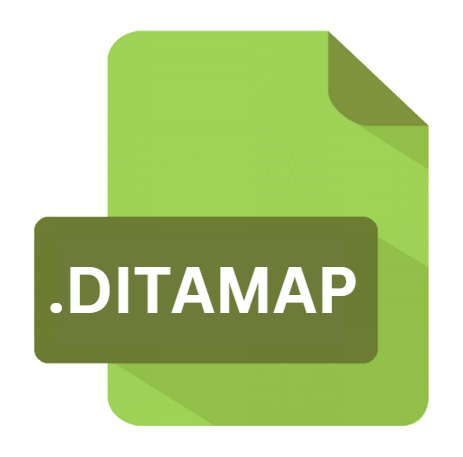
DITA Topic Map File
| Developer | OASIS |
| Popularity | |
| Category | Data Files |
| Format | .DITAMAP |
| Cross Platform | Update Soon |
What is an DITAMAP file?
.DITAMAP files serve as topic maps within the DITA framework, organizing and linking individual topics to create coherent documentation.
DITA topics contain discrete units of information, such as procedures, concepts, or reference materials, which can be reused across multiple documents. The .DITAMAP file acts as a roadmap, defining the hierarchy and relationships between these topics.
More Information.
Initially conceived as a means to address the challenges of managing complex documentation in the software industry, DITA soon found applications in diverse domains requiring structured content.
.DITAMAP files were designed to provide a centralized mechanism for organizing content components and defining their relationships, enabling authors to create modular, reusable documentation.
This modular approach offered flexibility and scalability, allowing organizations to efficiently manage documentation across product lines and versions.
Origin Of This File.
The genesis of .DITAMAP files can be traced back to the early 2000s when IBM developed DITA as an open standard for structured content authoring.
Aimed at improving content reuse and facilitating multi-channel publishing, DITA gained traction across various industries, including software development, healthcare, and manufacturing.
As the adoption of DITA grew, so did the prominence of .DITAMAP files as essential components of the authoring and publishing process.
File Structure Technical Specification.
.DITAMAP files adhere to the XML (eXtensible Markup Language) standard, utilizing tags and attributes to define the structure and metadata of the document. At its core, a .DITAMAP file consists of a hierarchy of topics represented as nested elements.
These elements include topics, maps, and references, each serving a distinct purpose in organizing and linking content.
The structure of a .DITAMAP file typically comprises:
- <map>: The root element of the .DITAMAP file, containing metadata and references to individual topics.
- <topicref>: Represents a reference to a DITA topic, specifying its location within the content hierarchy.
- <mapref>: Enables inclusion of other .DITAMAP files within the current map, facilitating modular composition.
- <topichead>: A special element used for organizing topics hierarchically, providing a structured overview of the content.
.DITAMAP files may include attributes such as title, href, and keys to further define the properties and relationships of topics.
How to Convert the File?
Converting .DITAMAP files to other formats or vice versa typically involve the use of specialized conversion tools or DITA-aware authoring software.
These tools parse the XML structure of .DITAMAP files and generate output in desired formats such as HTML, PDF, or EPUB.
Additionally, some content management systems offer built-in conversion capabilities, allowing seamless transformation of DITA content.
To convert a .DITAMAP file:
- Identify the desired output format and select an appropriate conversion tool or software.
- Open the .DITAMAP file in the conversion tool or import it into the authoring environment.
- Configure conversion settings as needed, specifying output parameters such as styling options and target audience.
- Initiate the conversion process, which will generate the desired output format from the .DITAMAP file.
- Review the converted content to ensure accuracy and formatting consistency.
Advantages And Disadvantages.
Advantages:
- Modularity: .DITAMAP files allow content to be organized into discrete, reusable modules, enhancing consistency and reducing redundancy.
- Flexibility: Authors can easily rearrange and repurpose content by modifying the structure of .DITAMAP files, accommodating evolving documentation requirements.
- Multi-channel Publishing: The structured nature of DITA and .DITAMAP files facilitates the generation of output in various formats, including web pages, PDFs, and mobile documentation.
- Content Reuse: By referencing existing topics within .DITAMAP files, authors can leverage previously authored content, promoting efficiency and maintaining consistency.
Disadvantages:
- Steep Learning Curve: Mastery of DITA and .DITAMAP files requires familiarity with XML syntax and DITA conventions, which can pose a barrier to entry for novice users.
- Complexity: Managing large .DITAMAP files with numerous interlinked topics demand careful planning and organization to avoid confusion and maintain coherence.
- Tool Dependency: Effective utilization of .DITAMAP files often rely on specialized authoring tools that support DITA, which may entail additional costs and training.
How to Open DITAMAP?
Open In Windows
- Oxygen XML Editor: Download and install Oxygen XML Editor for Windows. Launch the software and use the “Open” option to browse for the .DITAMAP file you want to open.
- Adobe FrameMaker: Install Adobe FrameMaker on your Windows system. Use the “Open” option within FrameMaker to locate and open the .DITAMAP file.
- Notepad++: If you prefer a lightweight option, you can use Notepad++ to view and edit .DITAMAP files. Simply open Notepad++, then use the “File” menu to open the .DITAMAP file.
Open In Linux
- Oxygen XML Editor: Oxygen XML Editor is available for Linux distributions. Install it using the appropriate package manager for your distribution, then use the software to open the .DITAMAP file.
- Vim or Emacs: Advanced users familiar with text editors like Vim or Emacs can use these tools to view and edit .DITAMAP files in Linux. Open your preferred editor and navigate to the location of the .DITAMAP file.
Open In MAC
- Oxygen XML Editor: Oxygen XML Editor offers a version for macOS. Download and install it on your Mac, then use the software to open the .DITAMAP file.
- TextEdit: macOS comes with a built-in text editor called TextEdit. While it may not provide specialized support for DITA, you can still use it to view the contents of .DITAMAP files.
Open In Android
- DITA Exchange: Install the DITA Exchange app from the Google Play Store on your Android device. This app allows you to view and manage DITA files, including .DITAMAP files, on your mobile device.
Open In IOS
- DITA Exchange: Similarly, you can install the DITA Exchange app from the App Store on your iOS device. Use this app to access and view .DITAMAP files on your iPhone or iPad.
Open in Others
- Web-Based DITA Editors: There are also web-based DITA editors available that allow you to open .DITAMAP files directly in your web browser. Examples include FontoXML and easyDITA. Simply navigate to the editor’s website, upload your .DITAMAP file, and start working.













