.DLC File Extension
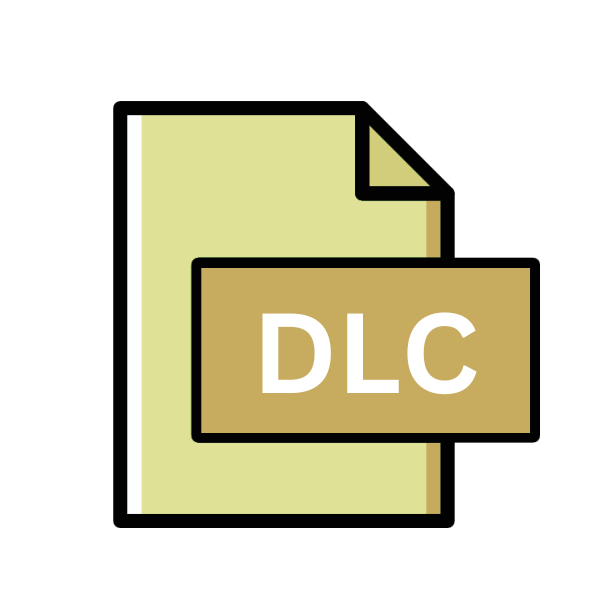
Download Link Container File
| Developer | N/A |
| Popularity | |
| Category | Encoded Files |
| Format | .DLC |
| Cross Platform | Update Soon |
What is an DLC file?
.DLC stands for Download Link Container, and true to its name, it encapsulates download links within a single file. Essentially, a .DLC file serves as a container that consolidates multiple URLs pointing to downloadable content.
These files are commonly utilized in scenarios where users need to manage and organize a plethora of download links efficiently.
More Information.
.DLC files entered the digital landscape as part of download manager software suites. Initially, they were primarily associated with platforms like jDownloader, a popular open-source download management tool.
jDownloader enabled users to generate .DLC files containing links to various files, allowing for efficient batch downloading from hosting services.
Origin Of This File.
The genesis of .DLC files trace back to the evolution of download managers and the necessity to streamline the downloading process for users.
As internet speeds escalated and the size of downloadable content expanded, managing numerous download links became increasingly cumbersome.
.DLC files emerged as a solution to this problem, providing a convenient means to aggregate links and facilitate batch downloading.
File Structure Technical Specification.
At its core, a .DLC file is a plain text file encoded in XML format. The structure typically includes metadata such as file names, sizes, and URLs pointing to the downloadable content. Here’s a simplified breakdown of the components typically found within a .DLC file:
- Header: Contains information about the file format and version.
- Package Information: Includes details about the files to be downloaded, such as names, sizes, and URLs.
- Checksums: Some .DLC files may include checksums to verify file integrity post-download.
How to Convert the File?
Converting a .DLC file to a different format or extracting its contained download links can be essential for various reasons. Here’s how you can do it from different perspectives:
1. For jDownloader Users:
- Install jDownloader: Start by downloading and installing jDownloader on your device.
- Open jDownloader: Launch the jDownloader application to begin the process.
- Import the .DLC File: Navigate to the “File” menu and select “Load Container” to import the .DLC file.
- Start Downloading: Once the .DLC file is loaded, you can initiate the download process within jDownloader.
- Manage Downloads: Monitor the progress of your downloads and organize them efficiently within jDownloader’s interface.
2. Using Online Conversion Tools:
- Find a Reliable Converter: Search for a reputable online converter that supports .DLC file conversion.
- Upload the .DLC File: On the converter’s website, upload your .DLC file using the provided interface.
- Select Conversion Options: Choose the desired output format or any additional conversion settings if available.
- Initiate Conversion: Click on the conversion button to start the process.
- Download Converted Files: Once the conversion is complete, download the converted files from the converter’s website.
3. For Command-Line Enthusiasts (Linux):
- Access Terminal: Open your Linux terminal to begin.
- Install Required Tools: If necessary, install any required command-line tools or libraries for handling .DLC files.
- Execute Commands: Utilize command-line tools or scripts designed for extracting download links from .DLC files.
- Follow Instructions: Refer to the documentation or usage instructions provided with the tools for guidance.
- Complete the Process: Once you’ve extracted the download links, proceed with downloading the content through your preferred method.
Advantages And Disadvantages.
Advantage:
- Convenience: .DLC files streamline the process of managing and downloading multiple files by consolidating links into a single container.
- Organization: Users can categorize and organize their download links effectively, enhancing overall workflow efficiency.
- Resumable Downloads: Download managers can often resume downloads from where they left off, minimizing the impact of connection disruptions.
Disadvantage:
- Dependency on Download Manager: .DLC files are typically compatible with specific download manager software, necessitating reliance on such tools for efficient usage.
- Compatibility Concerns: Not all hosting services support .DLC files, limiting their universality and interoperability.
- Potential Security Risks: Users should exercise caution when downloading .DLC files from untrusted sources, as they could potentially contain malicious links.
How to Open DLC?
Open In Windows
- Use jDownloader: Install jDownloader and double-click the .DLC file to open it.
- Online Converters: Use online tools to convert the .DLC file to a compatible format.
Open In Linux
- Use jDownloader: Install the Linux version of jDownloader and load the .DLC file.
- Command Line: Utilize command-line tools or scripts to extract download links from .DLC files.
Open In MAC
- Use jDownloader: Install jDownloader for macOS and load the .DLC file.
- Third-Party Applications: Look for macOS download managers supporting .DLC files.
Open In Android
- Transfer to Desktop: Transfer the .DLC file to a desktop for conversion using jDownloader or online tools.
- Android Apps: Explore Android apps that support .DLC files, although they may be limited.
Open In IOS
- Transfer to Desktop: Transfer the .DLC file to a desktop for conversion using jDownloader or online tools.
- Limited Options: Dedicated .DLC file opener apps for iOS are scarce due to platform restrictions.
Open in Others
- Browser-Based Tools: Use online services for .DLC file conversion is accessible from any browser.
- Cross-Platform Apps: Look for download managers compatible with .DLC files across various operating systems.













