.DNC File Extension
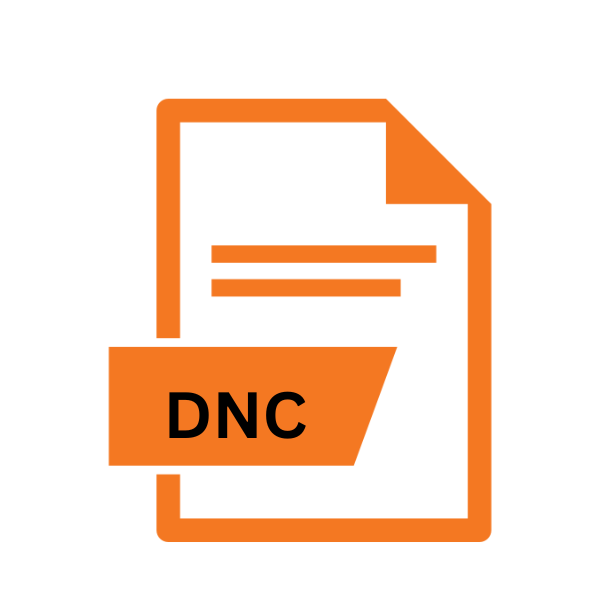
Windows Dancer File
| Developer | Microsoft |
| Popularity | |
| Category | Video Files |
| Format | .DNC |
| Cross Platform | Update Soon |
What is an DNC file?
.DNC files are associated with Windows Dancer, a feature introduced by Microsoft to personalize user experience through animated characters.
These files contain data related to the animation, movements, and appearance of the dancers, allowing users to customize their desktops with dynamic visuals.
More Information.
Windows Dancer was designed to inject personality into the Windows interface, offering users a playful and interactive way to engage with their computers.
The animated characters could perform various actions, such as dancing, waving, or interacting with desktop elements, adding an element of entertainment to the user experience.
Origin Of This File.
The concept of Windows Dancer emerged in the early 2000s as part of Microsoft’s initiative to enhance user interaction with their operating system.
Initially introduced as a downloadable add-on for Windows XP, Windows Dancer provided users with a collection of animated characters, or “dancers,” that could be added to the desktop environment.
File Structure Technical Specification.
.DNC files store data in a structured format, containing information about the movements, gestures, and appearance of the associated dancer.
While the specific technical specifications may vary based on the version of Windows Dancer and the character it represents, these files typically include animation data, audio cues, and configuration settings.
How to Convert the File?
Converting .DNC files to other formats may be necessary for compatibility with different systems or for editing purposes.
Since .DNC files are proprietary to Windows Dancer, direct conversion methods may be limited. There are several approaches you can take to convert .DNC files:
1. Third-Party Software:
There are third-party software tools available that claim to convert .DNC files to other formats. These tools may offer a user-friendly interface and a range of output options.
It’s essential to exercise caution when downloading and using such software, as some may contain malware or may not work as expected.
2. Screen Recording:
One method to convert .DNC files is to use screen recording software to capture the animation as it plays on your Windows system.
You can then save the recording in a more widely compatible format, such as MP4 or AVI. While this method may not offer the highest quality output, it can be effective for simple animations.
3. Virtual Machine:
If you have access to a virtual machine running Windows, you can open the .DNC file within the virtual environment and then use screen recording or other conversion methods to export it to a different format.
This approach allows you to leverage Windows-specific software without needing a dedicated Windows system.
4. Online Conversion Tools:
There are online services that claim to convert various file formats, including .DNC files. These tools typically require you to upload the .DNC file to their servers, after which they process it and provide options for downloading the converted file.
Be cautious when using online conversion tools, as they may have file size limits or privacy concerns.
5. Manual Conversion:
If you have experience with video editing software, you may be able to manually recreate the animation from the .DNC file using screen recording or other techniques.
While this method requires more time and effort, it offers greater control over the conversion process and the quality of the output.
Advantages And Disadvantages.
Advantage:
- Personalization: Users can personalize their desktops with animated characters that reflect their preferences and personality.
- Entertainment: Windows Dancer adds an element of fun and interactivity to the user experience, making routine tasks more enjoyable.
- Customization: .DNC files can be customized and modified to create unique animations and effects.
Disadvantage:
- Resource Intensive: Running animated dancers can consume system resources, potentially impacting performance on older or less powerful computers.
- Limited Utility: While entertaining, Windows Dancer may not serve a practical purpose for all users, leading some to view it as a novelty feature rather than an essential tool.
How to Open DNC?
Open In Windows
.DNC files can be opened directly on Windows systems by double-clicking them, provided the appropriate version of Windows Dancer is installed. Alternatively, users can access them through the Windows Dancer interface or associated applications.
Open In Linux
Linux does not have native support for .DNC files, as Windows Dancer is a proprietary Windows feature. You may be able to use Wine, a compatibility layer that allows running Windows applications on Linux, to install and run Windows Dancer.
Alternatively, consider using virtualization software like VirtualBox or VMware to run a Windows virtual machine on Linux and open .DNC files within the virtual environment.
Open In MAC
Similar to Linux, macOS does not natively support .DNC files. You can try using virtualization software like Parallels Desktop or VMware Fusion to run a Windows virtual machine on your Mac and open .DNC files within the virtual environment.
Alternatively, explore Wine compatibility layer options for macOS, although compatibility may vary.
Open In Android
Android devices do not support .DNC files directly, as Windows Dancer is a Windows-specific feature. You may be able to find third-party applications on the Google Play Store that claim to support .DNC files or offer similar animated desktop features.
These applications may allow you to view or interact with .DNC files on your Android device.
Open In IOS
iOS devices also do not support .DNC files directly. Since Windows Dancer is a Windows-specific feature, there are no native iOS applications that can open .DNC files.
You may find applications on the App Store that offer similar animated desktop features or support for other file formats compatible with iOS.
Open in Others
For other operating systems or platforms, such as Chrome OS or specialized embedded systems, opening .DNC files may not be feasible due to the proprietary nature of Windows Dancer and the lack of compatible software.
In such cases, consider using alternative file formats or exploring custom development options if animated desktop features are essential.












