.DOCM File Extension
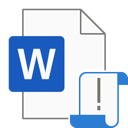
Microsoft Word Macro-enabled Document
| Developer | Microsoft |
| Popularity | |
| Category | Text Files |
| Format | .DOCM |
| Cross Platform | Update Soon |
What is an DOCM file?
Microsoft Word Macro-enabled Document files, identified by the .DOCM file extension, are a specific type of document format associated with Microsoft Word.
These files are designed to support macros – small programs or scripts that automate tasks within the Word document.
The inclusion of macros allows users to create more dynamic and interactive documents, enhancing the functionality and capabilities of traditional Word files.
More Information.
The introduction of the .DOCM file extension can be traced back to Microsoft Office 2007, where the Office Open XML format was adopted.
This format not only improved the storage efficiency of documents but also allowed for the inclusion of macros, distinguishing .DOCM from the regular .DOCX files.
Origin Of This File.
The .DOCM file format was introduced to accommodate the need for automation and enhanced functionality in Microsoft Word documents.
Macros, written in languages like VBA (Visual Basic for Applications), enable users to perform a series of actions automatically, providing a powerful tool for customization and task automation within Word documents.
File Structure Technical Specification.
.DOCM files share a similar structure with the more common .DOCX files, utilizing the Office Open XML format. However, the key difference lies in the ability to embed macros within the document. The macros are typically written in VBA and can be executed to perform various predefined tasks.
How to Convert the File?
Windows:
To convert a .DOCM file in Windows, you can follow these steps:
- Open in Microsoft Word:
- Double-click the .DOCM file, and it will automatically open in Microsoft Word on your Windows system.
- Save As Another Format:
- Once the file is open, go to the “File” menu.
- Select “Save As” and choose a different format like .DOCX or PDF.
- Click “Save” to convert and save the file in the selected format.
Linux:
Converting .DOCM files in Linux can be achieved using compatible office suites or tools. One common approach is:
- LibreOffice:
- Install LibreOffice on your Linux system.
- Open LibreOffice Writer and go to “File” > “Open” to locate and open the .DOCM file.
- Once open, choose “File” > “Save As” and select a different format (e.g., .ODT or .PDF) to convert the file.
- Click “Save” to save the converted file.
Mac:
On a Mac, converting .DOCM files is similar to the Windows process:
- Open in Microsoft Word:
- Double-click the .DOCM file, and it will open in Microsoft Word on your Mac.
- Save As Another Format:
- Navigate to the “File” menu, select “Save As,” and choose a different format (e.g., .DOCX or PDF).
- Click “Save” to convert and save the file in the selected format.
Android:
Converting .DOCM files on Android can be done using office suite apps. Here’s a general guide:
- Install an Office Suite:
- Download and install an office suite app from the Google Play Store, such as Microsoft Word, Google Docs, or WPS Office.
- Open and Convert:
- Open the installed office suite app.
- Use the app’s file browser to locate and open the .DOCM file.
- Once open, look for the option to export or save the file in a different format (e.g., .DOCX or PDF).
iOS:
On iOS devices, converting .DOCM files can be accomplished with office suite apps. Here’s a simple guide:
- Install an Office Suite:
- Download and install a compatible office suite app from the App Store, such as Microsoft Word or Google Docs.
- Open and Convert:
- Open the installed office suite app on your iOS device.
- Use the app’s file management system to locate and open the .DOCM file.
- Look for the option to export or save the file in a different format (e.g., .DOCX or PDF).
Advantages And Disadvantages.
Advantages:
- Automation: .DOCM files support macros, enabling users to automate repetitive tasks.
- Enhanced Functionality: Macros add advanced features, making documents more interactive and dynamic.
- Customization: Users can tailor the document’s behavior to suit their specific needs.
Disadvantages:
- Security Concerns: Macros can pose a security risk if they are not from a trusted source, potentially containing malicious code.
- Compatibility Issues: Some environments or applications may not support .DOCM files, limiting portability.
How to Open DOCM?
Open In Windows
- Microsoft Word:
- Double-click the .DOCM file.
- It will automatically open in Microsoft Word on your Windows system.
Open In Linux
- LibreOffice:
- Install LibreOffice on your Linux system.
- Open LibreOffice Writer.
- Go to “File” > “Open” and select the .DOCM file.
- Wine (Compatibility Layer):
- Use Wine, a compatibility layer for running Windows applications on Linux.
- Install Wine, right-click the .DOCM file, and choose “Open With Wine.”
Open In MAC
Microsoft Word for Mac:
- Double-click the .DOCM file.
- It will open in Microsoft Word on your Mac.
Open In Android
Office Suite App:
- Install an office suite app (e.g., Microsoft Word, Google Docs) from the Google Play Store.
- Open the app, locate the .DOCM file, and open it within the application.
Open In IOS
Office Suite App:
- Install a compatible office suite app (e.g., Microsoft Word, Google Docs) from the App Store.
- Open the app, use its file management system to locate the .DOCM file, and open it within the application.
Open in Others
- Google Docs (Web-Based):
- Upload the .DOCM file to Google Drive.
- Open Google Docs, click on “File” > “Open,” and select the .DOCM file from Google Drive.
- Online Converters:
- Use online file conversion tools to convert .DOCM to a more widely supported format (e.g., .DOCX or PDF).
- Websites like Zamzar or OnlineConvert offer file conversion services.
- Cross-Platform Office Suites:
- Utilize cross-platform office suites like Apache OpenOffice or WPS Office, available on various operating systems.
- Open the suite, go to “File” > “Open,” and select the .DOCM file.
- Text Editors (Read-Only):
- Open the .DOCM file in a text editor to view the content (macros won’t be executable).
- Note: Editing may not be possible, and this method is suitable for viewing only.













