.DOTHTML File Extension
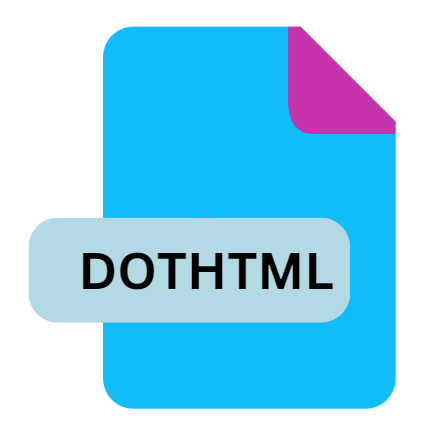
What is an DOTHTML file?
.DOTHTML file is a template file used by Microsoft Word, specifically designed to store HTML content. Unlike standard Word document templates (.DOT), a .DOTHTML file is meant for creating and saving web-based documents.
This file format combines the robust formatting and layout capabilities of Microsoft Word with the versatility and accessibility of HTML, allowing for a streamlined workflow in creating web-ready documents.
More Information.
Initially, Microsoft Word primarily focused on word processing and document creation. However, with the expansion of the internet, there was a growing demand for web-based documents.
Microsoft responded by introducing HTML support in Word, enabling users to save and export documents in HTML format.
The .DOTHTML file extension was developed to cater specifically to this need, allowing users to create reusable templates for web documents.
These templates could include text, images, and other media, formatted using Word’s extensive styling tools, and then easily converted to HTML for web use.
Origin Of This File.
The .DOTHTML file extension emerged with the advent of Microsoft Word’s enhanced web functionality. As the internet grew in prominence during the late 1990s and early 2000s, Microsoft recognized the need for web-compatible document formats.
This led to the creation of .DOTHTML files, which allowed users to design templates in Microsoft Word that could be directly utilized for web pages.
File Structure Technical Specification.
.DOTHTML file combines elements of both traditional Word documents and HTML. It contains:
- HTML Tags: These define the structure and content of the document, including headings, paragraphs, lists, links, and more.
- Word-Specific Markup: Microsoft Word uses additional XML-based markup to retain formatting and style information. This includes font styles, colors, paragraph alignment, and other document design elements.
- Embedded Media: Images and other media can be embedded within the file, with references to their locations in the HTML structure.
- CSS: Cascading Style Sheets (CSS) may be included to define the appearance of HTML elements, ensuring that the document looks consistent across different web browsers.
Technical Specification
- File Extension: .dothtml
- MIME Type: text/html
- Compatibility: Primarily designed for Microsoft Word, but can be opened and edited with any text or HTML editor.
- Encoding: Typically uses UTF-8 encoding, which supports a wide range of characters and symbols.
- Structure: A mix of HTML and XML-based Word markup.
How to Convert the File?
Using Microsoft Word
- Open the .DOTHTML File: Launch Microsoft Word and open the .DOTHTML file.
- Save As: Navigate to
File > Save As. - Choose Format: Select the desired file format (e.g., .DOCX, .PDF, .HTML) from the dropdown menu.
- Save: Click
Saveto convert the file to the chosen format.
Using Online Converters
Several online tools are available for converting .DOTHTML files to other formats. Websites like Zamzar and Convertio offer free conversion services. The steps are typically straightforward:
- Upload the File: Navigate to the online converter website and upload your .DOTHTML file.
- Select Output Format: Choose the desired output format (e.g., .DOCX, .PDF, .HTML).
- Convert: Click the
Convertbutton to initiate the conversion process. - Download: Once the conversion is complete, download the converted file to your computer.
Advantages And Disadvantages.
Advantages:
- Versatility: Combines the powerful formatting tools of Microsoft Word with the flexibility of HTML.
- Reusable Templates: Allows for the creation of reusable templates that can streamline the production of web documents.
- WYSIWYG Editing: Provides a What You See Is What You Get (WYSIWYG) editing experience, making it easier for users to design and format web documents without needing in-depth HTML knowledge.
- Integration: Easily integrates with other Microsoft Office applications and workflows.
Disadvantages:
- Complexity: The additional XML-based markup used by Word can make the HTML code more complex and harder to edit manually.
- Compatibility Issues: Not all HTML editors or web browsers handle the Word-specific markup well, which can lead to display inconsistencies.
- File Size: .DOTHTML files can be larger than plain HTML files due to the extra formatting information, which may affect load times.
- Dependence on Microsoft Word: Best utilized within the Microsoft ecosystem, limiting flexibility for users who prefer other software.
How to Open DOTHTML?
Open In Windows
- Microsoft Word: The primary application for opening .DOTHTML files. Simply double-click the file or open it from within Word.
- Web Browsers: Any modern web browser (Chrome, Firefox, Edge) can display the HTML content. Right-click the file, select
Open with, and choose a browser. - Text Editors: Notepad, Notepad++, and other text editors can open .DOTHTML files for viewing and basic editing.
Open In Linux
- LibreOffice: An open-source office suite that can open .DOTHTML files.
- Web Browsers: Firefox and Chrome are available on Linux and can display .DOTHTML content.
- Text Editors: Use editors like Gedit, Vim, or Emacs to open and edit .DOTHTML files.
Open In MAC
- Microsoft Word for Mac: Open .DOTHTML files directly using Microsoft Word.
- Web Browsers: Safari, Chrome, or Firefox can display the file content. Use the
Open withoption from the file context menu. - Text Editors: TextEdit or more advanced editors like Sublime Text or Atom can open .DOTHTML files.













