.DRAWIO File Extension
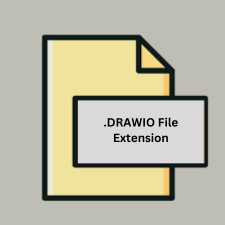
diagrams.net Diagram File
| Developer | diagrams.net |
| Popularity | |
| Category | Vector Image Files |
| Format | .DRAWIO |
| Cross Platform | Update Soon |
What is an DRAWIO file?
.DRAWIO files are created by diagrams.net (previously known as draw.io), a popular web-based diagramming application. These files are used to store a wide range of diagram types, including flowcharts, network diagrams, UML diagrams, and more. The .DRAWIO file extension represents the native format used by diagrams.net to save and edit diagrams.
More Information.
Diagrams.net was initially launched in 2013 under the name draw.io. The primary purpose of this tool was to provide a free, web-based solution for creating diagrams. The .DRAWIO file format was introduced to store these diagrams in a structured manner that could be easily edited and shared. The application has evolved significantly since its inception, adding numerous features and integrations with other software and cloud services.
Origin Of This File.
The .DRAWIO file format originates from diagrams.net, which is an open-source online diagramming tool. Diagrams.net provides a robust platform for creating, editing, and sharing diagrams. The tool is widely used in various fields such as software engineering, project management, and education due to its versatility and ease of use.
File Structure Technical Specification.
A .DRAWIO file is essentially an XML file that contains the data defining the diagram. This includes information about shapes, connectors, text, and other elements used in the diagram.
The structure of a .DRAWIO file typically includes:
- Diagram Data: Encoded in XML, detailing the elements and their properties.
- Styles and Themes: Definitions of styles applied to various elements within the diagram.
- Metadata: Information such as the diagram’s name, version, and possibly user data.
How to Convert the File?
Windows
- Open diagrams.net:
- Download and install the diagrams.net desktop application from the official website if you haven’t already.
- Launch diagrams.net.
- Open the .drawio file:
- Go to “File” > “Open” and select your .drawio file.
- Export the file:
- Once the file is open, click on “File” > “Export As”.
- Choose the desired format (e.g., PNG, JPEG, PDF, SVG, HTML, etc.).
- Specify the export settings if prompted and save the file to your desired location.
Linux
- Install diagrams.net:
- You can install diagrams.net via a package manager (e.g.,
snap install drawio) or download the AppImage from the official website.
- You can install diagrams.net via a package manager (e.g.,
- Run diagrams.net:
- Launch the diagrams.net application.
- Open the .drawio file:
- Select “File” > “Open” and choose your .drawio file.
- Export the file:
- Click on “File” > “Export As” and select the desired format.
- Adjust any settings if necessary and save the file.
Mac
- Download diagrams.net:
- Install diagrams.net from the official website or the Mac App Store.
- Launch diagrams.net:
- Open the diagrams.net application.
- Open the .drawio file:
- Go to “File” > “Open” and locate your .drawio file.
- Export the file:
- Choose “File” > “Export As” and select the format you need.
- Configure any export settings and save the file to your Mac.
Android
- Install diagrams.net:
- Download and install the diagrams.net app from the Google Play Store.
- Open the diagrams.net app:
- Launch the app on your Android device.
- Open the .drawio file:
- Use the “Open” option to locate and load your .drawio file, either from local storage or a cloud service.
- Export the file:
- Select “File” > “Export As” and choose the desired format.
- Save the exported file to your preferred location.
iOS
- Install diagrams.net:
- Download and install the diagrams.net app from the App Store.
- Launch diagrams.net:
- Open the app on your iOS device.
- Open the .drawio file:
- Use the “Open” option to select and open your .drawio file from local storage or cloud services.
- Export the file:
- Select “File” > “Export As” and choose the desired format.
- Save the exported file to your desired location.
Other Platforms (Web-Based)
- Visit diagrams.net:
- Go to the diagrams.net website using any web browser.
- Open the .drawio file:
- Select “File” > “Open” and upload your .drawio file from local storage or a cloud service.
- Export the file:
- Choose “File” > “Export As” and select the format you want.
- Configure any necessary settings and download the exported file.
Advantages And Disadvantages.
Advantages:
- Open-source: Diagrams.net is open-source, ensuring transparency and continuous community-driven improvements.
- Cross-platform: Compatible with various operating systems and platforms.
- Versatile: Supports numerous diagram types and offers a wide range of customization options.
- Cloud Integration: Integrates with popular cloud storage services like Google Drive, Dropbox, and OneDrive.
- Free to Use: No cost associated with using the basic version of the tool.
Disadvantages:
- Web-based Dependency: Although there are desktop versions, many users primarily use the web version, which requires an internet connection.
- Limited Offline Capabilities: The offline versions may not have all the features available in the web-based application.
- Performance: Large and complex diagrams can sometimes cause performance issues.
How to Open DRAWIO?
Open In Windows
- Diagrams.net Desktop App: Download and install the desktop version from diagrams.net.
- Web Browser: Open the file directly in the diagrams.net web application.
- Third-party Applications: Some other diagramming tools may support .DRAWIO files.
Open In Linux
- Diagrams.net Desktop App: Available for Linux; download and install.
- Web Browser: Access the web version through any modern browser.
- Third-party Applications: Limited support in other applications, but some may open .DRAWIO files.
Open In MAC
- Diagrams.net Desktop App: Download and install the macOS version.
- Web Browser: Use the web-based diagrams.net application.
- Third-party Applications: Some applications like OmniGraffle may support importing .DRAWIO files.
Open In Android
- Install the diagrams.net app from the Google Play Store.
- Open the app.
- Load the .drawio file by selecting “Open” and navigating to the file, either locally or from cloud storage.
Open In IOS
- Download diagrams.net from the App Store.
- Launch the app.
- Open the .drawio file by selecting “Open” and navigating to the file location.
Open in Others
- Go to the diagrams.net website (https://app.diagrams.net/).
- Open the .drawio file by selecting “File” > “Open” and uploading the file from local storage or cloud services.













