.DRWDOT File Extension
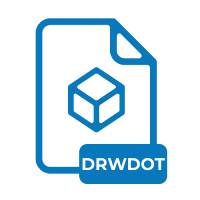
SolidWorks Drawing Template
| Developer | Dassault Systemes |
| Popularity | |
| Category | CAD Files |
| Format | .DRWDOT |
| Cross Platform | Update Soon |
What is an DRWDOT file?
The .DRWDOT file extension is associated with SolidWorks, a prominent computer-aided design (CAD) software suite utilized for creating 3D models, simulations, and technical drawings. A .DRWDOT file specifically pertains to drawing templates within SolidWorks.
More Information.
The .DRWDOT format emerged alongside SolidWorks’ evolution, aiming to provide users with pre-defined drawing templates to expedite the creation of technical drawings. Initially conceived to enhance efficiency, these templates help maintain consistency across various engineering and design projects.
Origin Of This File.
.SolidWorks, developed by Dassault Systèmes, introduced the .DRWDOT extension to streamline the process of creating standardized drawing layouts and formats.
File Structure Technical Specification.
A .DRWDOT file is structured to contain predefined settings, dimensions, annotations, and other elements commonly used in engineering drawings. It serves as a blueprint for creating new drawings within the SolidWorks environment.
How to Convert the File?
Windows:
- Open SolidWorks on your Windows system.
- Navigate to the .DRWDOT file you wish to convert.
- Open the .DRWDOT file within SolidWorks.
- Once opened, go to the “File” menu.
- Select “Save As” or “Export” option.
- Choose the desired file format for conversion (e.g., .DWG, .DXF).
- Follow the on-screen instructions to complete the conversion process.
Linux:
- Install and configure virtualization software like VirtualBox or VMware on your Linux system.
- Install a Windows virtual machine (VM) within the virtualization software.
- Install SolidWorks on the Windows VM.
- Follow the steps outlined for Windows conversion to open and convert the .DRWDOT file within the SolidWorks environment running on the Windows VM.
Mac:
- Install virtualization software such as Parallels Desktop or VMware Fusion on your Mac.
- Set up a Windows virtual machine (VM) using the virtualization software.
- Install SolidWorks within the Windows VM.
- Proceed with the steps outlined for Windows conversion to open and convert the .DRWDOT file within SolidWorks running on the Windows VM.
Android:
- Search for CAD software available on the Google Play Store that supports .DRWDOT file conversion or viewing.
- Install the chosen CAD application on your Android device.
- Use the CAD software to open the .DRWDOT file.
- If the CAD software supports export or conversion, follow the provided instructions to convert the .DRWDOT file to a different format.
iOS:
- Explore CAD applications available on the Apple App Store that offer .DRWDOT file compatibility.
- Download and install the selected CAD app on your iOS device.
- Open the .DRWDOT file using the CAD application.
- If the CAD app supports conversion features, follow the app’s instructions to convert the .DRWDOT file to another format.
Others:
- Investigate third-party CAD software options that offer compatibility with .DRWDOT files.
- Install the chosen CAD software on your system.
- Follow the software’s documentation or user guide to open the .DRWDOT file.
- If the CAD software supports file conversion, utilize its conversion capabilities to convert the .DRWDOT file to a different format.
Advantages And Disadvantages.
Advantages:
- Standardization: .DRWDOT files ensure consistency and conformity to established drafting standards.
- Efficiency: They expedite the drawing creation process by providing pre-configured templates.
- Customization: Users can tailor .DRWDOT files to match specific project requirements, enhancing flexibility.
Disadvantages:
- Limited Compatibility: .DRWDOT files are primarily compatible with SolidWorks software, limiting their use outside of this ecosystem.
- Learning Curve: Creating or customizing .DRWDOT files may require familiarity with SolidWorks’ interface and drafting practices.
How to Open DRWDOT?
Open In Windows
.DRWDOT files can be opened directly within SolidWorks or through associated CAD software installed on Windows platforms.
Open In Linux
While SolidWorks is not natively supported on Linux, users can utilize compatibility layers or virtualization software to run SolidWorks and open .DRWDOT files.
Open In MAC
Mac users can utilize virtualization or compatibility software to run SolidWorks on their systems.
Open In Android
SolidWorks does not have native support for Android or iOS platforms. However, users can explore alternative CAD applications available on app stores, which may offer compatibility with .DRWDOT files.
Open In IOS
SolidWorks does not have native support for Android or iOS platforms. However, users can explore alternative CAD applications available on app stores, which may offer compatibility with .DRWDOT files.
Open in Others
.DRWDOT files are primarily intended for use within SolidWorks, but users may explore third-party CAD software with import capabilities to open or convert these files. Additionally, online CAD conversion tools may offer limited support for .DRWDOT files.













