.DSNWRK File Extension
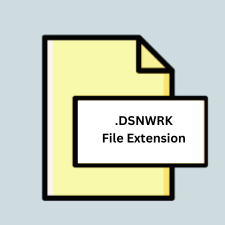
What is an DSNWRK file?
.DSNWRK files are workspace files created by Altium Designer, a software used for electronic design automation (EDA). These files store information about the arrangement and configuration of project files within the Altium Designer environment.
More Information.
.DSNWRK files were introduced as part of Altium Designer’s workspace management system to allow users to save and restore their workspace configurations easily. They streamline the process of organizing and accessing project files and resources within the Altium Designer environment.
Origin Of This File.
.DSNWRK files are generated by Altium Designer when a user saves their workspace configuration. They are used to preserve the layout of project files, libraries, panels, and other elements within the Altium Designer workspace.
File Structure Technical Specification.
.DSNWRK files are typically XML-based and contain structured data defining the arrangement of project files, panels, toolbars, and other elements within the Altium Designer workspace. They may include information such as file paths, window positions, zoom levels, and other settings.
How to Convert the File?
Windows: Since Altium Designer runs on Windows, no conversion is needed. You can simply open the .DSNWRK file in Altium Designer on a Windows machine.
Linux: As Altium Designer doesn’t have native support for Linux, you might try using compatibility layers like Wine to run Altium Designer. However, this isn’t a guaranteed solution, and there may be limitations. Alternatively, you could recreate the workspace manually in a Linux-compatible EDA tool.
Convert in .DSNWRK file directly in Altium Designer on a Mac.
Android: Since Altium Designer isn’t available for Android, converting .DSNWRK files for use on this platform isn’t feasible. You could explore alternative EDA apps available for Android or consider exporting relevant project data in a format compatible with Android apps.
iOS: Like Android, Altium Designer isn’t available for iOS. Therefore, converting .DSNWRK files for use on iOS devices isn’t practical. You might need to find alternative EDA solutions or use cloud-based services accessible via web browsers on iOS devices.
Others: For platforms not covered above, such as specialized embedded systems, the .DSNWRK files would likely remain unusable without access to Altium Designer. In such cases, you’d need to explore alternative EDA tools compatible with the specific platform or manually recreate the workspace configuration as needed.
Advantages And Disadvantages.
Advantages:
- Workspace Organization: .DSNWRK files help users organize their workspace efficiently by preserving the layout and configuration of project files and resources.
- Ease of Use: Users can easily save and restore their workspace configurations using .DSNWRK files, reducing the time and effort required to set up their workspace.
- Customization: .DSNWRK files allow users to customize their workspace layout and settings according to their preferences.
Disadvantages:
- Compatibility: .DSNWRK files are specific to Altium Designer and may not be compatible with other EDA software.
- Version Dependency: .DSNWRK files may not be fully compatible between different versions of Altium Designer, leading to potential issues when transferring workspaces between versions.
How to Open DSNWRK?
Open In Windows
.DSNWRK files can be opened in Altium Designer on Windows by double-clicking the file or using the “Open Workspace” option within Altium Designer.
Open In Linux
Altium Designer is not officially supported on Linux, so opening .DSNWRK files directly on Linux may not be possible. However, users can explore compatibility options such as running Altium Designer through compatibility layers like Wine or using virtualization software to run Windows within Linux.
Open In MAC
.DSNWRK files can be opened in Altium Designer on macOS by double-clicking the file or using the “Open Workspace” option within Altium Designer.
Open In Android
.DSNWRK files cannot be directly opened on Android or iOS devices as they are specific to the Altium Designer software, which is not available for these platforms.
Open In IOS
.DSNWRK files cannot be directly opened on Android or iOS devices as they are specific to the Altium Designer software, which is not available for these platforms.
Open in Others
.DSNWRK files are specific to Altium Designer and cannot be opened in other EDA software or generic file viewers. They are primarily intended for use within Altium Designer to manage workspace configurations.













