.DUCKLOAD File Extension
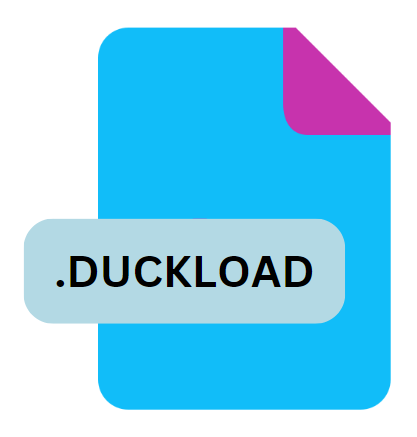
DuckDuckGo Partially Downloaded File
| Developer | DuckDuckGo |
| Popularity | |
| Category | Web Files |
| Format | .DUCKLOAD |
| Cross Platform | Update Soon |
What is an DUCKLOAD file?
The .DUCKLOAD file extension is associated with partially downloaded files from DuckDuckGo, a popular privacy-focused search engine. This file format is not widely recognized or used outside specific contexts related to incomplete file downloads.
Understanding this file extension involves exploring its origin, history, structure, technical specifications, advantages, disadvantages, and methods to handle or convert these files.
More Information.
The concept of partially downloaded files is not unique to DuckDuckGo; it is common in many file transfer protocols and download managers. However, the specific use of the .DUCKLOAD extension is tailored to DuckDuckGo’s ecosystem.
Historically, file extensions denoting incomplete downloads have been used by various software to prevent corruption and ensure that only complete files are used.
DuckDuckGo, emphasizing user privacy, may have employed the .DUCKLOAD extension to manage and identify files that were being downloaded but were not yet complete, providing a way to track these files within their environment.
The initial purpose of the .DUCKLOAD file extension is to serve as a temporary placeholder indicating that a file download process has been initiated but not finalized.
This helps users and the system manage incomplete files and resume or restart downloads as needed.
Origin Of This File.
The .DUCKLOAD file extension originates from DuckDuckGo’s download management system. As a privacy-centric search engine, DuckDuckGo often integrates various tools and features that might interact with file downloads, particularly when privacy or security is a concern.
The .DUCKLOAD file extension is used to mark files that have been started but not fully downloaded through DuckDuckGo’s interfaces or associated tools.
File Structure Technical Specification.
The .DUCKLOAD file itself does not have a distinct internal structure like more common file types (e.g., images or documents).
Instead, it functions as a marker or placeholder for a partially downloaded file. Typically, the file contains metadata about the download status, such as the file’s source URL, size, and the portion of the file that has been downloaded.
In terms of technical specifications:
- File Format: The .DUCKLOAD file is usually a binary file, with its content specific to the download manager or browser handling the download.
- Metadata: Includes information about the download process, such as the URL of the file, total size, downloaded portion, and possibly a checksum or other verification data.
How to Convert the File?
Converting a .DUCKLOAD file is not a straightforward process, as it is intended to be a temporary marker rather than a usable file format. To handle a .DUCKLOAD file, you generally need to complete the download process. Here’s how you might handle it:
- Resume the Download: The primary method of dealing with a .DUCKLOAD file is to use DuckDuckGo or the associated download manager to resume the download. The .DUCKLOAD file will be updated as the download progresses.
- Manual Recovery: If you are unable to resume the download through DuckDuckGo, you might need to start the download again from the beginning, as the .DUCKLOAD file may not be convertible to a usable file without completing the download.
Advantages And Disadvantages.
Advantages:
- Error Recovery: The .DUCKLOAD extension helps in recovering partially downloaded files. If a download is interrupted, the file can be resumed from where it left off, rather than starting from scratch.
- Download Management: It aids in managing downloads by clearly marking files that are incomplete, preventing confusion with fully downloaded files.
Disadvantages:
- Compatibility Issues: The .DUCKLOAD file extension is not widely recognized outside of DuckDuckGo’s environment, making it less compatible with other download managers or file systems.
- Limited Use: Since it is specific to DuckDuckGo, its utility is restricted to users who download files through this search engine or associated tools.
How to Open DUCKLOAD?
Open In Windows
- Using Browser: Open DuckDuckGo in your browser and resume the download if possible. The browser should recognize and handle the .DUCKLOAD file appropriately.
- Download Manager: If you are using a download manager integrated with DuckDuckGo, use it to resume or complete the download.
Open In Linux
- Using Browser: Open DuckDuckGo in your browser and attempt to resume the download. Many modern browsers on Linux handle incomplete downloads similarly to those on Windows and macOS.
- Command Line Tools: If using command-line tools for downloads, you might need to start the download again, as .DUCKLOAD files are not directly usable.
Open In MAC
- Using Browser: Similar to Windows, use DuckDuckGo through your web browser to resume the download.
- Download Manager: Utilize any download manager you might have to manage and complete the download.













