.DV-AVI File Extension
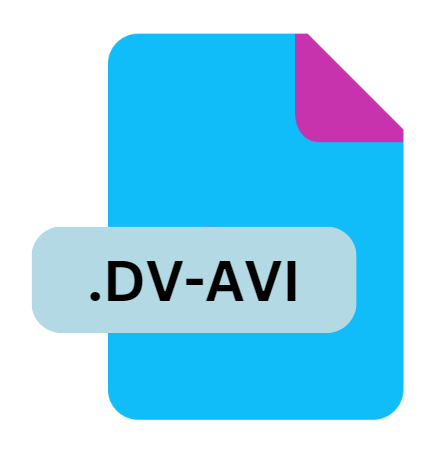
Microsoft DV-AVI Video File
| Developer | Microsoft |
| Popularity | |
| Category | Video Files |
| Format | .DV-AVI |
| Cross Platform | Update Soon |
What is an DV-AVI file?
The .DV-AVI file extension refers to a video file format that combines the Digital Video (DV) format with the Audio Video Interleave (AVI) container.
This hybrid file format is commonly associated with high-quality video recording and editing. The DV format is renowned for its lossless compression, which means it retains the original quality of the video during the compression process, making it a preferred choice for professional video work.
When encapsulated in the AVI container, it benefits from the flexibility and wide compatibility of the AVI format, which is one of the oldest and most established multimedia file formats.
More Information.
The initial purpose of the .DV-AVI format was to provide a reliable means for capturing, editing, and storing high-quality digital video.
The DV format itself was designed to offer a significant improvement over analog video formats like VHS, providing better quality and ease of editing.
The introduction of DV technology enabled digital camcorders to capture video in a format that could be easily imported into video editing software without the need for additional conversion.
When DV video was placed into the AVI container, it allowed users to benefit from the AVI format’s compatibility with a wide range of media players and editing tools.
This combination was particularly useful for professionals in the video production industry, who required high-quality footage that could be easily managed and edited across various software platforms.
Origin Of This File.
The .DV-AVI file extension originates from the convergence of two major technologies in video processing. The Digital Video (DV) format was introduced by a consortium of major electronics manufacturers, including Sony, Panasonic, and JVC, in the late 1990s.
The purpose was to create a standardized format for digital video recording and playback, ensuring high-quality video with efficient compression.
On the other hand, AVI, developed by Microsoft, has been around since 1992 and is part of the Windows operating system’s multimedia framework.
By combining DV with AVI, the .DV-AVI format leverages both high-quality video recording and broad compatibility across different platforms and software.
File Structure Technical Specification.
The .DV-AVI file structure consists of two main components: the DV video stream and the AVI container.
The DV video stream is characterized by its use of the DV compression algorithm, which compresses video data while preserving its high quality. This format typically includes the following technical specifications:
- Video Compression: DV compression, usually in 720×480 resolution for standard definition or 1920×1080 for high definition, with a fixed bitrate that ensures consistent quality.
- Audio Compression: DV format often includes uncompressed audio, typically using PCM (Pulse Code Modulation) with a sample rate of 48 kHz and 16-bit depth.
- Container Format: AVI (Audio Video Interleave) is a multimedia container format that organizes video and audio streams within a single file. It supports various codecs and allows for the synchronization of audio and video playback.
The .DV-AVI file combines these elements, providing a comprehensive solution for storing and managing high-quality digital video within the AVI container.
How to Convert the File?
Converting .DV-AVI files to other formats can help manage file size or enhance compatibility. Here are some common methods to convert .DV-AVI files:
- Using Video Conversion Software: Tools like HandBrake, FFmpeg, and Adobe Media Encoder allow for the conversion of .DV-AVI files to various formats such as MP4, MOV, or MKV. These tools offer options to adjust video quality, resolution, and compression settings.
- Online Conversion Services: Websites like Zamzar and Online-Convert provide online conversion services. Users can upload .DV-AVI files and select the desired output format, though these services may have file size limitations.
- Video Editing Software: Many video editing programs, such as Adobe Premiere Pro or Final Cut Pro, support importing .DV-AVI files and exporting them in different formats. This can be particularly useful for converting files as part of a larger editing project.
Advantages And Disadvantages.
Advantages:
- High Quality: The primary advantage of .DV-AVI files is their high quality. DV compression ensures that the video retains much of its original quality, which is crucial for professional video production.
- Editing Flexibility: The combination of DV video and AVI container facilitates ease of editing. Many video editing software tools support the .DV-AVI format, allowing for efficient editing workflows.
- Compatibility: AVI is a well-established format with broad compatibility across various media players and operating systems. The .DV-AVI format benefits from this compatibility, making it accessible on multiple platforms.
Disadvantages:
- File Size: The high quality of .DV-AVI files comes with large file sizes. The uncompressed or lightly compressed nature of DV video results in substantial storage requirements, which can be a drawback for users with limited disk space.
- Limited Compression: While DV compression preserves quality, it does not achieve high levels of compression like more modern formats (e.g., H.264). This means that .DV-AVI files may not be suitable for scenarios where minimizing file size is essential.
- Outdated Technology: As technology advances, newer video formats with better compression and efficiency have emerged. The .DV-AVI format may be considered somewhat outdated compared to newer standards.
How to Open DV-AVI?
Open In Windows
- Windows Media Player, VLC Media Player, and Windows Movie Maker are capable of opening .DV-AVI files. Additionally, video editing software like Adobe Premiere Pro and DaVinci Resolve supports .DV-AVI for editing purposes.
Open In Linux
- VLC Media Player and MPlayer are commonly used on Linux systems for playing .DV-AVI files. FFmpeg is a versatile tool for both playing and converting these files.
Open In MAC
- On macOS, VLC Media Player is a reliable choice for playing .DV-AVI files. Final Cut Pro and Adobe Premiere Pro can also open and edit .DV-AVI files.












