.DVTPLUGIN File Extension
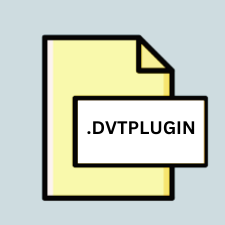
Xcode DVT Plug-in
| Developer | Apple |
| Popularity | |
| Category | Plugin Files |
| Format | .DVTPLUGIN |
| Cross Platform | Update Soon |
What is an DVTPLUGIN file?
.DVTPLUGIN files are associated with Xcode, Apple’s integrated development environment (IDE) primarily used for macOS, iOS, watchOS, and tvOS app development. These files serve as plugins for extending the functionality of Xcode.
More Information.
Initially introduced with Xcode, .DVTPLUGIN files were designed to enable developers to add custom features, tools, or integrations to Xcode, tailoring it to specific project requirements.
Origin Of This File.
.DVTPLUGIN files originate from Xcode’s architecture, allowing developers to enhance and customize their development environment.
File Structure Technical Specification.
.DVTPLUGIN files are essentially bundles containing the necessary resources, code, and metadata required for the plugin to function within Xcode. They typically consist of executable code, interface components, configuration files, and documentation.
How to Convert the File?
Windows: Converting .DVTPLUGIN files for use on Windows is not directly feasible due to compatibility constraints. Developers may explore alternative development environments or utilize cross-platform tools compatible with Windows for similar functionalities.
Linux: Similarly, converting .DVTPLUGIN files for Linux is not straightforward. Linux users can consider running Xcode within a virtual machine or exploring alternative IDEs compatible with Linux for macOS and iOS development.
macOS: .DVTPLUGIN files can be easily utilized on macOS within Xcode by simply placing them in the appropriate plugin directory within the Xcode application bundle. Once installed, they seamlessly integrate with Xcode to extend its functionality.
Android: .DVTPLUGIN files are specific to Xcode and cannot be directly converted for use in Android development environments. Developers should instead utilize Android Studio, the official IDE for Android app development, along with appropriate plugins and extensions available for Android development.
iOS: Converting .DVTPLUGIN files for iOS development is unnecessary as they are already compatible with Xcode, the primary IDE for iOS app development. Developers can simply install them within Xcode to enhance its capabilities for iOS app creation.
Others: .DVTPLUGIN files are tailored for use within Xcode and are not intended for conversion to other platforms or development environments. They are specifically designed to extend Xcode’s functionality on macOS for developing apps targeting Apple’s platforms. Developers seeking similar functionalities on other platforms may need to explore alternative tools and solutions specific to those platforms.
Advantages And Disadvantages.
Advantages:
- Facilitate extending Xcode’s capabilities to suit specific development needs.
- Enable developers to streamline workflows by integrating custom tools directly into the IDE.
Disadvantages:
- Compatibility issues may arise with newer versions of Xcode, requiring updates to the plugin.
- Developing and maintaining plugins can be time-consuming and may require expertise in Xcode’s plugin architecture.
How to Open DVTPLUGIN?
Open In Windows
.DVTPLUGIN files are not natively compatible with Windows. Developers may need to use virtualization software or cross-platform development tools to utilize Xcode plugins on a Windows system.
Open In Linux
Similar to Windows, .DVTPLUGIN files are not directly compatible with Linux. Developers may explore options like running Xcode within a virtual machine or using alternative IDEs for macOS and iOS development on Linux systems.
Open In MAC
DVTPLUGIN files are intended for use within macOS, specifically with Xcode. They can be installed by placing them in the appropriate Xcode plugin directory, typically located within the Xcode application bundle.
Open In Android
.DVTPLUGIN files are not compatible with Android development environments. Android Studio is the preferred IDE for Android app development, and it does not support Xcode plugins.
Open In IOS
.DVTPLUGIN files can be utilized in iOS app development within Xcode. Developers can install them to enhance Xcode’s functionality for iOS app creation.
Open in Others
.DVTPLUGIN files are specific to Xcode and are not directly compatible with other development environments or platforms. They are primarily used within the Xcode IDE on macOS for app development targeting Apple’s platforms.













