.DWS File Extension
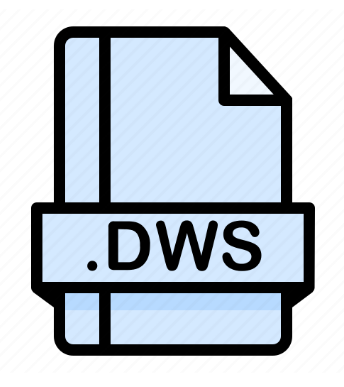
What is an DWS file?
In the realm of Computer-Aided Design (CAD), the .DWS file extension holds significant importance, particularly within the AutoCAD ecosystem.
This article delves into the intricacies of the .DWS file extension, shedding light on its origin, purpose, technical specifications, conversion methods, and compatibility across different operating systems.
More Information.
Introduced as part of AutoCAD’s suite of tools, the .DWS file extension represents Drawing Standards files.
These files serve as repositories for predefined drawing standards, including layer properties, text styles, dimension styles, and other elements crucial for maintaining consistency and adherence to industry standards within CAD drawings.
Origin Of This File.
The .DWS file extension is closely associated with Autodesk’s AutoCAD software suite, which is renowned for its comprehensive set of tools for drafting, modeling, and documentation.
AutoCAD, developed by Autodesk, has been a staple in various industries such as architecture, engineering, and construction since its inception.
File Structure Technical Specification.
.DWS file typically contains structured data defining various drawing standards parameters. This may include:
- Layer Standards: Specifies properties such as color, line type, line weight, and plot style for different layers within the drawing.
- Text Styles: Defines the font, size, and formatting options for text elements in the drawing.
- Dimension Styles: Prescribes the appearance and behavior of dimensions, including text placement, arrowheads, and measurement units.
- Plot Styles: Governs how objects are plotted or printed, controlling aspects such as line thickness and color.
The technical specifications of .DWS files adhere to AutoCAD’s proprietary format, ensuring compatibility and seamless integration within the AutoCAD environment.
How to Convert the File?
Converting .DWS files to other formats typically involve exporting the drawing standards to a compatible format supported by other CAD software.
While direct conversion tools for .DWS files are scarce due to their proprietary nature, users can achieve interoperability through the following steps:
- Export to DWG/DXF: AutoCAD allows users to export drawing standards to DWG (Drawing) or DXF (Drawing Exchange Format) files, which are widely supported by various CAD software.
- Manual Configuration: Alternatively, users can manually configure the drawing standards within other CAD software by referencing the settings specified in the .DWS file.
- Third-Party Tools: Some third-party software may offer conversion utilities or plugins to facilitate the conversion of .DWS files to alternative formats.
Advantages And Disadvantages.
Advantages:
- Standardization: .DWS files facilitate the standardization of CAD drawings across projects and teams, ensuring consistency in design elements.
- Efficiency: By predefining drawing standards, .DWS files streamline the drafting process, saving time and reducing errors.
- Compliance: Helps ensure compliance with industry standards and regulations, enhancing the quality and professionalism of CAD drawings.
Disadvantages:
- Dependency: Reliance on .DWS files can lead to issues if the standards evolve or need modification, requiring updates to existing files.
- Compatibility: Limited compatibility with non-AutoCAD software may pose challenges when sharing drawings with external stakeholders.
How to Open DWS?
Open In Windows
- Launch AutoCAD software.
- Navigate to the “Drawing Standards” menu or dialog box.
- Select “Open” and browse to the location of the .DWS file.
- Choose the desired .DWS file to open and apply the drawing standards to the current drawing or template.
Open In Linux
- While AutoCAD is not natively available for Linux, users can explore compatibility options such as running AutoCAD through virtualization or using alternative CAD software with .DWS support, if available.
Open In MAC
- Install and launch AutoCAD for macOS.
- Access the “Drawing Standards” menu or dialog box.
- Follow similar steps as in Windows to open and apply .DWS files.













