.DXL File Extension
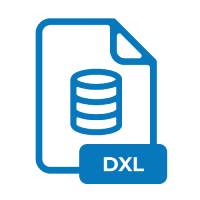
Domino XML Language File
| Developer | IBM |
| Popularity | |
| Category | Database Files |
| Format | .DXL |
| Cross Platform | Update Soon |
What is an DXL file?
DXL (Domino XML Language) files are XML-based files used by IBM Notes (formerly Lotus Notes) and Domino to represent various elements of Notes databases, such as documents, design elements, and databases themselves. These files allow for the structured representation and manipulation of Notes data outside the native NSF (Notes Storage Facility) format.
More Information.
DXL was developed to provide a means for exporting and importing data in a structured XML format, making it easier to interact with Notes data programmatically. This was particularly useful for integration with other software, data migration, and the development of custom applications and tools that need to interact with Notes databases.
Origin Of This File.
The DXL file format was introduced by IBM as part of the IBM Notes and Domino ecosystem. It serves as a bridge between the proprietary NSF format and more universally understood XML, facilitating data interchange, transformation, and integration with other systems.
File Structure Technical Specification.
A DXL file is structured according to standard XML syntax and includes various elements and attributes specific to Notes data.
Key components include:
- Document Elements: Represent individual Notes documents, including fields, rich text, and attachments.
- Design Elements: Include forms, views, agents, and other design components.
- Database Elements: Represent the database itself, including its properties and ACL (Access Control List).
The DTD (Document Type Definition) for DXL files provides the schema, defining the permissible structure and content of these XML documents.
How to Convert the File?
Windows
- Using IBM Notes Client:
- Open the IBM Notes client.
- Import the DXL file using
File > Application > Import. - Export the contents to other formats (like CSV or JSON) using the export functionality or custom scripts.
- Using Third-Party Tools:
- Lotus Notes/Domino Utilities: Tools like Ytria’s scanEZ can read DXL and export to different formats.
- XML Editors/Converters: Tools like Altova XMLSpy can open DXL files and convert them to other XML-based formats or transform using XSLT.
- Custom Scripts:
- Write scripts in languages like Python or PowerShell to parse DXL files and convert the data to your desired format using libraries such as
xml.etree.ElementTreein Python.
- Write scripts in languages like Python or PowerShell to parse DXL files and convert the data to your desired format using libraries such as
Linux
- Using IBM Notes Client for Linux:
- If installed, open the IBM Notes client and follow similar steps as on Windows for importing and exporting.
- XML Tools:
- Use command-line tools such as
xmllintto parse DXL files. - Use scripting languages like Python with
xml.etree.ElementTreeorlxmllibraries to convert the data.
- Use command-line tools such as
- Custom Scripts:
- Create custom scripts in shell scripting, Python, or Perl to transform DXL files into other formats like CSV or JSON.
Mac
- Using IBM Notes Client for Mac:
- Open the IBM Notes client and import the DXL file.
- Export the data to other formats using the export functionalities within Notes.
- XML Editors:
- Use XML editors like Oxygen XML Editor or BBEdit to open and convert DXL files.
- Custom Scripts:
- Develop scripts in Python, Ruby, or AppleScript to parse and convert DXL files using appropriate libraries for XML processing.
Android
- Using Mobile Apps:
- Install XML editor apps like “DroidEdit” or “QuickEdit” to open and view DXL files.
- Use these apps’ export functionalities, if available, to save the file in another format.
- Online Conversion Tools:
- Use mobile browsers to access online XML to CSV/JSON conversion tools like Code Beautify or ConvertCSV.
- Custom Android Apps:
- Develop or use existing Android apps that can parse and convert XML files using the Android SDK and libraries like
org.w3c.dom.
- Develop or use existing Android apps that can parse and convert XML files using the Android SDK and libraries like
iOS
- Using Mobile Apps:
- Install XML viewer/editor apps like “Textastic” or “Koder”.
- Open the DXL file and use the app’s features to convert or export the data.
- Online Conversion Tools:
- Access online conversion tools via mobile browsers to convert DXL files to other formats.
- Custom iOS Apps:
- Develop or use iOS apps capable of parsing and converting XML files with Swift and libraries like
XMLParser.
- Develop or use iOS apps capable of parsing and converting XML files with Swift and libraries like
Other Environments
- Web-Based Tools:
- Use online tools like Code Beautify, ConvertCSV, or XMLGrid.net to upload and convert DXL files to various formats.
- Cross-Platform Tools:
- Utilize cross-platform tools and languages like Java with the
javax.xmllibrary to write portable scripts for converting DXL files.
- Utilize cross-platform tools and languages like Java with the
- Integrated Development Environments (IDEs):
- Use IDEs like Eclipse or IntelliJ IDEA with XML support plugins to handle DXL files and convert them using integrated tools or custom scripts.
Advantages And Disadvantages.
Advantages:
- Interoperability: Facilitates integration with other systems by using a standard XML format.
- Flexibility: Allows for easy manipulation and transformation using XML tools.
- Accessibility: Simplifies access to Notes data for non-Notes applications.
Disadvantages:
- Complexity: Requires understanding of both XML and the specific DXL schema.
- Size: Can be larger than the native NSF format, potentially impacting performance.
- Compatibility: Not all Notes features and data types are fully supported in DXL.
How to Open DXL?
Open In Windows
- IBM Notes Client: Open DXL files natively.
- XML Editors: Use XML editors like Altova XMLSpy or Notepad++ with XML plugins to view and edit DXL files.
Open In Linux
- IBM Notes Client for Linux: If available, use to open DXL files.
- XML Tools: Use text editors like Vim or gedit, and XML tools like xmllint for viewing and editing.
Open In MAC
- IBM Notes Client for Mac: Open DXL files directly.
- XML Editors: Use tools like Oxygen XML Editor or BBEdit for viewing and editing.
Open In Android
- Text Editors: Use text editors that support XML, such as DroidEdit or QuickEdit.
- Specialized Apps: XML Viewer apps available on the Google Play Store.
Open In IOS
- Text Editors: Use text editors with XML support, like Textastic or Koder.
- Specialized Apps: XML Viewer apps available on the Apple App Store.
Open in Others
- Web Browsers: Modern web browsers can open and display XML files, though they might not format them in a user-friendly way.
- Online XML Viewers: Websites like Code Beautify or XMLGrid.net allow you to upload and view DXL files online.













