.E01 File Extension
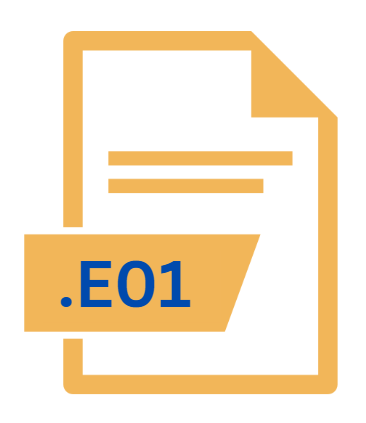
EnCase Image File
| Developer | Guidance Software |
| Popularity | |
| Category | Disk Image Files |
| Format | .E01 |
| Cross Platform | Update Soon |
What is an E01 file?
The .E01 file extension is primarily associated with EnCase, a widely used digital forensic tool developed by Guidance Software (now part of OpenText).
These files are referred to as EnCase Image files, representing a comprehensive forensic image of a digital storage device, such as a hard drive, USB drive, or other data storage media.
An E01 file contains an exact bit-by-bit copy of the data on the original device, including all files, directories, and unallocated space, making it an invaluable resource in digital investigations.
More Information.
EnCase Forensic was designed to address the growing need for a reliable method to extract and analyze data from digital devices in a forensically sound manner.
The ‘.E01’ file format was a critical component of this tool, allowing investigators to create a secure, immutable copy of a suspect’s storage device that could be analyzed without risk of altering the original data.
The initial purpose of the E01 format was to support law enforcement, corporate security, and other investigators in gathering digital evidence that could withstand scrutiny in a court of law.
As digital storage devices became more prevalent, the need for a standardized format like E01 became even more crucial.
Origin Of This File.
The .E01 file format originated as part of the EnCase Forensic software, which was first introduced in the late 1990s.
This format was specifically developed to meet the stringent requirements of digital forensics, where preserving the integrity of data is paramount.
EnCase has been a pioneer in the field, setting standards for how digital evidence is captured, preserved, and analyzed.
The creation of the E01 format allowed forensic experts to create reliable, verifiable images of digital storage devices, ensuring that no data was altered during the imaging process.
File Structure Technical Specification.
An E01 file is more than just a raw image of a storage device; it includes additional metadata that ensures the integrity and authenticity of the data. The file is composed of several key components:
- Header: Contains information about the image, such as the name of the examiner, the case number, the date and time the image was created, and a description of the source media.
- Checksums: Each sector of the disk image is accompanied by an MD5 checksum. This ensures that the data has not been altered since the image was created.
- Compression: E01 files use a lossless compression algorithm to reduce the file size without compromising the integrity of the data. This is particularly important when dealing with large storage devices.
- Segmented Files: E01 files can be split into multiple segments (e.g., E01, E02, E03, etc.) to manage large images more efficiently. Each segment contains a portion of the data and metadata.
- Footer: Contains additional checksums and information that help verify the integrity of the entire image file.
How to Convert the File?
Converting an E01 file to other formats may be necessary if you need to work with the image in a different software environment. The most common conversion is from E01 to a raw image format, such as DD, which can be used by a wider range of forensic tools.
Steps to Convert E01 to Raw Image:
1. Using FTK Imager:
- Download and install FTK Imager.
- Open FTK Imager and select ‘File’ > ‘Add Evidence Item.’
- Choose the E01 file you wish to convert.
- Once the file is loaded, right-click on it and select ‘Export Disk Image.’
- In the export options, choose the Raw (dd) format.
- Select the destination folder and start the conversion process.
2. Using Autopsy:
- Open Autopsy and create a new case.
- Add the E01 file as a data source.
- Once the data is loaded, you can use the ‘Export’ function to save the data in a different format.
3. Using EnCase:
- EnCase itself can convert E01 files to other formats using the export functions within the software.
Advantages And Disadvantages.
Advantages:
- Data Integrity: The use of checksums and metadata ensures that the integrity of the data is maintained, which is crucial for legal proceedings.
- Compression: The built-in compression reduces the size of the image files, making them easier to store and manage.
- Metadata: The extensive metadata stored within the E01 file provides context for the data, such as when and how the image was created, who created it, and under what circumstances.
- Segmentation: The ability to split large images into smaller segments makes handling and transferring large files more manageable.
Disadvantages:
- Proprietary Format: The E01 format is proprietary, meaning that it is tied to EnCase software, and although other tools can read E01 files, they are not as versatile as formats like RAW or AFF.
- Complexity: The additional metadata and checksums, while beneficial for data integrity, add complexity to the file structure, making it less straightforward than simpler image formats.
- Software Dependency: Full utilization of the E01 format requires specialized software, often limiting access to those with the necessary tools and expertise.
How to Open E01?
Open In Windows
- EnCase Forensic: The most direct method is using EnCase Forensic software, which can open and analyze E01 files.
- FTK Imager: This free tool from AccessData is widely used for opening and analyzing E01 files.
- X-Ways Forensics: Another forensic tool that supports E01 files, offering robust analysis features.
Open In Linux
- The Sleuth Kit (TSK): A collection of forensic tools that can be used to analyze E01 files on Linux.
- Guymager: A free forensic imager for Linux that supports E01 files.
- Autopsy: Also available for Linux, this tool can open and analyze E01 files.
Open In MAC
- Autopsy: A free, open-source tool that can open E01 files on macOS.
- MacQuisition: A forensic tool designed for macOS that can open and analyze E01 files.













