.EBD File Extension
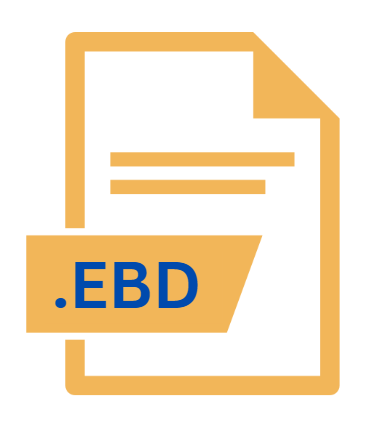
Windows EBD System File
| Developer | Microsoft |
| Popularity | |
| Category | System Files |
| Format | .EBD |
| Cross Platform | Update Soon |
What is an EBD file?
The .EBD file extension is associated with Windows operating systems and represents the “Windows EBD System File.” EBD stands for “Emergency Boot Disk,” and these files are crucial components of the Windows Recovery Environment (WinRE).
EBD files contain essential information and configuration settings that allow the system to recover from critical failures or boot issues.
They are typically hidden from regular users and are used by system administrators or advanced users to troubleshoot and repair system problems.
More Information.
The concept of an emergency boot disk dates back to the early days of personal computing when floppy disks were used to boot systems into a minimal environment for troubleshooting.
With the evolution of Windows operating systems, Microsoft integrated the recovery environment directly into the OS, eliminating the need for physical disks.
The .EBD file became a digital representation of this emergency boot functionality, storing critical data needed to initiate the recovery process.
Initially, these files were designed to be part of the recovery tools included with Windows installations. They allowed users to access command-line utilities, perform system restores, and recover from severe system errors without external media.
Over time, the functionality of these files expanded as the Windows Recovery Environment became more sophisticated, incorporating more tools and options for system repair.
Origin Of This File.
The .EBD file extension originates from the need for robust recovery mechanisms within the Windows operating system.
As computers became more complex, the potential for system failures increased, necessitating a reliable method for users and administrators to restore functionality without resorting to complete system reinstalls.
The EBD files were introduced as part of the broader Windows Recovery Environment, which was designed to provide a suite of tools for diagnosing and repairing issues that could prevent Windows from starting correctly.
File Structure Technical Specification.
The .EBD files are binary files, meaning they are not intended to be opened or edited by standard text editors.
They contain a variety of data, including boot configuration settings, system recovery scripts, and other essential information required by the Windows Recovery Environment.
These files are usually found in the \Windows\System32\Recovery\ directory on a Windows installation.
From a technical perspective, the .EBD file is tightly integrated with the Windows operating system’s boot process.
When the system detects an issue during startup, it can use the data stored in the .EBD file to attempt repairs or guide the user through recovery options.
This file plays a pivotal role in the recovery process by providing the necessary instructions and configurations to restore system functionality.
How to Convert the File?
Converting .EBD files is generally not recommended or necessary, as these files serve a specific purpose within the Windows operating system.
In cases where conversion is required for analysis or archival purposes, specialized tools that can handle binary files may be used to extract or convert the data contained within an .EBD file.
For instance, a hex editor can be used to open the file and view its binary contents, although this is primarily for informational purposes rather than practical application.
Converting .EBD files to other formats is not a standard practice and is typically beyond the scope of most users.
Advantages And Disadvantages.
Advantages:
- Critical for System Recovery: The .EBD file is a vital component of the Windows Recovery Environment, providing users with the tools needed to recover from serious system failures.
- Seamless Integration: Since these files are integrated into the operating system, they offer a seamless recovery experience without requiring external media or additional software.
- Security: The .EBD file is typically hidden and protected by the operating system, reducing the risk of accidental deletion or tampering by users.
- Automated Recovery: Windows can automatically use the .EBD file during the boot process to initiate repairs, reducing the need for manual intervention.
Disadvantages:
- Inaccessibility: Due to their binary nature and system-level importance, .EBD files are not easily accessible or editable by users, limiting customization options.
- Dependency on the File: If the .EBD file becomes corrupted or is deleted, it can complicate the recovery process, potentially necessitating more drastic measures such as a full system reinstall.
- Limited User Control: Advanced users may find the lack of control over the contents of the .EBD file frustrating, as they cannot modify the recovery process to suit specific needs.
How to Open EBD?
Open In Windows
- EBD files are not meant to be opened or edited directly by users. They are managed by the Windows operating system, and any necessary interactions with the file (such as repair or recovery) are typically handled through system tools like the
BCDEditcommand-line utility or the Windows Recovery Environment (WinRE).











