.EC4 File Extension
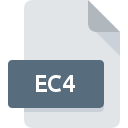
EPSON Print CD File
| Developer | EPSON |
| Popularity | |
| Category | Data Files |
| Format | .EC4 |
| Cross Platform | Update Soon |
What is an EC4 file?
The .EC4 file extension is associated with EPSON Print CD software. These files are specifically utilized for designing and printing labels, covers, and inserts for CDs and DVDs. EPSON Print CD provides users with a platform to create custom designs using various templates, images, text, and graphics to enhance the appearance of their disc media.
More Information.
EPSON Print CD was initially released to complement EPSON’s line of printers and provide users with an easy-to-use tool for creating professional-looking CD and DVD labels. The software was designed to cater to both casual users and professionals, offering a range of features and templates to suit various needs.
Origin Of This File.
The .EC4 file format originates from EPSON, a renowned manufacturer of printers and imaging products. EPSON Print CD software was developed to offer users a convenient solution for creating personalized CD and DVD labels, primarily for use with EPSON printers.
File Structure Technical Specification.
The .EC4 file format is structured to store design elements such as text, images, graphics, and layout information created within EPSON Print CD. While the specific technical details of the file format may not be publicly available, it likely utilizes a proprietary format optimized for storing design data efficiently.
How to Convert the File?
Windows:
- Open the EPSON Print CD software on your Windows computer.
- Load the .EC4 file you wish to convert by selecting “File” > “Open” from the menu.
- Once the file is open, click on “File” again, then choose “Save As” or “Export.”
- Select the desired file format you want to convert the .EC4 file to (e.g., JPEG, PNG, PDF).
- Choose a location on your computer to save the converted file.
- Click “Save” to initiate the conversion process.
- Once the conversion is complete, you can locate and access the converted file in the chosen format.
Linux:
- Due to the lack of native support for EPSON Print CD software on Linux, converting .EC4 files may be challenging.
- Consider using compatibility layers like Wine to run EPSON Print CD on Linux, then follow the steps outlined for Windows.
- Alternatively, explore third-party software or online services that support .EC4 file conversion to compatible formats on Linux.
Mac:
- Launch EPSON Print CD software on your Mac system.
- Open the .EC4 file you want to convert by navigating to “File” > “Open” from the menu.
- After loading the file, go to “File” again and select “Save As” or “Export.”
- Choose the desired file format for conversion (e.g., JPEG, PNG, PDF).
- Select a destination folder on your Mac to save the converted file.
- Click “Save” to start the conversion process.
- Once the conversion is done, you can access the converted file in the selected format.
Android:
- Transfer the .EC4 file from your Windows, Mac, or Linux computer to your Android device using methods such as USB connection, email, or cloud storage.
- Install a compatible file conversion app from the Google Play Store, capable of converting .EC4 files to other formats (e.g., JPEG, PNG).
- Open the conversion app and select the .EC4 file you want to convert.
- Choose the desired output format for conversion.
- Tap on the “Convert” or “Save” button to initiate the conversion process.
- Once the conversion is complete, you can find the converted file in the specified format within the app or in your device’s file manager.
iOS:
- Transfer the .EC4 file from your computer to your iOS device using methods like iCloud Drive, email, or file-sharing apps.
- Install a compatible file conversion app from the App Store that supports .EC4 file conversion (if available).
- Open the conversion app and import the .EC4 file you wish to convert.
- Select the desired output format for conversion (e.g., JPEG, PNG).
- Start the conversion process by tapping on the appropriate button within the app.
- Once the conversion is finished, you can access the converted file in the chosen format within the app or in your iOS device’s file system.
Advantages And Disadvantages.
Advantages:
- User-friendly interface for designing CD and DVD labels.
- Various templates and customization options available.
- Integration with EPSON printers for seamless printing.
Disadvantages:
- Limited compatibility with non-EPSON software and printers.
- Proprietary file format may pose challenges for interoperability.
- Lack of advanced design features compared to dedicated graphic design software.
How to Open EC4?
Open In Windows
To open .EC4 files in Windows, you’ll need EPSON Print CD software installed. Once installed, simply double-click the .EC4 file, and it should open within the application.
Open In Linux
EPSON Print CD software is not natively available for Linux. However, you may explore using compatibility layers or virtualization software to run it on Linux.
Open In MAC
Similar to Windows, you’ll need EPSON Print CD software installed on your Mac to open .EC4 files. Once installed, double-clicking the .EC4 file should launch the application.
Open In Android
As EPSON Print CD is not designed for Android devices, opening .EC4 files directly on Android is not supported. You may need to transfer the file to a compatible device or convert it to a different format for viewing/editing on Android.
Open In IOS
EPSON Print CD software is not available for iOS devices. To open .EC4 files on iOS, consider using compatible software capable of importing or converting the file to a supported format.
Open in Others
Opening .EC4 files in other operating systems may require similar methods as mentioned above, depending on the availability of EPSON Print CD software or compatible alternatives. Alternatively, converting the file to a widely supported format allows for broader accessibility across different platforms.











