.ECAR File Extension
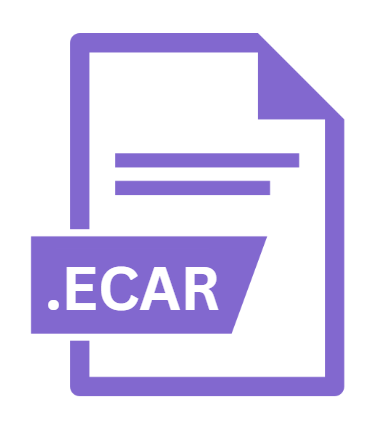
DIKSHA Offline Content Archive
| Developer | DIKSHA |
| Popularity | |
| Category | Compressed Files |
| Format | .ECAR |
| Cross Platform | Update Soon |
What is an ECAR file?
The .ECAR file extension stands for “DIKSHA Offline Content Archive.” It is utilized by DIKSHA (Digital Infrastructure for Knowledge Sharing), a platform developed by the National Council of Educational Research and Training (NCERT) in India.
DIKSHA serves as a comprehensive digital education platform, providing access to a wide range of educational resources, including textbooks, video lectures, and interactive content.
The .ECAR files are specifically designed to facilitate offline access to educational materials. This feature is particularly important in areas with limited or unreliable internet connectivity, enabling students and educators to download and utilize educational resources without needing a constant online connection.
More Information.
DIKSHA’s history began with the realization that digital education could bridge gaps in educational quality and accessibility.
The initial purpose of creating the .ECAR file format was to offer a solution for delivering educational content to users in areas where internet access is limited.
By providing a means to store and access content offline, the format supports continuity in education even when online resources are unavailable.
The format has evolved to include a range of educational materials, including textbooks, practice exercises, and multimedia content.
This evolution reflects DIKSHA’s broader goal of creating a versatile and inclusive digital education platform.
Origin Of This File.
The .ECAR file format was introduced as part of the DIKSHA initiative, which was launched by the Government of India to digitize and distribute educational content across the country.
The project aims to enhance the quality of education by making digital resources accessible to teachers, students, and educational institutions, especially in remote or underserved areas.
The .ECAR format was developed to ensure that educational content could be efficiently packaged and distributed in a manner that supports offline use.
This design choice aligns with DIKSHA’s mission to overcome barriers to education caused by geographic and infrastructural challenges.
File Structure Technical Specification.
The .ECAR file is essentially an archive file that contains various components of educational content. The technical specifications of the .ECAR file format include:
- Compression and Packaging: The .ECAR file is a compressed archive, typically using ZIP compression. This compression helps reduce file size and makes it easier to download and manage large educational resources.
- Content Organization: Inside the archive, the content is organized into structured folders and files. These may include:
- Text Files: Textbooks and written materials in formats such as PDF or EPUB.
- Media Files: Video and audio files that are part of multimedia lessons.
- Interactive Content: Files used for interactive exercises and quizzes, often in HTML or XML formats.
- Metadata: .ECAR files include metadata to describe the content and facilitate its organization. This metadata can include details such as the title of the content, author information, and educational objectives.
- Indexing: Some .ECAR files may include an index or table of contents to help users navigate the content more efficiently.
The use of standardized compression techniques and structured content organization makes the .ECAR format both efficient and versatile for educational content delivery.
How to Convert the File?
Converting .ECAR files can be necessary when users need to access the content on platforms or devices that do not natively support the format. Here are some general steps for converting .ECAR files:
- Extract the Content: Use a file extraction tool that supports ZIP archives to extract the contents of the .ECAR file. This will provide access to the individual files and folders within the archive.
- Convert Individual Files: Depending on the format of the extracted content, you may need to convert individual files to more widely used formats. For example:
- Text Files: Convert PDF or EPUB files to other eBook formats or plain text if necessary.
- Media Files: Convert video or audio files to formats compatible with your media player.
- Interactive Content: If the content includes interactive elements, consider using a web browser or application that supports the specific formats used.
- Repackage if Needed: After conversion, you may need to repackage the content into a new archive format if you wish to distribute or manage it as a single file.
Advantages And Disadvantages.
Advantages:
- Offline Accessibility: One of the primary benefits of the .ECAR format is its support for offline access. This feature is crucial for users in areas with poor internet connectivity.
- Content Packaging: By combining various educational materials into a single archive, the .ECAR format simplifies content distribution and management.
- Versatility: The format supports a wide range of educational content, including text, multimedia, and interactive elements, making it a flexible solution for diverse educational needs.
Disadvantages:
- File Size: Compressed archives can still be large, which may pose challenges for users with limited storage capacity on their devices.
- Compatibility: While .ECAR files are specifically designed for use with DIKSHA, users may need specialized software or applications to open and interact with the content effectively.
- Updates: Content in .ECAR files may become outdated over time, requiring periodic updates and re-downloading of files to ensure access to the latest educational materials.
How to Open ECAR?
Open In Windows
- Use a file extraction tool such as WinRAR or 7-Zip to open .ECAR files. Once extracted, access the individual content files using appropriate software for text, media, or interactive content.
Open In Linux
- Utilize command-line tools such as
unzipto extract .ECAR files. Access the content using Linux-compatible software for various file types.
Open In MAC
- Use built-in utilities like Archive Utility or third-party tools such as The Unarchiver to extract .ECAR files. Access the extracted content using macOS-compatible applications.
Open In Android
- Use file management apps that support ZIP archives, such as ZArchiver, to extract .ECAR files. Access the content with apps that handle the specific file types included in the archive.
Open In IOS
- Use file extraction apps available on the App Store to open .ECAR files. Access the extracted content with compatible iOS applications.













