.ECT File Extension
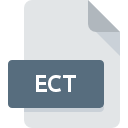
Yozo Office Chart Template File
| Developer | Yozosoft |
| Popularity | |
| Category | Data Files |
| Format | .ECT |
| Cross Platform | Update Soon |
What is an ECT file?
.ECT files are associated with Yozo Office, a productivity suite similar to Microsoft Office. These files contain charts created within Yozo Office applications. They are used for visual representation of data, offering various chart types and customization options.
More Information.
The .ECT file format was created to serve as a container for charts generated within Yozo Office applications. It was designed to offer users a means of creating and sharing visual representations of data, aiding in analysis and presentation tasks.
Origin Of This File.
Yozo Office, developed by Yozosoft Co., Ltd., introduced the .ECT file format. Yozosoft is a software company based in China, focusing on office productivity software solutions.
File Structure Technical Specification.
.ECT files are typically structured to store chart data, formatting settings, and other relevant information necessary for rendering the chart accurately within Yozo Office or compatible applications. They may utilize a proprietary binary format optimized for efficient storage and processing of chart data.
How to Convert the File?
Windows:
- Using Yozo Office:
- Open Yozo Office on your Windows PC.
- Navigate to the location of the .ect file you wish to convert.
- Double-click the .ect file to open it within Yozo Office.
- Go to the “File” menu and select “Export” or “Save As.”
- Choose the desired format (e.g., .xlsx, .pdf) from the available options.
- Follow the on-screen prompts to complete the conversion process.
Linux:
- Using Yozo Office (if available for Linux):
- Launch Yozo Office on your Linux system.
- Open the .ect file you want to convert.
- Go to the “File” menu and select “Export” or “Save As.”
- Choose the desired output format (e.g., .pdf, .ods).
- Follow the instructions to save the file in the selected format.
- Using Online Converters (if Yozo Office is not available):
- Upload the .ect file to an online file conversion website.
- Select the desired output format for conversion (e.g., .xlsx, .pdf).
- Follow the website’s instructions to initiate and complete the conversion process.
- Download the converted file to your Linux system.
Mac:
- Using Yozo Office (if available for macOS):
- Open Yozo Office on your Mac.
- Import the .ect file you want to convert.
- Navigate to the “File” menu and choose “Export” or “Save As.”
- Select the desired output format (e.g., .xlsx, .pdf) from the available options.
- Follow the on-screen instructions to complete the conversion process.
Android:
- Using Yozo Office (if available for Android):
- Install and open Yozo Office on your Android device.
- Open the .ect file within the Yozo Office app.
- Tap on the menu icon and select “Export” or “Save As.”
- Choose the desired output format (e.g., .pdf, .xlsx).
- Follow the prompts to complete the conversion, then save the converted file to your device.
iOS:
- Using Yozo Office (if available for iOS):
- Install and launch Yozo Office on your iOS device.
- Import the .ect file you wish to convert.
- Tap on the file to open it within Yozo Office.
- Tap on the menu option and select “Export” or “Save As.”
- Choose the desired output format (e.g., .pdf, .xlsx).
- Follow the on-screen instructions to complete the conversion process, then save the converted file to your iOS device.
Advantages And Disadvantages.
Advantages:
- Compatibility with Yozo Office suite, ensuring fidelity in chart rendering.
- Customization options tailored to Yozo Office’s features and capabilities.
- Integration with other Yozo Office documents for seamless document creation and editing workflows.
Disadvantages:
- Limited compatibility with other office productivity suites.
- Dependency on Yozo Office software for full functionality, potentially limiting collaboration options with users of different office suites.
How to Open ECT?
Open In Windows
Install Yozo Office on your Windows system and use it to open .ECT files.
Open In Linux
Yozo Office may not have native support on Linux systems, but you can explore compatibility options using Wine or similar compatibility layers.
Open In MAC
Yozo Office may not have native support on macOS, but you can explore compatibility options using virtualization software or online conversion tools.
Open In Android
Install Yozo Office app from the Google Play Store to open .ECT files on Android devices.
Open In IOS
Install Yozo Office app from the Apple App Store to open .ECT files on iOS devices.
Open in Others
For other platforms or scenarios, consider using online conversion tools or exporting the chart data in a widely compatible format like CSV or XLSX for further manipulation or viewing in other software applications.













