.EDGE File Extension
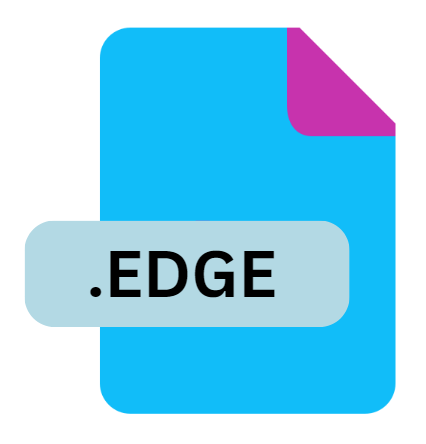
Adobe Edge Project File
| Developer | Adobe Systems |
| Popularity | |
| Category | Web Files |
| Format | .EDGE |
| Cross Platform | Update Soon |
What is an EDGE file?
The .EDGE file extension is associated with Adobe Edge Animate, a web development tool that was part of the Adobe Edge family.
Adobe Edge Animate was designed to create interactive and animated web content using HTML5, CSS3, and JavaScript.
The .EDGE files specifically contain project data, including animations, timeline information, and other assets that are essential for creating rich multimedia experiences on the web.
More Information.
Adobe Edge Animate was first released as a preview version in 2011, during a time when web developers were transitioning from Flash-based content to HTML5.
Flash had been the dominant technology for creating interactive web content, but it had significant drawbacks, including security vulnerabilities and poor performance on mobile devices.
HTML5, on the other hand, offered a more secure, performant, and universally supported alternative.
The initial purpose of Adobe Edge Animate and the .EDGE file format was to enable designers and developers to create rich, animated web content using the latest web standards.
By providing a visual interface and a timeline-based approach similar to Flash, Adobe Edge Animate aimed to make the transition to HTML5 easier for those familiar with Flash.
Origin Of This File.
The .EDGE file format was introduced by Adobe Systems Incorporated, a leading software company known for its wide range of multimedia and creativity software products.
Adobe Edge Animate was part of the Adobe Edge suite, which aimed to provide tools for modern web development, focusing on creating interactive and animated content without relying on Flash.
File Structure Technical Specification.
An .EDGE file is essentially a project file that contains all the necessary data for an Adobe Edge Animate project. This includes:
- Project Metadata: Information about the project, such as project settings and properties.
- Timeline Data: Information about the animations, including keyframes and timing.
- Assets: References to external assets such as images, audio files, and videos.
- Code: Custom JavaScript code used to enhance interactivity and functionality.
The .EDGE file is typically saved in a JSON (JavaScript Object Notation) format, which is a lightweight data interchange format that is easy for humans to read and write and easy for machines to parse and generate.
How to Convert the File?
Converting .EDGE files to other formats can be challenging due to the discontinuation of Adobe Edge Animate. There are a few approaches one can take:
- Export to HTML: Adobe Edge Animate allows users to export their projects as HTML, CSS, and JavaScript files. These exported files can then be further edited or integrated into other projects.
- Third-Party Tools: Some third-party tools and services may offer conversion options, though their effectiveness can vary.
- Manual Conversion: For those with coding experience, manually converting the content by extracting the relevant data from the .EDGE file and recreating the animations using modern web technologies can be an option.
Advantages And Disadvantages.
Advantages:
- Standards-Based: The .EDGE file format supports HTML5, CSS3, and JavaScript, which are open web standards that are widely supported across different browsers and devices.
- Ease of Use: Adobe Edge Animate provides a user-friendly interface and a timeline-based approach, making it accessible to designers and developers who may not be familiar with coding.
- Interactivity: The .EDGE file allows for the creation of highly interactive and animated web content, enhancing user engagement.
- Cross-Platform Compatibility: Content created with .EDGE files can be viewed on a wide range of devices, including desktops, tablets, and smartphones.
Disadvantages:
- Limited Adoption: Adobe Edge Animate and the .EDGE file format did not achieve widespread adoption, partly due to the rise of other web animation tools and frameworks.
- Discontinued: Adobe discontinued the development of Edge Animate in 2015, focusing instead on other tools like Adobe Animate and Adobe XD. This means there are no longer updates or official support for .EDGE files.
- Learning Curve: While the interface is user-friendly, there is still a learning curve for those who are new to animation and web development.
How to Open EDGE?
Open In Windows
- Adobe Edge Animate: The primary software for opening .EDGE files on Windows is Adobe Edge Animate. Despite being discontinued, existing installations of the software can still open and edit .EDGE files.
- Code Editors: Since .EDGE files are in JSON format, they can be opened and viewed in any text or code editor, such as Notepad++, Visual Studio Code, or Sublime Text. However, editing them directly requires knowledge of JSON and JavaScript.
Open In Linux
- Code Editors: Since Adobe Edge Animate is not available for Linux, users will need to rely on code editors like Visual Studio Code, Sublime Text, or Atom to open and view .EDGE files. For editing and converting the content, users will need to have knowledge of HTML, CSS, and JavaScript.
Open In MAC
- Adobe Edge Animate: Like on Windows, Adobe Edge Animate is the main software for opening .EDGE files on macOS. Existing installations can still be used to open and work with these files.
- Code Editors: Text editors like TextEdit, Sublime Text, or Visual Studio Code can be used to open and view the contents of .EDGE files.













