.EDMX File Extension
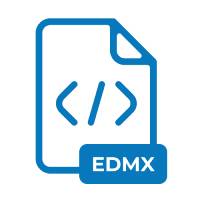
ADO.NET Entity Data Model Designer File
| Developer | Microsoft |
| Popularity | |
| Category | Developer Files |
| Format | .EDMX |
| Cross Platform | Update Soon |
What is an EDMX file?
.EDMX file extension holds significant importance. It is an essential component of ADO.NET Entity Data Model Designer, facilitating the mapping between conceptual models and the database schema.
This article delves deep into the origin, structure, conversion methods, and utilization of .EDMX files across various operating systems.
More Information.
ADO.NET Entity Framework, introduced in .NET Framework 3.5, aimed to simplify data access by abstracting the underlying database schema and enabling developers to work with data at a higher level of abstraction.
The .EDMX file extension debuted as part of this framework, serving as a container for storing conceptual, storage, and mapping definitions.
Origin Of This File.
The emergence of ADO.NET (ActiveX Data Objects for .NET) revolutionized data access techniques in the Microsoft .NET framework.
The Entity Data Model (EDM) is a conceptual model used to define the structure of data entities in a database.
The .EDMX file extension was introduced alongside the Entity Data Model Designer in Visual Studio, providing a visual interface to create, edit, and manage EDMs. Its primary purpose is to bridge the conceptual representation of data entities with the relational database schema.
File Structure Technical Specification.
An .EDMX file is essentially an XML-based document that encapsulates the Entity Data Model in a structured format. It comprises three main sections:
- Conceptual Model: Defines the entities, relationships, and constraints in a conceptual manner, independent of the underlying database schema. This section is represented using the Entity Data Model Language (EDML).
- Storage Model: Represents the database schema, including tables, columns, keys, and constraints, using the Store Schema Definition Language (SSDL).
- Mapping: Establishes the mappings between the conceptual model and the storage model, specifying how entities and relationships are translated into database objects. This section is expressed in the Conceptual Schema Definition Language (CSDL).
The .EDMX file also includes metadata and configuration settings necessary for the Entity Framework runtime to interpret and utilize the model.
How to Convert the File?
Converting .EDMX files to other formats or vice versa primarily depend on the tools and frameworks used in the development environment. Common conversion methods include:
- Code Generation: .EDMX files can be used to generate code in various programming languages, including C# and Visual Basic, using built-in or third-party tools.
- Export/Import: Some development environments and frameworks support exporting .EDMX files to alternative formats, such as JSON or YAML, for interoperability with other systems.
- Manual Conversion: In scenarios where automated conversion is not feasible, manual conversion by translating the conceptual and storage models into a different format may be necessary.
Advantages And Disadvantages.
Advantages:
- Abstraction: Developers can work with conceptual models, abstracted from the underlying database schema, promoting flexibility and maintainability.
- Visual Design: The Entity Data Model Designer provides a visual interface for designing and editing EDMs, enhancing productivity and ease of use.
- Code Generation: .EDMX files can be used to generate code, including entity classes and data access logic, automatically.
- Mapping Flexibility: Developers have fine-grained control over the mapping between conceptual and storage models, enabling efficient data manipulation.
Disadvantages:
- Complexity: Managing large .EDMX files with numerous entities and complex mappings can become cumbersome and lead to performance issues.
- Tool Dependency: The Entity Data Model Designer is tightly integrated with Visual Studio, making it less accessible for developers using alternative IDEs.
- Versioning Challenges: Changes to the underlying database schema or conceptual model may require manual updates to the .EDMX file, leading to versioning conflicts.
How to Open EDMX?
Open In Windows
- .EDMX files can be opened using Visual Studio, the official IDE for .NET development, which provides built-in support for Entity Data Model Designer.
Open In Linux
- While Visual Studio does not have native support for Linux, developers can use MonoDevelop, an open-source IDE for .NET development on Linux, to open and edit .EDMX files with limited functionality.
Open In MAC
- Developers on macOS can utilize Visual Studio for Mac, a lightweight version of Visual Studio tailored for macOS, to open and work with .EDMX files.













