.EDOC File Extension
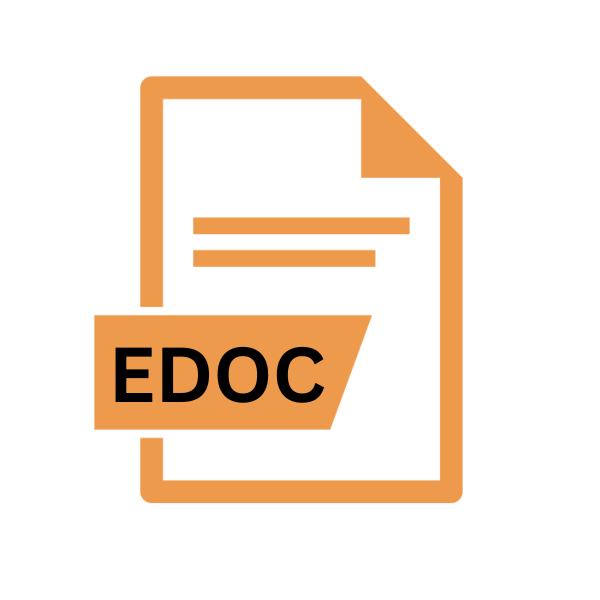
Electronically Certified Document
| Developer | N/A |
| Popularity | |
| Category | Encoded Files |
| Format | .EDOC |
| Cross Platform | Update Soon |
What is an EDOC file?
In the digital age, where the exchange of information happens at the click of a button, the need for secure and certified document transmission is paramount.
The .EDOC file extension emerges as a solution to this necessity, facilitating the creation and transmission of electronically certified documents.
These files bear testament to their authenticity and integrity, offering peace of mind in a world inundated with digital threats.
More Information.
The inception of the .EDOC file extension can be traced back to the early 2000s when digital signatures and encryption technologies started gaining prominence.
Initially conceived as a means to digitally sign and certify documents, .EDOC files served as a secure container for sensitive information.
Their primary purpose was to ensure the authenticity, integrity, and non-repudiation of electronically transmitted documents, thereby bolstering trust in digital transactions.
Origin Of This File.
The .EDOC file extension finds its roots in the ever-evolving landscape of digital documentation. As organizations transitioned from paper-based workflows to electronic systems, the demand for a standardized format to authenticate documents grew.
Thus, the concept of electronically certified documents was born, giving rise to the .EDOC file extension as a means to encapsulate such files securely.
File Structure Technical Specification.
At its core, the .EDOC file is a structured data container that encapsulates various components of an electronically certified document.
These components typically include the document content, digital signatures, encryption metadata, and certification details.
The file structure adheres to industry-standard cryptographic algorithms and encoding formats to ensure robust security and interoperability across different platforms.
Technical specifications for .EDOC files may vary depending on the certification authority and document management system used.
Common elements such as X.509 certificates, PKCS standards, and XML-based markup languages are often employed to define the structure and contents of these files.
How to Convert the File?
Converting .EDOC files to other formats may vary depending on the software and tools available. Here’s a general guide on how to convert .EDOC files:
- Using Document Management Software: Many document management systems provide built-in tools for exporting .EDOC files to common formats such as PDF, DOCX, or TXT. Users can typically find the conversion option within the software interface.
- Online Conversion Services: Several online platforms offer file conversion services, allowing users to upload .EDOC files and convert them to desired formats through a web browser. It’s essential to choose reputable services that prioritize data privacy and security.
- Third-Party Software: There are dedicated third-party software applications designed for converting .EDOC files in various formats. Users can install these programs on their computers and follow the instructions to initiate the conversion process.
Advantages And Disadvantages.
Advantage:
- Security: .EDOC files leverage strong cryptographic algorithms and digital signatures to protect the integrity and authenticity of documents, mitigating the risk of tampering or forgery.
- Legal Validity: Electronically certified documents carry the same legal validity as their paper counterparts, making them suitable for use in various legal and regulatory contexts.
- Efficiency: The digital nature of .EDOC files streamline document management processes, reducing the time and resources required for handling and archiving paperwork.
- Environmentally Friendly: By reducing reliance on paper-based documentation, .EDOC files contribute to environmental conservation efforts by minimizing paper consumption and waste.
Disadvantage:
- Dependency on Technology: The creation and verification of .EDOC files require access to specialized software and digital certificate infrastructure, which may pose challenges for users unfamiliar with these technologies.
- Compatibility Issues: While .EDOC files offer cross-platform compatibility in theory, differences in software implementations and encryption standards can sometimes lead to compatibility issues, especially when exchanging documents between different systems.
- Security Risks: Despite robust encryption mechanisms, .EDOC files are not immune to security risks such as malware, phishing attacks, and unauthorized access if proper security protocols are not followed.
How to Open EDOC?
Open In Windows
To open .EDOC files in Windows, users can utilize compatible document management software or dedicated.EDOC viewer applications are available in the Microsoft Store.
Some office productivity suites offer native support for viewing and editing .EDOC files within their respective applications.
Open In Linux
Linux users can access .EDOC files using compatible document management software or open-source tools designed for handling electronic documents.
Software repositories and package managers often provide options for installing .EDOC viewer applications on Linux distributions.
Open In MAC
macOS users can leverage built-in document viewers and third-party software solutions to open .EDOC files.
Apple’s Preview application supports viewing and annotating .EDOC files, while specialized document management software available on the App Store offers extended functionalities for macOS users.
Open In Android
Android users can explore a range of document management apps available on the Google Play Store to open .EDOC files on their devices.
These apps offer features for viewing, annotating, and organizing electronic documents, providing a convenient solution for mobile users.
Open In IOS
iOS users can access .EDOC files using document management apps available on the App Store.
With the integration of iCloud and third-party cloud storage services, iOS users can seamlessly access and manage .EDOC files across their Apple devices.
Open in Others
For other platforms and operating systems, users can explore cross-platform document management solutions that offer support for .EDOC files.
Cloud-based document management platforms with web-based interfaces provide flexibility in accessing and managing .EDOC files from any device with an internet connection.













