.EDX File Extension
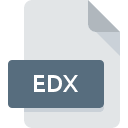
Edraw XML FIle
| Developer | EdrawSoft |
| Popularity | |
| Category | Spreadsheet Files |
| Format | .EDX |
| Cross Platform | Update Soon |
What is an EDX file?
The .EDX file extension is associated with Edraw XML files, a format used by Edraw software, primarily for diagramming and visual representation.
Edraw, developed by Edrawsoft, is a suite of diagramming tools that enables users to create a variety of diagrams including flowcharts, mind maps, organizational charts, and network diagrams.
The .EDX file format stores data in XML (eXtensible Markup Language), a format that is both human-readable and machine-readable, making it suitable for structured data representation.
More Information.
Edrawsoft’s initial purpose for creating the .EDX file format was to facilitate the creation and manipulation of complex diagrams while ensuring that the data could be easily exported, shared, and integrated with other tools.
The XML-based format allowed users to save and edit diagrams in a structured manner, preserving the integrity of diagram elements and their relationships.
Over time, as Edrawsoft expanded its suite of products, the .EDX file format continued to be a core component for saving and loading diagrams.
The format has evolved to support various features and enhancements introduced in newer versions of Edraw software, including improved support for different diagram types and enhanced data interoperability.
Origin Of This File.
The .EDX file format was introduced by Edrawsoft as part of its suite of diagramming and visual communication tools.
The use of XML for the file format was intended to provide users with a robust method of storing and sharing diagram data.
XML is a versatile markup language that is widely used for data interchange due to its flexibility and self-describing nature. By adopting XML, Edraw aimed to enhance the compatibility of its files with other applications and systems.
File Structure Technical Specification.
The .EDX file format uses XML to structure the data, which means the file is essentially a text-based format that encodes diagram information in a hierarchical manner. Here’s a general overview of the file structure:
- Header Section: Contains metadata about the file, such as version information, file creation date, and author details.
- Diagram Data: Encodes the various elements of the diagram, including shapes, lines, connectors, and text. Each element is described using XML tags and attributes.
- Styles and Formatting: Defines the styles and formatting applied to diagram elements, such as colors, fonts, and line styles.
- Relationships: Details how different diagram elements are connected or related to each other.
Technical specifications include:
- Encoding: Typically UTF-8, ensuring compatibility with various systems and languages.
- Schema: The structure is defined by an XML schema that specifies the rules for how the data should be organized and represented.
How to Convert the File?
To convert .EDX files to other formats, you can use several methods:
- Edraw Software: The most straightforward method is to use Edraw software itself. Edraw provides built-in options to export .EDX files to various formats, including PDF, PNG, and SVG.
- Third-Party Tools: Some third-party tools and converters may support .EDX files, allowing you to convert them to different formats. Ensure compatibility and reliability when using such tools.
- Manual Conversion: If you need to convert .EDX files to other XML-compatible formats, you can manually transform the XML data using scripts or XML editors. This approach requires a good understanding of both the .EDX structure and the target format.
Advantages And Disadvantages.
Advantages:
- Human-Readable: Being XML-based, .EDX files are human-readable and can be opened and edited using standard text editors.
- Interoperability: XML is a widely accepted standard, making .EDX files compatible with a range of applications and tools that support XML.
- Structured Data: The hierarchical nature of XML allows for organized and structured representation of complex diagrams.
- Extensibility: XML can be extended to accommodate new features or changes, allowing the .EDX format to evolve with Edraw software updates.
Disadvantages:
- File Size: XML files can become large and verbose, especially for complex diagrams, which may lead to increased file size compared to binary formats.
- Complexity: While XML is human-readable, the structure of .EDX files can be complex, making manual editing and troubleshooting challenging.
- Compatibility: While XML is widely supported, not all applications can directly open .EDX files, which may require conversion or intermediary steps.
How to Open EDX?
Open In Windows
- Edraw Software: Open .EDX files directly using Edraw software. This is the most reliable method.
- Text Editors: You can open .EDX files with text editors like Notepad++ or Sublime Text to view or edit the XML content.
Open In Linux
- Edraw Alternatives: While native Edraw software may not be available for Linux, you can use Wine or similar compatibility layers to run the Windows version of Edraw.
- Text Editors: Linux users can use text editors like gedit or Vim to open and edit .EDX files.
Open In MAC
- Edraw for Mac: Use the macOS version of Edraw software to open .EDX files.
- Text Editors: Similar to Windows, text editors such as BBEdit can be used to view or edit the XML content of .EDX files.













