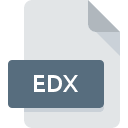.EDXZ File Extension

Edraw Compressed XML FIle
| Developer | EdrawSoft |
| Popularity | |
| Category | Spreadsheet Files |
| Format | .EDXZ |
| Cross Platform | Update Soon |
What is an EDXZ file?
The .EDXZ file extension denotes an Edraw Compressed XML File. Edraw, developed by EdrawSoft, is a suite of diagramming and vector drawing software tools that help users create a wide variety of diagrams such as flowcharts, organizational charts, mind maps, and network diagrams.
The .EDXZ file format is specifically used to store diagrams in a compressed XML format, which allows for efficient storage and easier sharing of diagrammatic data.
More Information.
Edraw’s diagramming tools have evolved significantly since their inception, with each version introducing new features and enhancements.
The introduction of the .EDXZ file extension marked a significant step in improving file efficiency and usability.
Initially, Edraw used the .EDXZ format for its files, but as the complexity of diagrams and the size of files increased, the need for a more efficient compression method became apparent.
The .EDXZ file format was introduced to address these needs by providing a compressed XML format that reduces file size while maintaining the integrity of the diagram data.
The primary purpose of the .EDXZ file is to store diagram data in a compressed format. This compression helps in reducing the file size, making it easier to store and transfer files, especially over the internet.
The use of XML in the .EDXZ format ensures that the diagram data remains in a structured and readable format, which can be processed by various software applications.
Origin Of This File.
The .EDXZ file format originates from the need to provide a more efficient way of storing and transferring Edraw diagrams.
EdrawSoft, known for its diagramming tools, designed the .EDXZ file extension as part of its strategy to enhance file management and interoperability.
By compressing XML data, EdrawSoft aimed to streamline the process of saving, sharing, and loading diagrams, particularly when dealing with complex and large files.
File Structure Technical Specification.
The .EDXZ file is essentially a compressed archive containing XML files and associated resources. The structure of the .EDXZ file can be broken down into the following components:
- Compressed Archive: The .EDXZ file is a ZIP-compressed archive. It uses standard ZIP compression algorithms to reduce the file size.
- XML Files: Within the compressed archive, the primary content is stored in XML format. This XML file contains the diagram data, including information about shapes, lines, text, and other elements.
- Resource Files: The .EDXZ file may also include other resources such as images or external files that are part of the diagram. These resources are stored in their original formats within the ZIP archive.
The technical specifications of the .EDXZ file include:
- Compression Method: ZIP compression
- Data Encoding: XML
- File Extension: .EDXZ
This structure ensures that the file remains compact and efficient while preserving the diagram’s detailed information.
How to Convert the File?
Converting .EDXZ files to other formats involves the following steps:
- Using Edraw Software: The simplest way to convert .EDXZ files is to use Edraw software itself. Open the .EDXZ file in Edraw and then use the “Save As” or “Export” feature to save the file in a different format such as
.EDDX,.PDF,.SVG, or.PNG. - Online Converters: Various online conversion tools may support .EDXZ file conversion. However, users should exercise caution and ensure the reliability of the online tool to avoid potential data loss or security issues.
- Manual Extraction and Conversion: Since the .EDXZ file is a ZIP archive, users can manually extract the XML file and associated resources using any standard ZIP extraction tool. Once extracted, the XML data can be manually processed or converted into other formats if needed.
Advantages And Disadvantages.
Advantages:
- Reduced File Size: The primary advantage of the .EDXZ file format is its ability to compress data, which significantly reduces file size. This is particularly useful for large diagrams or when working with multiple files.
- Efficient Storage: Compressed files are easier to store and manage, requiring less disk space and reducing the burden on storage systems.
- Ease of Transfer: Smaller file sizes make it easier to share diagrams via email or other file-sharing methods without encountering issues related to file size limits.
Disadvantages:
- Compatibility: Not all software applications support the .EDXZ file format. Users may need to convert the file to a more widely recognized format for use in other applications.
- Compression Overhead: While compression reduces file size, it can also introduce some overhead in terms of processing time when compressing or decompressing files.
- File Corruption: If the .EDXZ file becomes corrupted, there is a risk of losing access to the diagram data, as the file is compressed and may be less resilient to corruption compared to non-compressed formats.
How to Open EDXZ?
Open In Windows
- Edraw Software: Install and use Edraw software to open .EDXZ files directly. Edraw offers compatibility with Windows operating systems.
- ZIP Extraction: Extract the .EDXZ file using any ZIP extraction tool to access the contained XML file. The XML file can then be viewed or edited using any text editor or XML viewer.
Open In Linux
- ZIP Extraction: Linux users can use command-line tools like
unzipor graphical archive managers to extract the .EDXZ file. Once extracted, the XML file can be viewed or edited using text editors or XML tools available on Linux.
Open In MAC
- Edraw Software: Edraw’s macOS version can open .EDXZ files directly.
- ZIP Extraction: Use the built-in Archive Utility or a third-party ZIP tool to extract the contents of the .EDXZ file. View the XML file using a text editor or XML viewer.