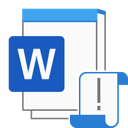.EMLX File Extension

Apple Mail Message
| Developer | Apple |
| Popularity | |
| Category | Text Files |
| Format | .EMLX |
| Cross Platform | Update Soon |
What is an EMLX file?
The .EMLX file extension is primarily associated with email messages on macOS, the operating system developed by Apple Inc.
These files serve as containers for individual email messages, storing both the email content and metadata related to the message, such as sender and recipient information, subject, date, and attachments.
The .EMLX file format is used by Apple’s Mail application as the default format for storing emails locally on macOS devices.
More Information.
When Mac OS X was introduced, Apple’s Mail application needed a robust and efficient way to store email messages on the user’s local machine.
The .EMLX file format was conceived as the solution to this problem. Unlike other email clients that used proprietary formats, Apple opted for the open .EMLX format, which adhered to email standards like MIME (Multipurpose Internet Mail Extensions).
The primary purpose of .EMLX files was to provide a means of archiving and organizing email messages locally. Users could save emails as .EMLX files, and these files would be stored in the user’s email mailbox folder.
This allowed for easy retrieval, searching, and backup of emails, enhancing the overall email management experience on macOS.
Origin Of This File.
The .EMLX file format was first introduced by Apple as part of Mac OS X, now known as macOS, around the early 2000s.
It was created to provide an efficient and standardized way to store email messages locally on Apple’s operating system.
This format was specifically designed to work seamlessly with Apple’s Mail application, ensuring that users could easily access and manage their emails.
File Structure Technical Specification.
The .EMLX file format is relatively simple and adheres to widely accepted email standards.
Here is an overview of its key technical specifications and file structure:
- MIME Compatibility: .EMLX files are fully MIME-compatible, which means they can store text and HTML email content, as well as attachments.
- Single-Message Containers: Each .EMLX file typically contains a single email message. This makes it easy to organize and retrieve specific messages.
- Metadata: .EMLX files store metadata about the email message, including sender and recipient details, subject, date, and other relevant information.
- Attachments: If an email message includes attachments, the .EMLX file will include these as well, allowing for easy access to attachments when viewing the email.
- Plain Text: The email content is stored as plain text, making it easily readable even without specialized software.
- Storage Location: On macOS, .EMLX files are typically found within the user’s Library/Mail/V[version]/[email account] folder structure.
How to Convert the File?
Method 1: Using an Email Client
Many email clients support importing .EMLX files and can help you convert them to other formats such as .PST, .MBOX, or .EML.
On Windows:
Microsoft Outlook:
- Open Microsoft Outlook.
- Click on “File” and choose “Open & Export.”
- Select “Import/Export.”
- Choose “Import option from another program or file and then click “Next” button.
- Select “Outlook Data File (.pst)” as the file type to import.
- Browse and select your .EMLX file.
- Follow the on-screen prompts to complete the import process.
On Linux:
Mozilla Thunderbird:
- Open Mozilla Thunderbird.
- Go to “Tools” and select “Import.”
- Choose “Mail” and click “Next.”
- Select “Files” and click “Next.”
- Browse and select your .EMLX file.
- Follow the prompts to complete the import process.
Method 2: Using Third-Party Conversion Tools
Several third-party conversion tools are available for converting .EMLX files to various formats. These tools often provide additional customization options for the conversion process.
You can find such tools online, download them, and follow their specific instructions for conversion.
Method 3: Online Conversion Services
There are online services that can convert .EMLX files to other formats. Here’s how to use them:
- Visit an online conversion service that supports .EMLX to your desired format (e.g., .EML, .PST, .MBOX).
- Upload the .EMLX file.
- Select the output format you prefer.
- Initiate the conversion process.
- Once the conversion is complete, download the converted file to your computer.
Advantages And Disadvantages.
Advantages:
- Compatibility: .EMLX files are compatible with email standards, making them accessible on various email clients and platforms.
- Simplicity: The file format is straightforward, making it easy for users to understand and manage their email archives.
- Efficiency: Because each .EMLX file contains a single email message, it allows for efficient organization and retrieval of specific messages.
- Attachment Handling: Attachments are stored within the .EMLX file, ensuring that they are always associated with the respective email.
Disadvantages:
- Limited Cross-Platform Compatibility: While .EMLX files adhere to email standards, they are primarily associated with macOS and may not be as easily opened on other operating systems.
- Lack of Advanced Features: .EMLX files do not support advanced features like encryption or digital signatures that are often found in more modern email formats.
- Not Ideal for Large Archives: Managing large email archives with .EMLX files can become cumbersome, as each message is stored in a separate file.
- Dependency on macOS: .EMLX files are heavily tied to Apple’s ecosystem, so users of other operating systems may encounter limitations when working with them.
How to Open EMLX?
Open In Windows
- Microsoft Outlook: You can open .EMLX files on Windows using Microsoft Outlook. Import the .EMLX file into Outlook as described in previous responses.
- Third-Party Email Clients: Some third-party email clients like Mozilla Thunderbird for Windows support opening .EMLX files. Install one of these email clients, configure it, and then import the .EMLX file.
Open In Linux
Mozilla Thunderbird: Thunderbird is available for Linux and supports opening .EMLX files. Follow the steps provided earlier for Linux to open .EMLX files in Thunderbird.
Open In MAC
Apple Mail:.EMLX files are natively supported by macOS. Simply double-click the .EMLX file, and it will open in the Apple Mail application.
Open In Android
Third-Party Email Clients: Install an email client app on your Android device that supports opening .EMLX files. Apps like K-9 Mail or BlueMail can be used for this purpose. You can then import the .EMLX file into the app.
Open In IOS
Apple Mail: If you receive an .EMLX file on your iOS device, you can open it directly using the Apple Mail app, which is the default email client on iOS devices.
Open in Others
- Webmail Services: Regardless of the operating system, you can open .EMLX files by forwarding the email to an online webmail service like Gmail or Yahoo Mail. Access the email through a web browser on any platform.
- Online Conversion Tools: If you need to view .EMLX content without dedicated email clients, you can use online conversion tools to convert .EMLX files to more common formats like .EML or .PDF. Once converted, you can open the resulting files on various operating systems.
- Universal Email Viewers: Some third-party applications and online services provide universal email viewers that can display the contents of .EMLX files on any operating system. These tools usually do not require you to convert the files beforehand.