.EMX File Extension
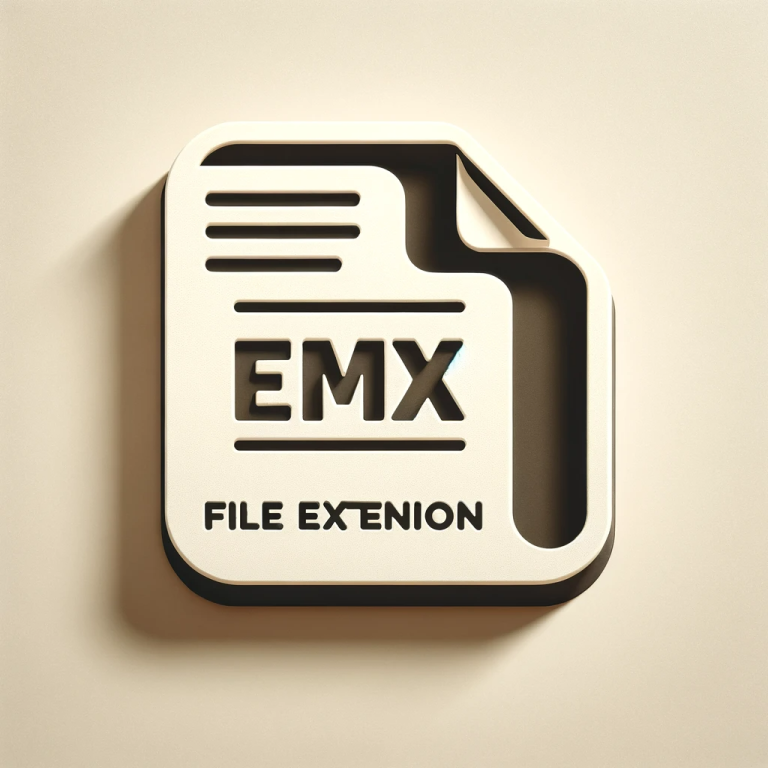
eMusic Download File
| Developer | eMusic.com |
| Popularity | |
| Category | Audio Files |
| Format | .EMX |
| Cross Platform | Update Soon |
What is an EMX file?
The .EMX file extension is primarily associated with eMusic, an online music store that offers a vast catalog of songs for purchase and download.
These files are used to store music tracks acquired from the eMusic platform. While not as popular as mainstream file formats like MP3 or FLAC, .EMX files have their unique niche in the music industry.
More Information.
The .EMX file extension was designed to be a proprietary format exclusively used by eMusic. Its primary purpose was to prevent unauthorized distribution and sharing of purchased music tracks.
This protection mechanism involved encrypting the audio data within the .EMX file, making it difficult for users to play the downloaded tracks outside of the eMusic platform.
This approach had its drawbacks. Users who wanted to enjoy their music on various devices found it challenging to do so because of the encryption.
eMusic faced competition from more flexible and user-friendly music services, leading to a decline in its popularity.
Origin Of This File.
eMusic was founded in 1998, making it one of the earliest pioneers in the digital music distribution space.
At the time, it catered to an audience interested in indie and alternative music, offering a subscription-based service that allowed users to download a specific number of tracks each month.
To ensure the protection of their copyrighted content and maintain control over the downloaded music, eMusic introduced the .EMX file extension.
File Structure Technical Specification.
Understanding the structure and technical specifications of .EMX files can shed light on their inner workings. .EMX files are essentially containers that hold audio data in a proprietary format. They consist of three main components:
- Header Information: This section contains metadata about the audio file, such as the song title, artist, album, and track duration. It also includes information related to the encryption and decryption process.
- Encrypted Audio Data: The heart of the .EMX file is the encrypted audio data. This data is encoded in a way that makes it challenging to extract or play without the necessary decryption keys.
- Footer Information: The footer contains additional metadata and information needed by the eMusic player to properly interpret and play the audio data.
How to Convert the File?
Before attempting to convert .EMX files, it’s crucial to review eMusic’s terms of service and licensing agreements. Converting .EMX files for personal use may or may not be allowed, depending on the platform’s policies.
Using Official eMusic Tools:
- Check eMusic’s Website: Visit the official eMusic website and log in to your account.
- Browse Your Library: Navigate to your music library within the eMusic platform.
- Look for Conversion Options: Check if eMusic provides any built-in tools or options for converting .EMX files to more standard audio formats like MP3 or FLAC. Some platforms offer this feature to enhance user flexibility.
- Follow Instructions: If available, follow the instructions provided on the eMusic website or within their software to convert .EMX files to your desired format.
Third-Party Software (Use with Caution):
If official eMusic tools are unavailable or insufficient for your needs, you may consider using third-party software solutions. Be cautious, as these tools may not always be legal or trustworthy. Using third-party software for conversion might violate eMusic’s terms of service. Here’s a general guide:
- Research and Download: Search online for third-party software that claims to convert .EMX files. Make sure to choose reputable sources and read user reviews.
- Install the Software: Download and install the chosen software on your computer.
- Open the Software: Launch the software and explore its features.
- Import .EMX Files: Look for an option to import or open .EMX files within the software.
- Select Output Format: Choose your desired output format, such as MP3 or FLAC.
- Start Conversion: Initiate the conversion process, and the software should create a copy of your .EMX file in the selected format.
Advantages And Disadvantages.
Advantages:
- Copyright Protection: The primary advantage of .EMX files is the robust copyright protection they offer to music artists and labels. This security measure prevents unauthorized distribution and piracy.
- Exclusive Content: eMusic’s vast catalog includes tracks that may not be available on other platforms, making .EMX files a unique source of music for dedicated users.
Disadvantages:
- Limited Compatibility: .EMX files are not widely supported by media players and devices. This lack of compatibility can be frustrating for users who wish to play their eMusic purchases on multiple devices.
- Closed Ecosystem: The proprietary nature of .EMX files ties users to the eMusic platform, limiting their freedom to use the purchased music as they see fit.
- Declining Popularity: eMusic’s popularity has waned over the years, reducing the appeal of .EMX files to a broader audience.
How to Open EMX?
Open In Windows
Open In Linux
Open In MAC
Open In Android
Open In IOS
Open in Others
Windows:
- Use the eMusic Player: The official eMusic player or app for Windows can open .EMX files. Download and install it from the eMusic website, then sign in to your account to access your purchased music.
macOS:
- Use the eMusic Player: Similar to Windows, the official eMusic player or app for macOS can open .EMX files. Download and install it from the eMusic website, then sign in to your account to access your purchased music.
Linux:
- Compatibility Layers or Emulation: Due to the limited official support for .EMX files on Linux, you may attempt to use compatibility layers or emulation to run the Windows or macOS eMusic player on your Linux system. Wine and PlayOnLinux are popular compatibility layer options for running Windows applications on Linux.
iOS and Android:
- Download the eMusic App: To open .EMX files on mobile devices, such as iPhones or Android smartphones and tablets, you can download and install the official eMusic app from the respective app stores (Apple App Store or Google Play Store). Once installed, sign in to your eMusic account and access your purchased music within the app.
- Third-Party Apps: Depending on the platform and your device’s capabilities, you may explore third-party media player apps that claim to support .EMX files. Be cautious and ensure the legitimacy of such apps before installing them.













