.ENCRYPTED File Extension
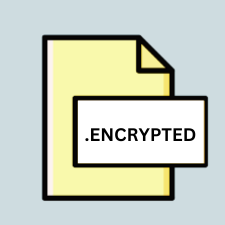
Crypren Ransomware Encrypted File
| Developer | N/A |
| Popularity | |
| Category | Encoded Files |
| Format | .ENCRYPTED |
| Cross Platform | Update Soon |
What is an ENCRYPTED file?
The .ENCRYPTED file extension indicates that the file has been encrypted by the Crypren ransomware. Crypren is a type of malicious software that encrypts files on a victim’s system and demands payment for their decryption.
More Information.
Crypren ransomware emerged as a tool for cybercriminals to extort money from individuals and organizations by encrypting their files and demanding payment in exchange for decryption keys. It encrypts various types of files, rendering them inaccessible until a ransom is paid.
Origin Of This File.
The .ENCRYPTED file extension originates from the actions of Crypren ransomware, which is typically distributed through phishing emails, malicious websites, or compromised software.
File Structure Technical Specification.
The .ENCRYPTED file extension indicates that the file has undergone encryption using cryptographic algorithms implemented by the Crypren ransomware. The exact encryption method may vary depending on the version of the ransomware.
How to Convert the File?
Windows: Converting .ENCRYPTED files in Windows typically involves using decryption tools developed by cybersecurity researchers or law enforcement agencies. These tools are specifically designed to attempt to recover files encrypted by ransomware like Crypren. Victims should download and run these tools cautiously, following instructions provided by trusted sources.
Linux: In Linux, victims can attempt to recover .ENCRYPTED files using decryption tools provided by cybersecurity experts. These tools are often developed to work with various ransomware encryption methods, including those used by Crypren. Users should download and use these tools from reputable sources and follow any provided instructions carefully.
Mac: For Mac users affected by Crypren ransomware, decryption tools may be available from trusted sources. These tools are designed to help recover files encrypted with the .ENCRYPTED extension. Users should search for reputable cybersecurity resources specific to Mac systems and follow any provided guidance for file recovery.
Android: Recovering .ENCRYPTED files on Android devices can be challenging, as ransomware attacks on mobile platforms are less common but still possible. Victims should seek assistance from cybersecurity professionals or utilize reputable antivirus software that may offer decryption capabilities. Additionally, restoring files from backups, if available, may help recover encrypted data.
iOS: While iOS devices have historically been less prone to ransomware attacks, users should still exercise caution and seek assistance from trusted sources if they suspect their files have been encrypted by Crypren ransomware or similar threats. Recovery options may be limited, but users can explore reputable cybersecurity resources for guidance on potential solutions.
Others: For other operating systems or devices not covered above, victims should consult with cybersecurity experts or relevant authorities for guidance on recovering .ENCRYPTED files. The recovery process may vary depending on the specific ransomware encryption method and the capabilities of available decryption tools. It’s essential to rely on reputable sources for assistance and to avoid paying ransoms, as there is no guarantee of file recovery.
Advantages And Disadvantages.
The primary advantage of the .ENCRYPTED file extension, from the perspective of cybercriminals, is its ability to effectively extort money from victims. However, for victims, the encryption of their files can lead to significant data loss and disruption of operations.
How to Open ENCRYPTED?
Open In Windows
To open .ENCRYPTED files in Windows, victims typically need to use decryption tools provided by cybersecurity researchers or law enforcement agencies, if available.
Open In Linux
Similarly, in Linux, victims may need to rely on decryption tools developed by cybersecurity experts to attempt to recover their files.
Open In MAC
For Mac users affected by Crypren ransomware, decryption tools may be available from reputable sources to assist in recovering encrypted files.
Open In Android
Android devices are not immune to ransomware attacks, but recovery options may be limited. Victims should seek assistance from cybersecurity professionals to explore any available decryption methods.
Open In IOS
While iOS devices have historically been less susceptible to ransomware attacks, users should remain vigilant and seek assistance from trusted sources if they suspect their files have been encrypted by Crypren ransomware or similar threats.
Open in Others
For other operating systems or devices, victims should consult cybersecurity experts or relevant authorities for guidance on recovering encrypted files and mitigating the impact of ransomware attacks.













