.EPIM File Extension
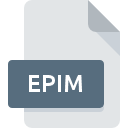
EssentialPIM Database File
| Developer | Astonsoft |
| Popularity | |
| Category | Database Files |
| Format | .EPIM |
| Cross Platform | Update Soon |
What is an EPIM file?
.EPIM (EssentialPIM Database) files are primarily associated with EssentialPIM, a personal information manager software used for organizing tasks, appointments, notes, contacts, and passwords.
More Information.
EssentialPIM was created to provide users with a comprehensive tool for managing various aspects of their personal and professional lives. The .EPIM file format was designed to store all the data entered into EssentialPIM, ensuring easy access and efficient organization.
Origin Of This File.
The .EPIM file extension is specific to EssentialPIM, a software developed by Astonsoft Ltd.
File Structure Technical Specification.
.EPIM files are structured databases that store different types of information such as appointments, tasks, contacts, notes, and passwords. The file format may contain XML-based data structures to store this information efficiently.
How to Convert the File?
Windows:
- Open EssentialPIM on your Windows computer.
- Click on “File” in the menu bar.
- Select “Export” and choose the data you want to convert (e.g., appointments, contacts, tasks).
- Choose a compatible format for conversion (e.g., CSV, HTML, TXT).
- Follow the prompts to complete the export process.
- Once exported, you can use third-party software or online converters to further convert the file to a different format if needed.
Linux:
- Install Wine or another compatibility layer on your Linux system.
- Download and install EssentialPIM for Windows using Wine.
- Follow the steps outlined for converting .EPIM files on Windows.
Mac:
- Install virtualization software like Parallels Desktop or VMware Fusion on your Mac.
- Set up a virtual machine running Windows on your Mac.
- Install EssentialPIM for Windows within the virtual machine.
- Follow the steps outlined for converting .EPIM files on Windows.
Android:
- Open EssentialPIM app on your Android device.
- Navigate to the data you want to convert (e.g., appointments, contacts, tasks).
- Select the data and choose the export option.
- Choose a compatible format for conversion (e.g., CSV, HTML).
- Follow the prompts to complete the export process.
- Once exported, you can use various apps or online tools available on Android to further convert the file if needed.
iOS:
- Open EssentialPIM app on your iOS device.
- Navigate to the data you want to convert (e.g., appointments, contacts, tasks).
- Select the data and choose the export option.
- Choose a compatible format for conversion (e.g., CSV, HTML).
- Follow the prompts to complete the export process.
- Once exported, you can use other iOS apps or online tools to further convert the file if needed.
Others: For platforms not directly supported by EssentialPIM, you may need to resort to more complex methods:
- Utilize virtualization software to run EssentialPIM within a compatible environment.
- Export data from EssentialPIM in a compatible format.
- Use third-party software or online converters available for the specific platform to further convert the file as needed.
Advantages And Disadvantages.
Advantages:
- Efficient organization of personal and professional information.
- Easy access to various types of data in one place.
- Backup and restore functionality for data security.
Disadvantages:
- Dependency on EssentialPIM software for accessing and managing data.
- Limited compatibility with other software or platforms.
How to Open EPIM?
Open In Windows
EssentialPIM software is available for Windows, allowing users to open .EPIM files directly.
Open In Linux
EssentialPIM may be run on Linux using compatibility layers like Wine, though native support is limited.
Open In MAC
While there’s no native version of EssentialPIM for Mac, it may be run using virtualization or compatibility software.
Open In Android
EssentialPIM is available as an Android app, enabling .EPIM files to be opened on Android devices.
Open In IOS
EssentialPIM is available for iOS devices, allowing .EPIM files to be opened on iPhones and iPads.
Open in Others
Compatibility with other platforms may require using virtualization or compatibility software, as native support for EssentialPIM is limited.













