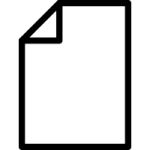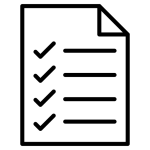.EPW File Extension
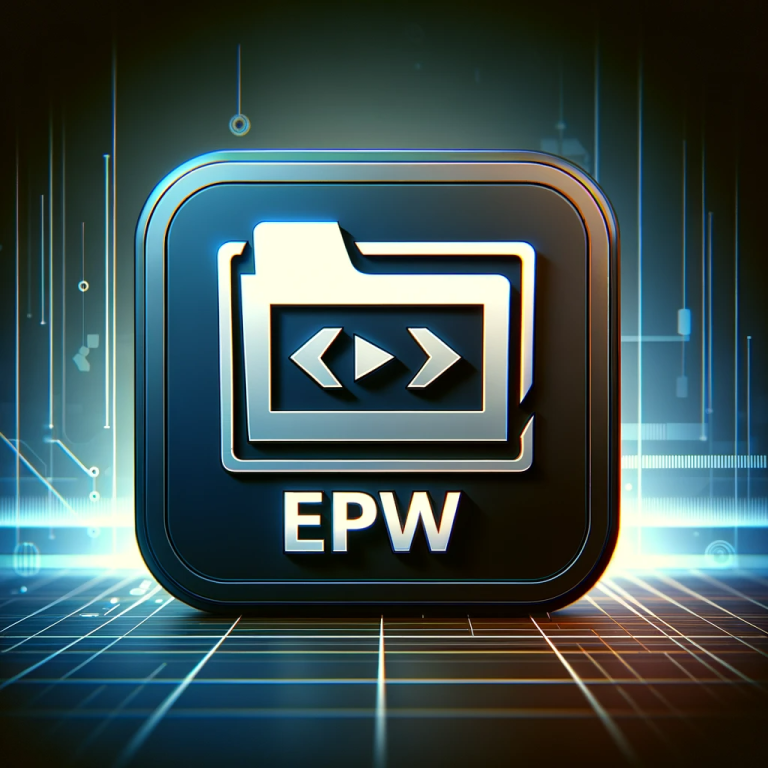
EnergyPlus Weather Data File
| Developer | U.S. Department of Energy |
| Popularity | |
| Category | Data Files |
| Format | .EPW |
| Cross Platform | Update Soon |
What is an EPW file?
The .EPW file extension is associated with EnergyPlus Weather (EPW) files. These files are used in the field of building energy simulation and weather data analysis.
.EPW files contain meteorological data that is crucial for evaluating the energy performance and environmental impact of buildings in various climate conditions.
This article will delve into the origin, history, file structure, advantages, disadvantages, and how to open or convert .EPW files on different platforms.
More Information.
The EPW file format was introduced alongside EnergyPlus in the late 1990s. Its initial purpose was to supply climate data to support building energy analysis.
.EPW files include data like temperature, humidity, wind speed, solar radiation, and precipitation, allowing EnergyPlus to simulate a building’s behavior under specific weather conditions.
Origin Of This File.
EnergyPlus is a powerful building energy simulation software developed by the U.S. Department of Energy (DOE). EPW files were designed to provide comprehensive weather data for EnergyPlus simulations.
They were created to ensure accurate modeling of building energy consumption, HVAC system performance, and environmental impacts under different weather conditions.
File Structure Technical Specification.
The .EPW file format adopts a tabular structure with rows and columns, representing hourly meteorological data for a full year.
Key parameters include temperature, humidity, wind speed, solar radiation, precipitation, and more. This data is organized in a CSV format, ensuring compatibility and ease of use with various software applications.
.EPW files are commonly compressed to reduce file size. This structured and standardized format is essential for precise building energy simulations and environmental analyses in diverse climate conditions.
How to Convert the File?
Windows:
- Using Software: Install specialized software like EnergyPlus or dedicated converters designed for Windows. Open the .EPW file within the software and follow the conversion options to export it to a desired format, such as CSV or Excel.
- Scripts: You can employ scripts or programming languages like Python on Windows to convert .EPW files into other formats programmatically.
Linux:
- Terminal Commands: In Linux, you can use command-line tools and scripts to convert .EPW files to various formats. Tools like awk, sed, or Python scripts can help with this task.
- Software: Some Linux-compatible software, like EnergyPlus or OpenStudio, offer conversion features within their interfaces.
Mac:
- Dedicated Software: On macOS, use software like EnergyPlus, which is available for Mac. Open the .EPW file in the software and use its conversion options to export to different formats.
- Cross-Platform Solutions: Consider cross-platform software such as DesignBuilder or OpenStudio, which also work on Mac and offer conversion capabilities.
Android:
- Limited Direct Conversion: Android lacks dedicated .EPW file conversion apps, make it challenging to convert these files directly on the device.
- Transfer and Use Online Tools: The recommended approach is to transfer the .EPW file to a computer and then use online weather data conversion tools or cloud-based solutions for the conversion process, as mobile support for such tasks is limited.
iOS:
- Limited Native Support: iOS devices do not natively support direct .EPW file conversion due to the absence of dedicated apps for this purpose.
- Transfer and Online Options: To convert .EPW files on iOS, transfer them to a computer or utilize online weather data conversion tools or cloud-based virtual machines, as iOS lacks mobile apps for this specific task.
Advantages And Disadvantages.
Advantages:
- Accurate representation of climate data.
- Essential for building energy simulations and environmental assessments.
- Widely used in the field of architecture and sustainable design.
- Available for various locations globally.
- Supports climate change analysis and adaptation strategies.
Disadvantages:
- Large file sizes can be cumbersome to handle.
- Limited native support in some software applications.
- Requires specific software (EnergyPlus) for full utilization.
How to Open EPW?
Open In Windows
- EnergyPlus: Use EnergyPlus software, compatible with Windows, to open .EPW files for building energy simulations and analysis.
- DesignBuilder/OpenStudio: Consider DesignBuilder or OpenStudio, which also support .EPW files on Windows.
Open In Linux
- EnergyPlus: Linux users can rely on EnergyPlus, as it offers compatibility for opening .EPW files.
- DesignBuilder/OpenStudio: DesignBuilder and OpenStudio have versions compatible with Linux for working with .EPW files.
Open In MAC
- EnergyPlus: On macOS, install EnergyPlus, which has a Mac version, and use it to open .EPW files.
- Cross-Platform Software: Employ cross-platform software like DesignBuilder or OpenStudio, which are also compatible with .EPW files on Mac.
Open In Android
- Limited Support: Android lacks dedicated .EPW file viewer apps.
- Transfer: Transfer .EPW files to a computer for better compatibility and analysis.
Open In IOS
- Limited iOS Support: iOS lacks dedicated .EPW file viewer apps.
- Transfer: Transfer .EPW files to a computer or use online tools for analysis.
Open in Others
- Cross-Platform Software: For other operating systems, rely on cross-platform software solutions such as EnergyPlus or similar tools that offer broad compatibility with .EPW files.
- Specialized Viewers: Explore specialized viewers or converters, if available, for specific operating systems beyond Windows, Linux, and macOS.