.EQP File Extension
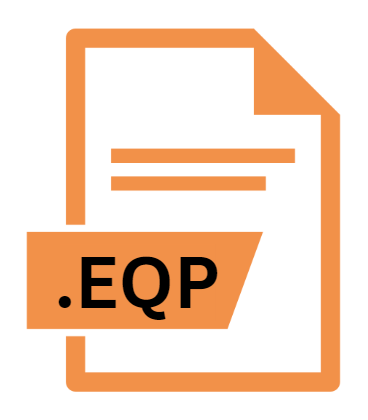
MathType Preferences
| Developer | Update Soon |
| Popularity | |
| Category | Settings Files |
| Format | .EQP |
| Cross Platform | Update Soon |
What is an EQP file?
The .EQP file extension is associated with MathType, a popular equation editor developed by Design Science.
MathType is widely used in academic and professional settings for creating mathematical notations and equations that can be integrated into documents, presentations, and other digital formats.
The .EQP file extension specifically denotes a preferences file used by MathType, which is crucial for managing and customizing the application’s settings.
More Information.
Initially, MathType aimed to provide a robust equation editor that could be seamlessly integrated into various applications such as Microsoft Word, Adobe InDesign, and others.
As MathType gained popularity, the need for customizable user settings became apparent. The .EQP file was introduced to store these settings, ensuring that users could maintain a consistent working environment across different sessions.
This was particularly useful for academics, scientists, and professionals who required specific configurations for their mathematical work.
Origin Of This File.
MathType was first introduced by Design Science in the early 1990s. The .EQP file extension emerged as a way to store user preferences for MathType.
As MathType evolved, the need for storing user-specific settings and configurations led to the creation of this file type.
The .EQP file helps MathType remember user settings, including formatting options, default equations, and other personalized configurations.
File Structure Technical Specification.
The .EQP file is essentially a binary file that contains serialized data related to MathType’s user preferences. This includes settings such as:
- Font Preferences: Information about the fonts used for mathematical notations.
- Toolbar Customizations: Layout and customization details for the MathType toolbar.
- Equation Defaults: Default styles and formats for newly created equations.
- Shortcut Keys: User-defined shortcuts for various MathType functions.
The binary nature of the .EQP file means that it is not meant to be edited manually. Instead, users interact with it through the MathType application, which reads and writes to this file as needed.
How to Convert the File?
Converting .EQP files can be challenging, particularly if they use proprietary formats. The conversion process depends on the specific application associated with the .EQP file.
In some cases, conversion might not be necessary or possible, as the file is tightly integrated with the software that created it.
If conversion is needed, the following approaches might be helpful:
- Software Tools: Use specialized tools or utilities provided by the software vendor to convert or export .EQP file data.
- Manual Editing: For plain text or XML-based .EQP files, manual editing or conversion might be possible using text editors or XML parsers.
- Consult Documentation: Refer to the application’s documentation for any available conversion options or guidelines.
Advantages And Disadvantages.
Advantages:
- Customization: The .EQP file allows users to customize MathType to fit their specific needs, enhancing productivity and consistency.
- Convenience: By saving preferences in a dedicated file, MathType ensures that users’ settings are preserved across different sessions and documents.
- Integration: The file facilitates seamless integration with other applications by maintaining consistent settings.
Disadvantages:
- Compatibility Issues: .EQP files are specific to MathType and may not be compatible with other software or versions of MathType. This can create issues when transferring settings between different versions or systems.
- Corruption Risks: Like any binary file, .EQP files are susceptible to corruption, which can lead to the loss of user settings or application malfunction.
- Limited Accessibility: Users cannot directly view or edit the contents of an .EQP file without using MathType, which can be a limitation for advanced troubleshooting or manual adjustments.
How to Open EQP?
Open In Windows
- On Windows, the .EQP file is automatically handled by MathType. To open or manage this file, simply launch MathType and use the application’s preferences or settings menus to access or modify the stored preferences.
Open In Linux
- MathType does not have native support for Linux, and .EQP files are not directly accessible on this platform. Users who require MathType functionality on Linux may need to use alternative solutions or virtual machines to run MathType in a compatible environment.
Open In MAC
- Similar to Windows, MathType on Mac OS manages .EQP files directly. Users can open MathType and access preferences through the application’s interface. Mac users may need to ensure that they have MathType installed and properly configured.












