.ER1 File Extension
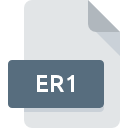
ERWin Entity Relationship Diagram
| Developer | Computer Associates |
| Popularity | |
| Category | Data Files |
| Format | .ER1 |
| Cross Platform | Update Soon |
What is an ER1 file?
.ER1 file extension is associated with ERWin, a robust database modeling tool renowned for its intuitive interface and comprehensive features. These files serve as containers for entity-relationship diagrams crafted within ERWin.
An entity-relationship diagram (ERD) is a visual representation of entities, attributes, and relationships within a database schema, aiding in the conceptualization and design phases of database development.
More Information.
The inception of the .ER1 file extension coincides with the evolution of ERWin itself. As database management practices evolved, the need for robust modeling tools became apparent. ERWin emerged to address this need, offering professionals a platform to create, visualize, and manage complex data structures effectively.
The .ER1 files served as project files within ERWin, storing the entirety of the database schema and related information in a structured format.
Origin Of This File.
ERWin, initially developed by Logic Works in the late 1980s, gained prominence as a leading database design and modeling tool.
It was later acquired by Computer Associates (now part of Broadcom) and subsequently by Quest Software. The .ER1 file extension became synonymous with ERWin projects, encapsulating the data model diagrams and associated metadata.
File Structure Technical Specification.
The .ER1 file extension adopts a proprietary format tailored to ERWin’s requirements. While the specifics of the internal structure may vary across different versions of ERWin, these files generally contain XML or binary data representing the entity-relationship diagrams, entity definitions, attribute properties, relationship cardinalities, and other relevant metadata.
The structured nature of .ER1 files facilitate easy parsing and interpretation by ERWin, enabling seamless project management and collaboration.
How to Convert the File?
Converting .ER1 files to other formats may be necessary for interoperability or sharing purposes. While ERWin is the primary tool for working with .ER1 files, various methods, and tools exist to convert them to different formats.
Below are some common approaches to convert .ER1 files:
Using ERWin Export Functionality:
- ERWin Software: If you have access to ERWin, you can utilize its export functionality to convert .ER1 files to other formats supported by ERWin, such as XML, SQL, or CSV.
- Export Wizard: Navigate to the Export Wizard or similar feature within ERWin and choose the desired output format. Follow the prompts to specify the export settings and save the converted file to your desired location.
Third-Party Conversion Tools:
- Specialized Tools: There are third-party tools available that specialize in file conversion. Look for software that explicitly mentions support for .ER1 files and offers conversion to your desired format.
- Online Converters: Online conversion services may also support .ER1 files. Upload your .ER1 file to the website and select the desired output format. Ensure you choose a reputable service to maintain data security.
Scripting or Custom Development:
- Scripting: If you have programming skills, you can write scripts or small programs to parse .ER1 files and convert them to your desired format. Languages like Python, Java, or PowerShell can be utilized for this purpose.
- Custom Development: Consider developing a custom conversion tool tailored to your specific requirements. This approach offers flexibility but requires more time and resources.
Using Database Management Systems:
- Import/Export Features: Many database management systems (DBMS) support importing and exporting data in various formats. If your .ER1 file represents a database schema, consider importing it into a DBMS and then exporting it to your desired format.
- SQL Scripts: Generate SQL scripts from your .ER1 file within ERWin and execute them in your preferred DBMS. You can then export the data using the DBMS’s native export functionality.
Advantages And Disadvantages.
Advantages:
- Comprehensive Representation: .ER1 files encapsulate the entirety of database schemas, providing a comprehensive overview of entities, attributes, and relationships.
- Interoperability: ERWin’s popularity ensures widespread compatibility, allowing for seamless exchange of .ER1 files across different systems and environments.
- Version Control: By storing projects in .ER1 files, users can leverage version control systems to track changes and collaborate efficiently on database designs.
Disadvantages:
- Vendor Lock-in: The proprietary nature of .ER1 files tie users to the ERWin ecosystem, limiting flexibility and interoperability with other modeling tools.
- Complexity: ERWin’s feature-rich environment may overwhelm novice users, necessitating a learning curve to leverage its full potential.
- Maintenance Overhead: Managing large .ER1 files and tracking changes within complex database models can pose challenges, requiring diligent versioning and backup strategies.
How to Open ER1?
Open In Windows
- ERWin: Install ERWin, the native software for working with .ER1 files, on your Windows system. Open the .ER1 file directly within ERWin to access and edit its contents.
- Third-Party Tools: Explore third-party ERWin-compatible software that supports .ER1 files on Windows. Look for tools that offer similar functionality to ERWin for viewing and editing database models.
Open In Linux
- Wine: Wine is a compatibility layer that allows running Windows applications on Linux. Install Wine and then install ERWin using it to open .ER1 files on Linux.
- Alternative Tools: Explore open-source or cross-platform database modeling tools available for Linux. While they may not directly support .ER1 files, might offer compatibility with other formats or provide features for importing .ER1 files.
Open In MAC
- Virtualization: Use virtualization software like Parallels Desktop or VMware Fusion to run Windows on your Mac. Install ERWin within the virtualized Windows environment to open .ER1 files.
- Cross-Platform Tools: Look for cross-platform database modeling tools that support .ER1 files and are compatible with Mac OS. These tools may offer limited functionality compared to ERWin but can still be useful for viewing and basic editing.













