.ES2 File Extension
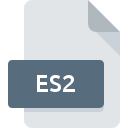
E-Studio 2.0 Experiment File
| Developer | Psychology Software Tools |
| Popularity | |
| Category | Data Files |
| Format | .ES2 |
| Cross Platform | Update Soon |
What is an ES2 file?
.ES2 file extension is associated with E-Prime, a software suite developed by Psychology Software Tools, Inc. (PST) for designing and conducting psychological experiments. Within the realm of E-Prime, the .ES2 file serves as the Experiment File for E-Studio 2.0.
This article delves into the origins, history, technical specifications, advantages, disadvantages, conversion methods, and compatibility across various operating systems.
More Information.
The .ES2 file extension debuted alongside E-Prime 2.0, serving as the primary file format for storing experimental designs created using E-Studio.
With its release, researchers gained access to a versatile toolset for crafting experiments encompassing a wide array of stimuli presentation techniques, response collection methods, and precise timing control.
Origin Of This File.
The genesis of .ES2 files trace back to the development of E-Prime, which revolutionized the field of experimental psychology by providing researchers with a robust platform for creating and executing experiments.
E-Studio, the graphical design interface within E-Prime, allows users to construct experiments through a visual drag-and-drop approach, facilitating the creation of complex paradigms with ease.
File Structure Technical Specification.
The .ES2 file is essentially an XML-based document that encapsulates all the parameters, stimuli, events, and logic associated with an experiment created in E-Studio.
It follows a structured format, with elements organized hierarchically to represent the experiment’s components comprehensively.
This includes information regarding trial sequences, stimulus properties, response assignments, and experimental variables.
How to Convert the File?
Converting .ES2 files to alternative formats may be necessary to facilitate interoperability with non-E-Prime software or to accommodate specific analysis requirements.
While direct conversion utilities are tailored for .ES2 files may be limited, researchers can employ several strategies to achieve conversion:
- Export to Generic Formats: E-Studio and E-Prime offer options to export experiment designs and data in generic formats such as CSV (Comma-Separated Values) or XML (eXtensible Markup Language), which can be imported into various third-party software tools for further analysis or manipulation.
- Custom Scripting: Advanced users with programming proficiency can develop custom scripts or utilities to parse .ES2 files and extract relevant data or convert them to desired formats using scripting languages such as Python or MATLAB.
- Manual Reconstruction: In some cases, recreating experiment designs manually in alternative software platforms may be the most viable option, albeit time-consuming, especially for complex experiments with intricate configurations.
Advantages And Disadvantages.
Advantages:
- Standardization: By adhering to a unified file format, E-Prime users benefit from streamlined collaboration, reproducibility, and cross-study comparisons.
- Comprehensive Data Storage: .ES2 files encapsulate all aspects of an experiment, including stimuli, instructions, response mappings, and timing parameters, facilitating comprehensive data storage and documentation.
- Modularity and Flexibility: The modular structure of .ES2 files allow researchers to assemble complex experimental designs from reusable components, enhancing efficiency and flexibility in experiment development.
- Integration with E-Prime Ecosystem: .ES2 files seamlessly integrate with other components of the E-Prime ecosystem, such as E-Recovery for data backup and E-DataAid for analysis, providing a cohesive research environment.
Disadvantages:
- Platform Dependence: While E-Prime is available for Windows-based systems, the .ES2 file format may pose compatibility challenges for researchers using alternative operating systems or software platforms.
- Proprietary Nature: The proprietary nature of E-Prime and the .ES2 file format restricts interoperability with other experiment design and analysis tools, potentially limiting collaboration and data sharing.
- Version Compatibility: Users must ensure compatibility between different versions of E-Prime and E-Studio to avoid issues with opening or modifying .ES2 files created with earlier or later software iterations.
How to Open ES2?
Open In Windows
- E-Prime or E-Studio: The most straightforward method is to use E-Prime or E-Studio software directly on a Windows computer. Install the respective software, then double-click the .ES2 file to open it within the application.
Open In Linux
- Wine Compatibility Layer: Linux users can utilize the Wine compatibility layer to run some Windows applications, including E-Prime or E-Studio. Install Wine, then try running the Windows version of E-Prime or E-Studio to open .ES2 files.
Open In MAC
- Virtualization or Emulation: macOS users can install virtualization software like Parallels Desktop or VMware Fusion to create a virtual Windows environment. Install E-Prime or E-Studio within the virtual machine and use it to open .ES2 files.
- Wine Compatibility Layer: Similar to Linux, macOS users can use Wine to run Windows applications. Install Wine and attempt to run the Windows version of E-Prime or E-Studio to access .ES2 files.













