.EWPRJ File Extension
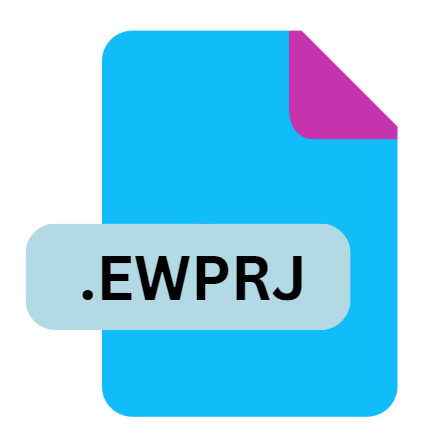
Ultiboard Layout Project
| Developer | National Instruments |
| Popularity | |
| Category | Settings Files |
| Format | .EWPRJ |
| Cross Platform | Update Soon |
What is an EWPRJ file?
The .EWPRJ file extension is associated with Ultiboard, a popular PCB (Printed Circuit Board) design software developed by National Instruments. Ultiboard is used by engineers and designers to create and optimize PCB layouts for electronic devices.
The .EWPRJ file represents an Ultiboard layout project, containing crucial information about the design, component placement, routing, and other layout specifications required to fabricate a PCB.
More Information.
The development of the .EWPRJ file format traces back to the early 2000s when National Instruments aimed to create a comprehensive environment for electronic design automation (EDA).
Ultiboard’s introduction was part of this strategy, offering a specialized tool for PCB layout, which could work in tandem with Multisim.
The initial purpose of the .EWPRJ file was to encapsulate all the necessary information for PCB layout in a single, manageable file.
This includes the physical layout of components, electrical connections, design rules, and metadata about the project.
The format was designed to be flexible and extensible, supporting various features of PCB design, from simple single-layer boards to complex multi-layer designs.
Origin Of This File.
The .EWPRJ file format was created as part of the Ultiboard software suite, which is integrated with Multisim, another product by National Instruments.
Multisim is a powerful circuit design and simulation tool, and Ultiboard complements it by offering advanced PCB layout capabilities. The need for a proprietary file format like
.EWPRJ arose to ensure seamless integration between schematic design (in Multisim) and layout design (in Ultiboard), preserving the accuracy and integrity of electronic designs from concept to production.
File Structure Technical Specification.
The .EWPRJ file is a binary file that contains a variety of data structures representing different aspects of the PCB layout. Below are the primary components of the .EWPRJ file structure:
- Component Placement Data: This section includes detailed information about the position and orientation of components on the PCB. Each component’s footprint, reference designator, and associated netlist are stored here.
- Routing Information: This includes the traces or wires that connect different components on the PCB. Routing data includes the width of the traces, layer information (in multi-layer boards), and the specific paths that traces take across the board.
- Design Rules and Constraints: These are the rules that dictate the layout, such as minimum trace width, spacing between traces, via sizes, and other manufacturing constraints. Adhering to these rules is critical to ensuring that the PCB can be fabricated without issues.
- Metadata: This section contains project-related information such as the project name, version, author, date of creation, and modification history.
- Layer Information: For multi-layer PCBs, this section describes the different layers of the board, including copper layers, silkscreen layers, solder mask layers, and others. Each layer’s purpose and composition are defined here.
- Annotations and Labels: This includes text, labels, and other non-electrical information added to the PCB for clarity during manufacturing and assembly.
How to Convert the File?
Converting a .EWPRJ file to other formats typically involves exporting the design to a different format supported by Ultiboard or related software. Here are some common conversion options:
- Gerber Files: The most common format for PCB manufacturing, Gerber files can be generated from .EWPRJ files using Ultiboard’s export functionality. Each Gerber file represents a specific layer of the PCB.
- DXF Files: For integration with CAD software, .EWPRJ files can be exported to the DXF format, which is widely used for mechanical design.
- PDF: Ultiboard allows exporting PCB layouts as PDFs, useful for documentation or sharing designs with non-technical stakeholders.
- EDIF (Electronic Design Interchange Format): This is a standard format for exchanging electronic design data. Some versions of Ultiboard may support exporting to EDIF, allowing interoperability with other EDA tools.
Advantages And Disadvantages.
Advantages:
- Comprehensive Data Storage: The .EWPRJ file encapsulates all necessary information for PCB layout in a single file, making it easy to manage and transfer projects between different systems or team members.
- Integration with Multisim: The format is designed to work seamlessly with Multisim, allowing for a smooth transition from circuit design to PCB layout. This integration reduces the risk of errors and ensures that design intent is preserved throughout the development process.
- Support for Advanced PCB Features: The .EWPRJ format supports complex PCB designs, including multi-layer boards, fine-pitch components, and high-speed routing. This makes it suitable for a wide range of applications, from simple consumer electronics to sophisticated industrial systems.
- Customization and Extensibility: Ultiboard allows users to customize design rules, components, and other aspects of the layout process, and these customizations are stored within the .EWPRJ file. This flexibility is beneficial in meeting specific project requirements.
Disadvantages:
- Proprietary Format: Being a proprietary format, .EWPRJ files can only be opened and edited using Ultiboard. This can be a limitation if collaboration with other teams or tools is required, especially those using different EDA software.
- Learning Curve: While powerful, Ultiboard has a steep learning curve, and understanding the .EWPRJ file structure and how to manipulate it effectively requires experience with the software.
- File Size: Depending on the complexity of the PCB design, .EWPRJ files can become quite large, making them challenging to manage, especially in version control systems or when sharing with colleagues.
How to Open EWPRJ?
Open In Windows
- Ultiboard: The primary software for opening .EWPRJ files is Ultiboard, which is available for Windows. Users can open, edit, and export .EWPRJ files using Ultiboard’s comprehensive suite of tools.
Open In Linux
- Wine: Linux users can attempt to run Ultiboard using Wine, a compatibility layer that allows Windows applications to run on Linux. However, this may not be fully supported, and performance could vary.
Open In MAC
- Virtual Machines or Emulators: Since Ultiboard is not natively available for macOS, users can run Ultiboard on a Windows virtual machine or use a Windows emulator like Parallels Desktop to open .EWPRJ files.












