.EXE1 File Extension
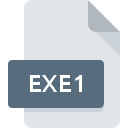
Renamed EXE File
| Developer | Update Soon |
| Popularity | |
| Category | Executable Files |
| Format | .EXE1 |
| Cross Platform | Update Soon |
What is an EXE1 file?
The .EXE1 file extension is not commonly encountered, yet it serves an interesting purpose. This file type is essentially a renamed executable file, a practice sometimes used for various reasons, including obscuring the file’s true nature, or organizing multiple versions of a software program.
In this article, we will delve into the .EXE1 file extension, exploring its origin, history, technical specifications, and practical uses.
More Information.
The practice of renaming executable files, including appending extensions like .EXE1, has been around for several decades.
Originally, this practice was employed to circumvent restrictions placed by operating systems or antivirus programs.
By renaming the file extension, users could bypass certain security checks or organize multiple versions of a program.
For instance, if a developer was working on a new version of a program and wanted to test it without overwriting the existing version, they might rename the new executable to include an extension like .EXE1. This allowed them to keep both versions on the same system and run them independently.
In modern times, with the advent of sophisticated version control systems and robust software management tools, the need to use such renamed file extensions has decreased.
The .EXE1 extension still occasionally appears, often due to legacy practices or specific user requirements.
Origin Of This File.
The .EXE1 file extension is derived from the more familiar .EXE (executable) file extension. An executable file is a binary file format used to execute programs in various operating systems.
The .EXE1 extension is not officially recognized by software developers or operating system vendors; rather, it is a user-created variation.
This renaming is usually done to distinguish between different versions of the same program or to avoid detection by security software.
File Structure Technical Specification.
Technically, a .EXE1 file is structurally identical to a standard .EXE file. It contains binary data that can be interpreted and executed by the operating system.
The file structure includes a header, which contains metadata about the executable, followed by the code and data sections that the program requires to function.
The header of an .EXE file typically contains:
- Signature: Identifies the file as an executable. For .EXE files, this is usually “MZ,” named after the initials of Mark Zbikowski, a Microsoft architect.
- File Header: Contains information about the file size, entry point, and other relevant details.
- Section Headers: Define the different sections of the file, such as code, data, and resources.
Because a .EXE1 file is just a renamed .EXE file, it retains all these structural components. The operating system’s loader will interpret and execute it in the same way it handles a standard .EXE file.
How to Convert the File?
Converting a .EXE1 file back to its original executable format is straightforward, as it only involves renaming the file. Here’s how you can do it:
- Locate the File: Find the .EXE1 file on your system.
- Rename the File: Right-click on the file and choose “Rename.” Change the .EXE1 extension to .EXE.
- Confirm the Change: Press Enter, and confirm the change if prompted by your operating system.
After renaming, the file will behave as a standard .EXE file, and you can execute it as intended.
Advantages And Disadvantages.
Advantages:
- Version Management: Renaming an executable file with an extension like .EXE1 allows users to manage different versions of a program. This can be particularly useful in development and testing environments where multiple versions need to coexist.
- Obscurity: By renaming the file extension, users can obscure the file’s true nature, which may help in scenarios where it is necessary to hide the executable from casual inspection or detection by some security systems.
- Organization: It can aid in organizing files, especially when multiple instances of similar programs are present on a system.
Disadvantages:
- Compatibility Issues: Renaming executable files can lead to compatibility problems. Some software or systems may not recognize or correctly handle files with non-standard extensions.
- Security Risks: Files with non-standard extensions might be flagged by security software or considered suspicious, leading to difficulties in accessing or running them. Additionally, if a file is renamed to .EXE1 to evade detection, it might still be flagged if the security system inspects file contents rather than extensions.
- User Confusion: End-users might be confused by files with unconventional extensions, leading to potential misuse or errors when trying to execute them.
How to Open EXE1?
Open In Windows
- The .EXE1 file can be executed similarly to a standard .EXE file, provided the file is renamed to .EXE or if the system recognizes .EXE1 as an executable file. Double-click the file or use the command line to run it.
Open In Linux
- Linux does not directly execute .EXE files, including those with .EXE1 extensions. Users may use Wine or other compatibility layers to run such files.
Open In MAC
- macOS does not natively execute .EXE files, including those with .EXE1 extensions. However, users can run .EXE files using compatibility layers like Wine, Parallels, or Boot Camp.













