.EXML File Extension
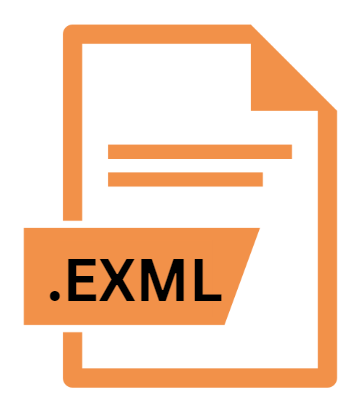
No Man's Sky Decompiled Settings File
| Developer | monkeyman192 |
| Popularity | |
| Category | Game Files |
| Format | .EXML |
| Cross Platform | Update Soon |
What is an EXML file?
The .EXML file extension is notably associated with No Man’s Sky, a popular science fiction video game developed and published by Hello Games.
This file format is a decompiled settings file used within the game. The primary function of .EXML files is to store configuration data and settings that influence gameplay and other elements within No Man’s Sky.
Understanding .EXML files is essential for modders and those interested in customizing their gaming experience, as these files play a crucial role in defining various in-game parameters.
More Information.
Initially, No Man’s Sky used .EXML files to maintain game configurations, settings, and data in a format that could be easily read and edited by developers.
As the game evolved, the use of .EXML files became more prominent in the modding community, with players seeking to customize their game experience by modifying these files.
The purpose of .EXML files is to store information such as game settings, parameters for various in-game objects, and other configuration details that influence gameplay.
Origin Of This File.
The .EXML file format originates from No Man’s Sky, which employs it to manage and store game settings.
The game, released in August 2016, has seen numerous updates and expansions, making the manipulation of game files a common practice among its community.
.EXML files are part of the game’s internal system, which allows players and modders to adjust settings and customize aspects of the game by altering these files.
File Structure Technical Specification.
The .EXML file format is essentially a variant of XML (Extensible Markup Language), which is a widely used format for structuring data in a human-readable and machine-readable way. The structure of .EXML files typically includes the following components:
- XML Tags: .EXML files use XML tags to define different sections and elements within the file. These tags are used to enclose and organize the data, making it easier to read and modify.
- Attributes: Each XML tag may have attributes that provide additional information about the element. Attributes are used to specify properties or settings related to the game.
- Data Values: The data within .EXML files include various values such as numerical settings, text, or references to other files. These values determine how different aspects of the game behave.
- Nested Elements: .EXML files can contain nested elements, allowing for a hierarchical structure that organizes data in a meaningful way. This nesting is useful for defining complex settings and configurations.
The technical specification of .EXML files is closely aligned with standard XML practices, making it relatively straightforward for those familiar with XML to work with these files.
The files are typically plain text, which can be opened and edited using any text editor or specialized XML editor.
How to Convert the File?
Converting .EXML files to other formats is not typically necessary, as they are already in a readable and editable format.
If a user needs to convert .EXML files to a different format for specific purposes, such as integration with other tools or systems, the following approaches can be considered:
- XML to JSON: Tools and scripts are available that can convert XML data to JSON (JavaScript Object Notation). This can be useful for developers who prefer working with JSON.
- Custom Conversion Scripts: For specific needs, custom conversion scripts can be written in programming languages like Python or JavaScript to transform .EXML data into other formats.
Advantages And Disadvantages.
Advantages:
- Customization: .EXML files allow players and modders to customize various aspects of No Man’s Sky, from adjusting game settings to modifying in-game objects. This flexibility enhances the gaming experience and enables personal modifications.
- Human-Readable: Being based on XML, .EXML files are human-readable and can be easily edited using standard text or XML editors. This accessibility is advantageous for modders who wish to make changes to game settings.
- Community Support: The use of .EXML files in No Man’s Sky has led to a robust community of modders who share their modifications and provide support for working with these files. This collaborative environment benefits those looking to explore customizations.
Disadvantages:
- Complexity: While .EXML files are relatively straightforward, the complexity of some game settings and configurations can make editing challenging for those unfamiliar with XML or the specific data structures used in the game.
- Risk of Corruption: Improper modifications to .EXML files can lead to corrupted game settings or crashes. Users must exercise caution and make backups before making changes to ensure that they can restore the original settings if necessary.
- Version Compatibility: Updates to No Man’s Sky may alter the structure or content of .EXML files. This can create compatibility issues with custom mods or configurations, requiring users to adapt their modifications to fit the latest version of the game.
How to Open EXML?
Open In Windows
- On Windows, .EXML files can be opened with text editors like Notepad++ or XML editors like XMLSpy. Integrated Development Environments (IDEs) like Visual Studio Code also support XML file editing.
Open In Linux
- On Linux, .EXML files can be edited using text editors like Gedit or command-line tools like Vim. XML editing tools like Kate or Oxygen XML Editor are also available.
Open In MAC
- macOS users can open .EXML files with text editors such as TextEdit or Sublime Text. XML editors like Oxygen XML Editor are also available for macOS.













