.EXPORTEDUI File Extension
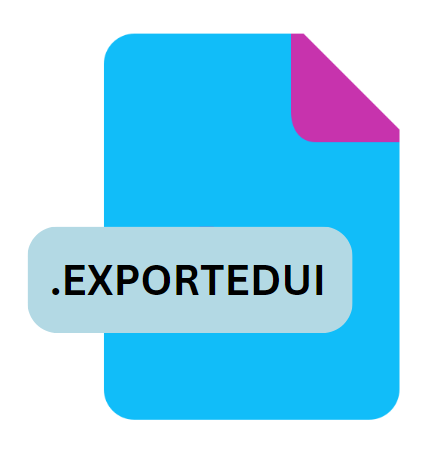
Microsoft Office Exported UI Customization File
| Developer | Microsoft |
| Popularity | |
| Category | Settings Files |
| Format | .EXPORTEDUI |
| Cross Platform | Update Soon |
What is an EXPORTEDUI file?
The .EXPORTEDUI file extension is associated with Microsoft Office applications, specifically used for storing user interface (UI) customizations.
These files enable users to export and import personalized settings, such as custom ribbons, toolbars, and menus, across different installations of Microsoft Office.
This functionality is particularly useful for users who frequently switch between different computers or need to replicate their Office setup on multiple devices.
More Information.
The concept of exporting and importing UI customizations was first introduced with Microsoft Office 2007, particularly with the introduction of the Ribbon interface.
The Ribbon replaced traditional menus and toolbars with a more visual and intuitive layout. To support this new interface, Microsoft Office 2007 and later versions introduced the .EXPORTEDUI file format.
Initially, this file format’s purpose was to provide a means for users to save their customized Ribbon and Quick Access Toolbar settings and transfer them between different Office installations.
This capability was particularly beneficial for organizations that needed to maintain consistent user environments across multiple devices or for individuals who preferred to have their personal settings readily available wherever they worked.
Origin Of This File.
The .EXPORTEDUI file format originates from Microsoft Office’s efforts to enhance user productivity by allowing extensive customization of its interface.
Prior to the introduction of this file format, users had to manually reconfigure their settings each time they set up Office on a new machine or reinstalled the software.
The .EXPORTEDUI file was introduced to streamline this process, providing a convenient way to transfer user-defined settings and preferences seamlessly.
File Structure Technical Specification.
The .EXPORTEDUI file is essentially an XML-based file format that contains data describing the customizations applied to the Microsoft Office UI. This includes configurations for:
- Ribbons: The XML structure outlines changes to the Ribbon tabs, groups, and commands.
- Quick Access Toolbar: Custom button arrangements and command additions are specified.
- Contextual Tabs: Any additional tabs or groups that appear in specific contexts are included.
- Command Customizations: Details about reallocated commands or modified command properties are stored.
The file structure typically consists of a series of XML elements and attributes that represent various UI components.
Each component is described in terms of its placement, appearance, and functionality. While users do not generally interact with the XML directly, understanding its role helps in grasping how the .EXPORTEDUI file facilitates customization.
How to Convert the File?
The .EXPORTEDUI file is designed specifically for Microsoft Office applications and does not typically require conversion.
If you need to transfer customizations between different versions of Office or different environments, follow these steps:
1. Exporting Customizations:
- Open the Microsoft Office application where your customizations are configured.
- Go to the File menu and select Options.
- Choose Customize Ribbon or Quick Access Toolbar, depending on what you wish to export.
- Click Import/Export and select Export all customizations.
- Save the .EXPORTEDUI file to your desired location.
2. Importing Customizations:
- On the new installation of Microsoft Office, open the application.
- Go to File > Options.
- Choose Customize Ribbon or Quick Access Toolbar.
- Click Import/Export and select Import customization file.
- Locate and select your .EXPORTEDUI file to apply the customizations.
Advantages And Disadvantages.
Advantages:
- Consistency Across Devices: The primary advantage of the .EXPORTEDUI file is its ability to ensure a consistent user experience across multiple devices. Users can export their UI customizations from one machine and import them into another, preserving their preferred setup without manual reconfiguration.
- Time-Saving: By exporting and importing UI customizations, users save significant time and effort. This is particularly valuable in organizational settings where many users require the same setup.
- Backup and Recovery: The .EXPORTEDUI file serves as a backup of custom settings. If a user’s Office installation is corrupted or they need to reinstall Office, they can restore their customized UI settings quickly.
- Ease of Use: The export/import process is user-friendly, typically requiring only a few clicks within the Office application to complete the task.
Disadvantages:
- Compatibility Issues: .EXPORTEDUI files are specific to the version of Microsoft Office they were created in. Customizations may not always be compatible with newer or older versions of Office, leading to potential inconsistencies or errors.
- Limited to Office UI: The file format only covers UI customizations and does not extend to other settings or preferences within Office applications, such as document templates or macros.
- File Corruption Risks: While rare, .EXPORTEDUI files can become corrupted, leading to issues with importing customizations. Regular backups are advisable to mitigate this risk.
How to Open EXPORTEDUI?
Open In Windows
- Open the file using the relevant Microsoft Office application (e.g., Word, Excel, PowerPoint). Use the import/export features within the Office application to manage .EXPORTEDUI files.
Open In Linux
- Microsoft Office is not natively supported on Linux. However, you can use compatibility layers like Wine or Office alternatives like LibreOffice. Customizations may not be applicable or transferable.
Open In MAC
- The process is similar to Windows. Open the file using Microsoft Office for Mac, and use the Office application’s import/export features to handle .EXPORTEDUI files.












