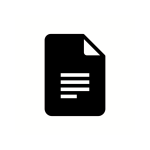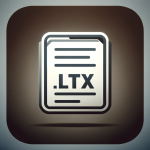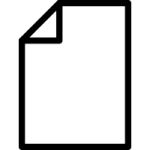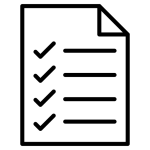.EXS File Extension
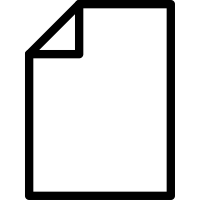
Blades of Exile Scenario
| Developer | Spiderweb Software |
| Popularity | |
| Category | Game Files |
| Format | .EXS |
| Cross Platform | Update Soon |
What is an EXS file?
Files with the .EXS extension are associated with Blades of Exile, a classic role-playing game (RPG) developed by Spiderweb Software.
These files play a crucial role in customizing and extending the gaming experience within the Blades of Exile environment. They are specifically used for scenarios, allowing players to create and share their own adventures within the game.
More Information.
Blades of Exile was designed to be a versatile RPG, and the introduction of .EXS files allowed players to contribute their own storylines, maps, characters, and other elements to the game.
This extension essentially served as a container for user-generated scenarios, enabling a rich and diverse gaming experience beyond the original content provided by the developers.
Origin Of This File.
The .EXS file extension is exclusive to Blades of Exile and is primarily utilized for user-generated content. The game itself was first released in the late 1990s, and these scenario files emerged as a means for the gaming community to contribute and expand the world of Blades of Exile.
File Structure Technical Specification.
.EXS files are structured to contain various elements of a scenario, including maps, scripts, dialogues, and other data relevant to the customized adventure.
The technical specifications of these files are closely tied to the internal workings of the Blades of Exile game engine, ensuring seamless integration and execution of user-generated content.
How to Convert the File?
Windows:
Converting .EXS files on Windows primarily involves preparing the scenario for sharing or archiving. Follow these steps:
- Zip or Archive the Scenario:
- Right-click on the .EXS file.
- Select “Send to” and choose “Compressed (zipped) folder.”
- The scenario is now converted into a ZIP file, which is easier for sharing.
Linux:
On Linux, the process is straightforward, assuming Blades of Exile is running through an emulator or compatibility layer:
- Navigate to Terminal:
- Open a terminal window.
- Archive the Scenario:
- Use the zip command to compress the .EXS file into a ZIP archive.
- This creates a ZIP file containing the scenario.
Mac:
Converting .EXS files on a Mac is similar to the Windows process:
- Zip the Scenario:
- Right-click on the .EXS file.
- Choose “Compress” to create a ZIP file of the scenario.
The resulting ZIP file can then be shared or stored conveniently.
Android:
While Blades of Exile may not have a native Android version, if running on an emulator:
- Access File Manager:
- Use the file manager on your Android emulator.
- Zip the Scenario:
- Locate the .EXS file and compress it into a ZIP file.
The compressed ZIP file can be easily shared or transferred.
iOS:
As Blades of Exile may not have an official iOS version, conversion on iOS may involve additional steps:
- Use File Management App:
- Utilize a file management app compatible with your iOS device.
- Create a ZIP Archive:
- Locate the .EXS file and use the app’s functionality to compress it into a ZIP archive.
Advantages And Disadvantages.
Advantages:
- User Creativity: .EXS files empower players to unleash their creativity by designing and sharing unique scenarios.
- Extended Gameplay: Players can enjoy a virtually infinite number of adventures, significantly extending the lifespan of Blades of Exile.
Disadvantages:
- Compatibility: The game must support the .EXS file extension, limiting the scenarios to Blades of Exile.
- Learning Curve: Creating .EXS files may require a learning curve, as it involves understanding the game’s scripting language and scenario design principles.
How to Open EXS?
Open In Windows
To open .EXS files in Windows, ensure that Blades of Exile is installed on your system. Simply double-clicking on the file or using the “Open” option within the game’s scenario menu should initiate the loading process.
Open In Linux
Running Blades of Exile on Linux may require compatibility layers or emulators. Once the game is set up, opening .EXS files can typically be done through the game’s native scenario loading functionality.
Open In MAC
Blades of Exile is compatible with Mac systems, and opening .EXS files follows a similar process as on Windows. Ensure the game is installed, and then use the scenario loading feature to open the desired file.
Open In Android
Blades of Exile may not have a native Android version, but with the help of emulation software or compatibility layers, you can potentially run it on an Android device. Opening .EXS files on Android involves navigating to the scenario menu within the game.
Open In IOS
While Blades of Exile may not have an official iOS version, users can explore alternative methods like emulation or compatibility layers to run the game. Once set up, opening .EXS files on iOS is similar to other platforms.
Open in Others
For other operating systems, the general process involves ensuring Blades of Exile compatibility through emulation or similar methods. Once the game is running, use the scenario loading feature to open .EXS files.