.FA File Extension
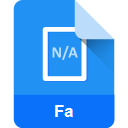
FASTA Formatted Sequence File
| Developer | N/A |
| Popularity | |
| Category | Data Files |
| Format | .FA |
| Cross Platform | Update Soon |
What is an FA file?
.FA files, also known as FASTA formatted sequence files, are commonly used in bioinformatics and molecular biology for storing biological sequence data, such as DNA, RNA, or protein sequences. These files contain sequences represented by single-letter codes (A, T, G, C for DNA; A, U, G, C for RNA; and 20 single-letter codes for amino acids in proteins), along with sequence identifiers and optional annotations.
More Information.
FASTA format was initially created to facilitate searching for similar sequences in sequence databases. It was designed to be human-readable and easy to parse by computer programs, making it ideal for use in bioinformatics applications.
Origin Of This File.
The FASTA format was originally developed by William Pearson at the University of Virginia in the early 1980s as a simple way to format sequences for searching in sequence databases. It has since become one of the most widely used formats for storing and sharing biological sequence data due to its simplicity and versatility.
File Structure Technical Specification.
Update Soon
How to Convert the File?
Windows:
To convert .FA files on Windows, you can utilize various bioinformatics software or programming libraries compatible with the platform. For instance, you can use BioEdit, a popular bioinformatics software that supports sequence file conversion. Additionally, you can write scripts in languages like Python using libraries such as Biopython to read .FA files and convert them to other formats.
Linux:
On Linux systems, you can leverage command-line tools and programming libraries to convert .FA files. Bioinformatics tools like BioPerl or BioPython offer functionalities to read, manipulate, and convert sequence files including .FA format. You can write scripts in Python or Perl using these libraries to convert .FA files to desired formats.
Mac:
For Mac users, similar to Linux, you can use command-line tools and bioinformatics libraries like BioPerl or BioPython to convert .FA files. Additionally, you can explore bioinformatics software packages like MacVector, which provide a graphical interface for sequence manipulation and conversion, including support for .FA files.
Android & iOS:
On mobile platforms like Android and iOS, the process of converting .FA files may require specialized bioinformatics apps. These apps often provide features for reading, editing, and converting sequence files directly on the device. You can search for bioinformatics apps on the respective app stores and choose one that supports file conversion capabilities.
Advantages And Disadvantages.
Advantages:
- Simple and human-readable format.
- Widely supported by bioinformatics software and databases.
- Can store sequences with associated metadata.
- Efficient for storing large datasets.
Disadvantages:
- Lack of standardized rules for sequence formatting within the file.
- Limited support for encoding additional metadata.
- Not suitable for storing complex hierarchical data structures.
How to Open FA?
Open In Windows
.FA files can be opened on Windows using text editors like Notepad or specialized bioinformatics software such as Geneious.
Open In Linux
On Linux systems, .FA files can be opened using text editors like Vim or Emacs, or with bioinformatics tools such as BioEdit or Jalview.
Open In MAC
.MAC users can open .FA files using text editors like TextEdit or specialized bioinformatics software such as MacVector.
Open In Android
There are various bioinformatics apps available on Android and iOS platforms that support opening and viewing .FA files, such as Sequence Scanner on Android and BioView on iOS.
Open In IOS
There are various bioinformatics apps available on Android and iOS platforms that support opening and viewing .FA files, such as Sequence Scanner on Android and BioView on iOS.
Open in Others
Apart from the mentioned platforms, .FA files can also be opened on other operating systems using any text editor or specialized bioinformatics software that supports the format. Additionally, online bioinformatics tools and web servers often provide the capability to upload and analyze .FA files directly from the browser.













