.FAA File Extension
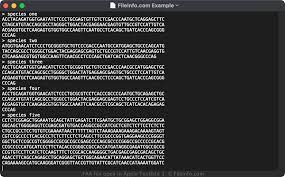
FASTA Sequence File
| Developer | David J. Lipman and William R. Pearson |
| Popularity | |
| Category | Data Files |
| Format | .FAA |
| Cross Platform | Update Soon |
What is an FAA file?
.FAA files, also known as FASTA Sequence files, are commonly used for storing biological sequence data. These files typically contain nucleotide or protein sequences, along with associated metadata. FASTA format is widely used in bioinformatics and molecular biology research due to its simplicity and versatility.
More Information.
FASTA format was originally created as a simple and efficient way to represent biological sequences and facilitate sequence comparison and analysis. It has since become one of the standard formats for storing sequence data due to its widespread adoption and compatibility with various bioinformatics tools and databases.
Origin Of This File.
The FASTA format was introduced by David J. Lipman and William R. Pearson in the early 1980s at the National Institutes of Health (NIH). It was initially developed for use with the FASTA algorithm, a tool for searching sequence databases.
File Structure Technical Specification.
Update Soon
How to Convert the File?
Windows:
- Using BioEdit: Open BioEdit software and go to the “File” menu. Select “Open” and choose your .FAA file. Once opened, you can save the file in a different format using the “Save As” option.
- Using BioPython: If you have Python installed, you can use BioPython library for conversion. Write a Python script using BioPython functions to read the .FAA file and save it in a different format.
Linux:
- Using EMBOSS: EMBOSS suite provides command-line tools for bioinformatics tasks. Use the
seqretcommand to convert the .FAA file to a different format. For example:seqret -sequence input.faa -outseq output.fasta. - Using Biopython: Similar to Windows, you can use BioPython library in Linux. Write a Python script to read the .FAA file and save it in a different format.
Mac:
- Using Text Editors: Open the .FAA file in a text editor like TextEdit. Copy the content and paste it into a new document in the desired format, then save it with the appropriate extension.
- Using BioPython: Install BioPython on your Mac and write a Python script to convert the .FAA file to a different format using BioPython functions.
Android:
- Online Conversion Tools: Transfer the .FAA file to a computer and use online bioinformatics tools or web-based sequence conversion services to convert the file to a different format.
- Third-Party Apps: Install a text editor app on your Android device that supports opening and editing text files. You can then manually copy the content of the .FAA file and paste it into a new document in the desired format.
iOS:
- Transfer and Convert: Transfer the .FAA file to a computer and use bioinformatics software or online tools to convert it to a different format. After conversion, transfer the converted file back to your iOS device.
- Text Editor Apps: Use a text editor app on your iOS device to manually copy the content of the .FAA file and paste it into a new document in the desired format. Save the document with the appropriate extension.
Advantages And Disadvantages.
Advantages:
- Simple and human-readable format.
- Widely supported by bioinformatics tools and databases.
- Efficient for storing and exchanging sequence data.
Disadvantages:
- Lack of standardized metadata beyond the header line.
- Limited support for representing complex sequence features or annotations.
- Not suitable for storing large-scale sequence datasets with extensive metadata.
How to Open FAA?
Open In Windows
.FAA files can be opened using text editors like Notepad, or bioinformatics software such as BioEdit or Geneious.
Open In Linux
Use text editors like Vim or Emacs, or bioinformatics tools like EMBOSS or Biopython.
Open In MAC
Similar to Linux, .FAA files can be opened using text editors or bioinformatics software compatible with macOS.
Open In Android
.FAA files can be opened using text editor apps available on the Google Play Store, or by transferring them to a computer for analysis.
Open In IOS
Text editor apps on iOS devices can be used to open .FAA files, or they can be transferred to a computer for analysis.
Open in Others
Some online bioinformatics tools and databases also support the upload and analysis of .FAA files. Additionally, specialized bioinformatics software packages may provide functionality for working with .FAA files.













