.FASTA File Extension
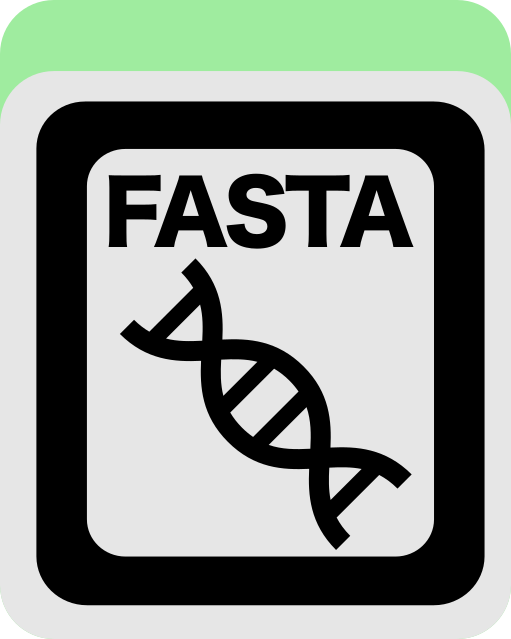
FASTA Sequence File
| Developer | David J. Lipman and William R. Pearson |
| Popularity | |
| Category | Data Files |
| Format | .FASTA |
| Cross Platform | Update Soon |
What is an FASTA file?
The .FASTA file extension is commonly associated with FASTA sequences, a format used to represent biological sequences, such as nucleotide or protein sequences, in a simple text-based manner. These files store biological sequences along with metadata like sequence names and descriptions, making them widely used in bioinformatics and molecular biology research.
More Information.
Initially, the .FASTA format was designed to facilitate rapid database searching and sequence comparison tasks. It provided a simple yet effective way to represent biological sequences, allowing researchers to store, retrieve, and analyze large amounts of sequence data efficiently. Over the years, it has become a standard format for storing sequence data and is supported by numerous bioinformatics tools and databases.
Origin Of This File.
The .FASTA format was introduced by William Pearson in the 1980s as a means to store and exchange biological sequence data efficiently. Its name originates from the FASTA software package, which Pearson developed for sequence comparison and database searching purposes.
File Structure Technical Specification.
A .FASTA file typically consists of one or more sequence entries, each starting with a header line that begins with the “>” character, followed by a unique identifier and an optional description. The sequence data follows the header line and can span multiple lines.
The format is flexible, allowing sequences to be represented in either single-line or multi-line formats. Additionally, .FASTA files can include comments, which are lines beginning with the “;” character.
How to Convert the File?
Windows:
- Using Bioinformatics Software: Install bioinformatics software such as BioEdit, Geneious, or CLC Sequence Viewer on your Windows computer.
- Open the .FASTA file using the software.
- Once the file is open, use the software’s export or save functionalities to convert the .FASTA file to another format such as FASTQ or GenBank.
Linux:
- Utilize Bioinformatics Tools: Install bioinformatics tools like EMBOSS or BioPerl on your Linux system.
- Open a terminal window and navigate to the directory containing the .FASTA file.
- Use command-line tools provided by the installed bioinformatics packages to convert the .FASTA file to the desired format. For example, you can use the
seqrettool from EMBOSS to perform conversions.
Mac:
- Use Text Editors: Open the .FASTA file using a text editor like TextEdit or BBEdit on your Mac computer.
- Copy the contents of the .FASTA file to a new document in the text editor.
- Save the new document in the desired format by selecting the appropriate file format option from the “Save As” dialog. Alternatively, you can use bioinformatics software like CLC Sequence Viewer or MacVector if available.
Android:
- Install a File Conversion App: Download and install a file conversion app such as Sequence Scanner from the Google Play Store on your Android device.
- Open the file conversion app and select the option to convert a file.
- Choose the .FASTA file from your device’s storage and select the desired output format for conversion.
- Follow the on-screen instructions to complete the conversion process. Once done, you can access the converted file from the app or your device’s file system.
iOS:
- Install a File Conversion App: Download and install a file conversion app such as Sequence Trace from the App Store on your iOS device.
- Open the file conversion app and select the option to convert a file.
- Choose the .FASTA file from your device’s storage and select the desired output format for conversion.
- Follow the on-screen instructions to complete the conversion process. Once done, you can access the converted file from the app or your device’s file system.
Advantages And Disadvantages.
Advantages:
- Simple and human-readable format.
- Widely supported by bioinformatics software and databases.
- Efficient for storing large sequence datasets.
- Flexible and extensible, allowing for additional metadata and comments.
Disadvantages:
- Lack of standardized metadata beyond the identifier and description.
- Not suitable for representing complex sequence features or annotations.
- Limited support for encoding sequence quality scores.
- Large .FASTA files can become unwieldy to handle and process.
How to Open FASTA?
Open In Windows
.FASTA files can be opened using text editors like Notepad or specialized bioinformatics software such as BioEdit or Geneious.
Open In Linux
Text editors like Vim or Emacs can be used to open .FASTA files in Linux, or bioinformatics tools like EMBOSS or BioPerl provide support for handling .FASTA files.
Open In MAC
TextEdit or BBEdit can be used to open .FASTA files on Mac, and bioinformatics software like CLC Sequence Viewer or MacVector also support this format.
Open In Android
Mobile apps like Sequence Scanner for Android or Sequence Trace for iOS provide support for viewing .FASTA files on mobile devices.
Open In IOS
Mobile apps like Sequence Scanner for Android or Sequence Trace for iOS provide support for viewing .FASTA files on mobile devices.
Open in Others
Online bioinformatics platforms like NCBI or EMBL-EBI allow users to upload and view .FASTA files directly in web browsers. Additionally, cloud-based bioinformatics tools like Galaxy offer support for handling .FASTA files.













