.FBL File Extension
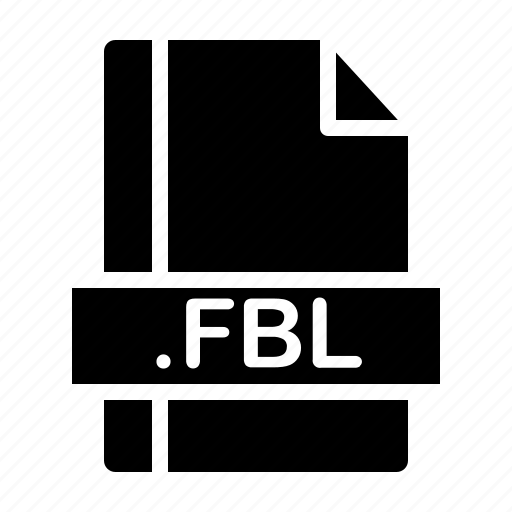
CADfix Command Level Log File
| Developer | TranscenData |
| Popularity | |
| Category | Text Files |
| Format | .FBL |
| Cross Platform | Update Soon |
What is an FBL file?
FBL CADfix Command Level Log files are utilized in the CADfix software environment to log and document the command-level operations performed during the manipulation and optimization of CAD (Computer-Aided Design) data.
These files play a crucial role in tracking and analyzing the sequence of commands executed within CADfix, providing a comprehensive record of design modifications and enhancements.
More Information.
The history of FBL CADfix Command Level Log files traces back to the need for a systematic approach to document the intricate operations performed on CAD data.
Originally designed to aid engineers and designers in understanding and reproducing specific modifications made during the CADfix workflow, these log files have evolved to become an invaluable resource for troubleshooting, collaboration, and design analysis.
Origin Of This File.
The FBL CADfix Command Level Log file extension was introduced as part of the CADfix software suite. CADfix, developed by ITI (International TechneGroup Incorporated), is renowned for its advanced capabilities in CAD model translation, repair, and simplification.
The Command Level Log files were created to offer users a detailed record of the actions taken within CADfix, enhancing transparency and traceability in the design process.
File Structure Technical Specification.
FBL CADfix Command Level Log files follow a structured format to capture and store information systematically.
The technical specifications include details on the file header, timestamps, executed commands, and relevant metadata.
These log files are typically in a plain text format, ensuring compatibility across various platforms and ease of interpretation.
How to Convert the File?
Windows
- Using Notepad:
- Locate the FBL CADfix Command Level Log file on your Windows system.
- Right-click on the file and choose “Open with” > “Notepad” to view and edit the file.
- Using CADfix:
- Open CADfix on your Windows machine.
- Navigate to the “File” menu and select “Open” to load the FBL CADfix Command Level Log file directly into CADfix.
Linux
- Using Terminal:
- Open the terminal and navigate to the directory containing the log file.
- Use a text editor like Nano or Vim to open and view the file.
- Using GUI Text Editor:
- Alternatively, you can use graphical text editors like Gedit or Kate.
- Right-click on the file, select “Open with,” and choose the desired text editor.
Mac
- Using TextEdit:
- Locate the FBL CADfix Command Level Log file on your Mac.
- Right-click on the file, choose “Open with,” and select “TextEdit” to view and edit the file.
- Using CADfix:
- If CADfix is installed on your Mac, open the software.
- From the “File” menu, choose “Open” and load the FBL CADfix Command Level Log file directly.
Android
- Using File Manager:
- Transfer the log file to your Android device.
- Open a file manager app, locate the file, and tap to open.
- Choose a text editor from the available options to view the content.
- Using Text Editor App:
- Download a text editor app from the Google Play Store.
- Open the app, navigate to the log file, and select it to view the contents.
iOS
- Using Files App:
- Transfer the log file to your iOS device using AirDrop or other methods.
- Open the Files app and navigate to the location of the log file.
- Tap on the file, and it will open in the default text viewer.
- Using Text Editing App:
- Download a text editing app from the App Store.
- Open the app, navigate to the log file, and select it to view and edit the content.
Advantages And Disadvantages.
Advantages:
- Traceability: Enables users to trace every step of the design modification process.
- Troubleshooting: Facilitates the identification and resolution of issues by reviewing command-level actions.
- Collaboration: Enhances collaboration by providing a shared record of design changes.
Disadvantages:
- File Size: Large and complex designs may result in substantial log file sizes, requiring adequate storage space.
- Privacy Concerns: Sensitive design information may be exposed in the log files, necessitating caution in sharing.
How to Open FBL?
Open In Windows
- Locate the log file on your Windows system.
- Use a text editor or CADfix itself to open and view the contents.
Open In Linux
- Access the log file through the terminal or file manager.
- Utilize a text editor like Nano or Vim for viewing.
Open In MAC
- Locate the file using Finder or Terminal.
- Open with a text editor such as TextEdit.
Open In Android
- Transfer the log file to your Android device.
- Use a text editor app, available from the Google Play Store.
Open In IOS
- Transfer the log file to your iOS device.
- Utilize a text editing app from the App Store.
Open in Others
For other platforms, follow a similar approach, utilizing a compatible text editor to view the content of the FBL CADfix Command Level Log file.













