.FFT File Extension
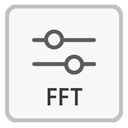
Adobe Audition Noise Print File
| Developer | Adobe Systems |
| Popularity | |
| Category | Audio Files |
| Format | .FFT |
| Cross Platform | Update Soon |
What is an FFT file?
.FFT (Fast Fourier Transform) file extension is associated with a specific type of data file primarily used in applications involving digital signal processing, acoustics, and related fields.
These files contain data that has been transformed using the .FFT algorithm, a method for efficiently computing the discrete Fourier transform (DFT) and its inverse.
More Information.
.FFT files were predominantly used in academic and research settings where signal processing was a primary concern.
Their use has since expanded into numerous fields, including telecommunications, audio engineering, and even finance.
The initial purpose of the .FFT file was to store the results of Fourier transform calculations, which decompose a function (often a signal) into its constituent frequencies.
Origin Of This File.
The .FFT algorithm, which gives the .FFT file its name, was popularized in the 1960s, although the underlying principles date back to Carl Friedrich Gauss in the early 19th century.
Its development was a significant breakthrough in digital signal processing, allowing for rapid and efficient analysis of frequency components within a signal.
This efficiency made it possible to perform complex signal analysis on computers and digital devices.
File Structure Technical Specification.
An .FFT file typically contains an array of complex numbers representing the amplitude and phase of frequencies in a signal. The structure of an .FFT file can vary depending on the software or device that generates it, but they generally consist of:
- Header: Contains metadata about the file, like sampling rate, number of data points, and format specifications.
- Data Section: The bulk of the file where the transformed data is stored. This section contains pairs of real and imaginary numbers representing the frequency components.
How to Convert the File?
Converting .FFT files involve transforming the frequency domain data back into the time domain or another format suitable for different applications.
This process can be complex, as it often requires an understanding of signal processing techniques.
Below are steps and tools commonly used for converting .FFT files:
1. Using MATLAB:
MATLAB is a powerful tool for numerical computation and is widely used for signal-processing tasks.
- Import the FFT File: Use MATLAB’s file I/O functions to import the .FFT file.
- Inverse FFT: Apply the inverse Fast Fourier Transform (using the
ifftfunction) to convert the data back to the time domain. - Export Data: Export the time-domain data to a desired format, such as .WAV for audio or .CSV for numerical data.
2. Using Python with NumPy and SciPy:
Python, combined with libraries like NumPy and SciPy, offers a free and efficient way to handle .FFT conversions.
- Read the FFT Data: Use Python’s file-handling capabilities to read the .FFT data.
- Apply Inverse FFT: Utilize the
numpy.fft.ifftfunction to perform the inverse transformation. - Save in Desired Format: Save the output in an appropriate format, depending on your requirements.
3. Specialized Software:
Certain specialized software, particularly in audio processing, can directly import .FFT files and convert them to other formats.
- Audacity: An open-source audio editor that can import some .FFT formats and export them as audio files.
- Spectrum Analyzers: Some spectrum analyzer software can read .FFT files and export the data in various formats.
Advantages And Disadvantages.
Advantages:
- Efficiency: .FFT files allow for the rapid analysis of frequency components, making them invaluable in real-time signal processing.
- Compactness: Storing data in the frequency domain can be more space-efficient, especially for sparse signals.
- Versatility: .FFT is used in a wide range of applications, from audio compression to spectral analysis.
Disadvantages:
- Complexity: Understanding and working with .FFT files require a grasp of advanced mathematical concepts.
- Dependence on Parameters: The accuracy of the data in .FFT files are highly dependent on parameters like window size and sampling rate.
How to Open FFT?
Open In Windows
- MATLAB:
- Install MATLAB from the official website.
- Use MATLAB’s file I/O functions to open and process .FFT files.
- GNU Octave:
- Download and install GNU Octave.
- Use similar commands as MATLAB for opening and analyzing .FFT files.
- Audacity:
- Install Audacity.
- Use the import function to load .FFT data for audio analysis.
Open In Linux
- GNU Octave:
- Install GNU Octave using the package manager.
- Open and analyze .FFT files using Octave.
- Audacity for Linux:
- Install Audacity via the package manager or from the official website.
- Analyze audio-related .FFT files.
- Python with SciPy and NumPy:
- Install Python and the necessary libraries.
- Write scripts to open and process .FFT data.
Open In MAC
- MATLAB for MacOS:
- Install MATLAB from its official site.
- Open .FFT files using MATLAB’s comprehensive toolset.
- Audacity for MacOS:
- Download and install Audacity.
- Use it for audio-oriented .FFT file analysis.
- Spectrum View:
- Find and install Spectrum View.
- Use it for visualizing frequency spectra of .FFT files.
Open In Android
Open In IOS
Open in Others
Mobile Platforms:
- FFT Apps: There are various mobile applications available for both iOS and Android that can handle .FFT data in a limited capacity, mainly for simple analysis and visualization.
Browser-Based Tools:
- Web Applications: Some web-based tools allow the uploading and visualization of .FFT data. However, these are generally less powerful and feature-rich compared to desktop applications.













