.## File Extension
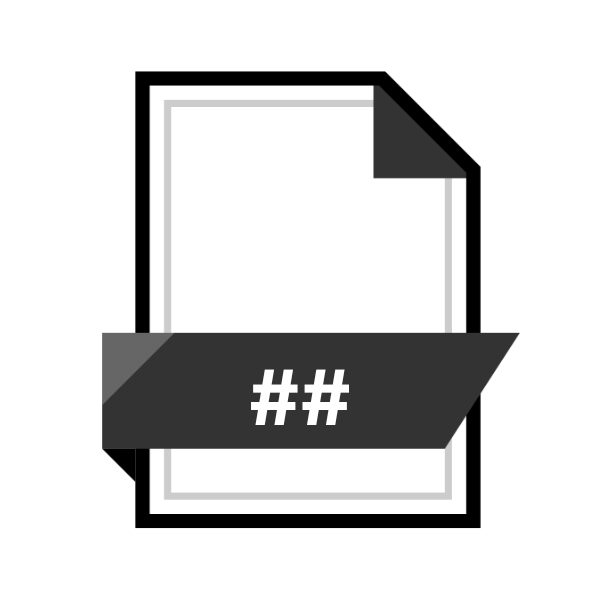
Encrypt Easy Encrypted File
| Developer | Baltsoft Software |
| Popularity | |
| Category | Encoded Files |
| Format | .Double Hash Tag |
| Cross Platform | Update Soon |
What is an ## file?
In the digital age, privacy and security have become paramount concerns. To address these concerns, various encryption methods have been developed to safeguard sensitive information.
One such method involves the use of files with the .## file extension, commonly known as Encrypt Easy Encrypted Files.
These files serve as containers for encrypted data, providing a secure way to store and transfer information across different platforms.
More Information.
Encrypt Easy was introduced as a response to the growing need for reliable encryption solutions in both personal and professional settings.
With the rise of cyber threats and data breaches, individuals and organizations sought ways to protect their confidential information from unauthorized access.
Encrypt Easy emerged as a versatile tool for encrypting files and folders, offering encryption algorithms such as AES (Advanced Encryption Standard) to ensure maximum security.
The initial purpose of Encrypt Easy and the .## file extension was to provide users with a simple yet effective way to encrypt their data.
Whether it was sensitive documents, financial records, or personal photos, Encrypt Easy offered a convenient solution for securing information against prying eyes.
Over time, the software and its associated file format gained popularity among users seeking reliable encryption tools.
Origin Of This File.
The .## file extension is primarily associated with Encrypt Easy, a software program designed to encrypt and decrypt files and folders.
Developed by security experts, Encrypt Easy offers a user-friendly interface for securing sensitive data using robust encryption algorithms.
The .## file extension is used by Encrypt Easy to denote encrypted files, ensuring that only authorized users can access their contents.
File Structure Technical Specification.
Files with the .## extension feature a specific structure optimized for encryption and decryption processes. At their core, these files serve as containers for encrypted data, utilizing strong encryption algorithms to protect the contents from unauthorized access.
The technical specifications of .## files may vary depending on the encryption settings chosen by the user, including the encryption algorithm, key length, and other parameters.
The encryption process typically involves converting the original file or folder into an encrypted format and storing it within a .## file.
During encryption, the data is transformed using mathematical algorithms, making it unreadable without the corresponding decryption key. This ensures that even if the .## file falls into the wrong hands, the encrypted data remains secure.
How to Convert the File?
To convert files with the .## extension on different operating systems, start by opening Encrypt Easy or compatible encryption software on Windows.
Locate the .## file, select it, and choose the decryption option within the software. Follow prompts to input the decryption key, enabling the restoration of the file to its original format. On Linux, install Encrypt Easy through compatibility layers and decrypt the file using the software.
Similarly, on macOS, install Encrypt Easy or a compatible program, launch it, and decrypt the .## file. For Android and iOS devices, install Encrypt Easy or a suitable encryption app from their respective app stores, open the app, and decrypt the file.
In other operating systems, install compatible encryption software and follow similar decryption procedures.
Ensure the availability of the correct decryption key and use trusted encryption software to mitigate security risks. Following these steps, users can efficiently convert .## files across various platforms.
Advantages And Disadvantages.
Advantage:
- Enhanced Security: By encrypting files with strong encryption algorithms, .## files provide robust security against unauthorized access and data breaches.
- User-Friendly Interface: Encrypt Easy’s intuitive interface makes it easy for users to encrypt and decrypt files, even without extensive technical knowledge.
- Cross-Platform Compatibility: .## files can be opened and decrypted on various operating systems, including Windows, Linux, macOS, Android, and iOS, ensuring seamless accessibility across different devices.
Disadvantage:
- Dependency on Encryption Software: To access the contents of .## files, users need to have Encrypt Easy or compatible encryption software installed on their devices.
- Risk of Data Loss: If the decryption key is lost or forgotten, it may be impossible to recover the encrypted data, resulting in potential data loss.
- Performance Impact: The encryption and decryption processes can introduce some overhead, particularly for large files, which may affect system performance.
How to Open ##?
Open In Windows
To open .## files in Windows, launch Encrypt Easy or compatible encryption software. Locate the .## file, select it, and choose the decryption option.
Follow prompts to enter the decryption key, restoring the file to its original format for access using any compatible application.
Open In Linux
Install Encrypt Easy or compatible software through compatibility layers. Use the software to decrypt .## files following similar steps as in Windows.
Open In MAC
Install Encrypt Easy or compatible software designed for macOS. Launch the software and decrypt .## files using its decryption feature.
Open In Android
Install Encrypt Easy or a compatible encryption app from the Google Play Store. Open the app, and decrypt .## files using its decryption functionality.
Open In IOS
Install Encrypt Easy or a compatible encryption app from the App Store. Open the app, and decrypt .## files using its decryption functionality.
Open in Others
Install compatible encryption software for other operating systems. Decrypt .## files following similar procedures as outlined for Windows, Linux, macOS, Android, or iOS.













