.@@@ File Extension
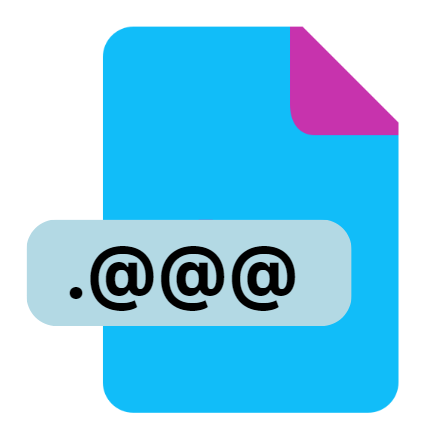
MS-DOS 2.0 to 3.2x Backup Control File
| Developer | Microsoft |
| Popularity | |
| Category | Backup Files |
| Format | Update Soon[ |
| Cross Platform | Update Soon |
What is an @@@ file?
The .@@@ file extension is associated with MS-DOS (Microsoft Disk Operating System) versions 2.0 to 3.2x as a Backup Control File.
These files play a crucial role in the backup process, serving as control files that help manage and organize the backup of data.
In the early days of personal computing, effective data management and backup were essential, and .@@@ files contributed significantly to these processes.
More Information.
The primary purpose of .@@@ files was to facilitate the backup process in MS-DOS. As computers became more integral to business operations and personal activities, the need for reliable data backup solutions became evident.
MS-DOS versions 2.0 to 3.2x included built-in backup utilities, and .@@@ files were part of these utilities. They contained control information used to manage backup sets, track backed-up files, and ensure accurate restoration of data.
In MS-DOS, the backup utility allowed users to copy files from the hard drive to removable media, such as floppy disks.
The .@@@ files stored metadata about these backup operations, including file names, backup dates, and the sequence of files.
This control information was essential for verifying the completeness and accuracy of backups and for restoring data when needed.
Origin Of This File.
The .@@@ file extension originated with the advent of MS-DOS, which was first introduced by Microsoft in 1981.
MS-DOS was one of the earliest operating systems for IBM-compatible personal computers. The .@@@ file extension was implemented in versions 2.0 to 3.2x, which were released between 1983 and 1987.
During this period, personal computing was rapidly evolving, and efficient data management systems were necessary to ensure data integrity and accessibility.
File Structure Technical Specification.
The structure of .@@@ files was relatively simple, reflecting the limited computing power and storage capabilities of early personal computers.
These files typically contained plain text or binary data that described the backup operation. Key components of the file structure included:
- Header Information: This section contained metadata about the backup operation, such as the date and time of the backup, the version of the backup utility used, and the total number of files backed up.
- File List: A sequential list of the files included in the backup, along with their respective paths, sizes, and timestamps. This list allowed the backup utility to track which files had been backed up and their locations on the storage media.
- Control Data: Additional control information, such as checksums or verification codes, to ensure data integrity during the backup and restoration processes.
Technical specifications of .@@@ files were closely tied to the limitations of the MS-DOS file system (FAT12 and FAT16). These specifications dictated how data was stored, accessed, and managed on the disk, influencing the structure and functionality of .@@@ files.
How to Convert the File?
Converting .@@@ files to more modern formats is not straightforward due to their specific role in MS-DOS backup operations.
It is possible to extract the information they contain and store it in a more contemporary format, such as a text file or database. This process involves:
- Extracting Metadata: Open the .@@@ file using a text editor or hex editor to extract the metadata and file list.
- Saving as Text: Copy the extracted data and save it in a text file format, which can be easily read and processed by modern software.
- Database Conversion: For more sophisticated data management, the extracted information can be entered into a database, enabling better organization and retrieval.
Specialized conversion tools or scripts may be necessary to automate this process, particularly if dealing with large numbers of .@@@ files.
Advantages And Disadvantages.
Advantages:
- Data Organization: .@@@ files provided a systematic way to organize and manage backup data, ensuring that all files were accounted for and could be restored accurately.
- Automation: The use of control files automated many aspects of the backup process, reducing the risk of human error and streamlining data management tasks.
- Compatibility: Designed for MS-DOS, .@@@ files were compatible with a wide range of early personal computers, making them a versatile solution for backup needs.
Disadvantages:
- Limited Capacity: The storage capacity of backup media like floppy disks was relatively low, limiting the amount of data that could be backed up and managed using .@@@ files.
- Obsolescence: As newer operating systems and file management systems emerged, the use of .@@@ files became obsolete, limiting their relevance in modern computing environments.
- Technical Complexity: For less technically inclined users, understanding and using .@@@ files and the associated backup utilities could be challenging, potentially leading to errors in the backup process.
How to Open @@@?
Open In Windows
- Locate the Original Software: Identify the software that created the .@@@ file.
- Install the Software: If not already installed, download and install the application.
- Open the File: Launch the software and use the open file feature to access the .@@@ file.
Open In Linux
- Find Compatible Software: Research and identify the software that can handle .@@@ files on Linux.
- Install via Package Manager: Use the package manager (e.g., apt, yum) to install the application.
- Access the File: Open the software and use it to open the .@@@ file.
Open In MAC
- Identify the Software: Determine which application generated the .@@@ file.
- Download and Install: Obtain and install the software if it is available for MacOS.
- Open with Application: Open the application and use it to access the .@@@ file.










