.FLAM3 File Extension
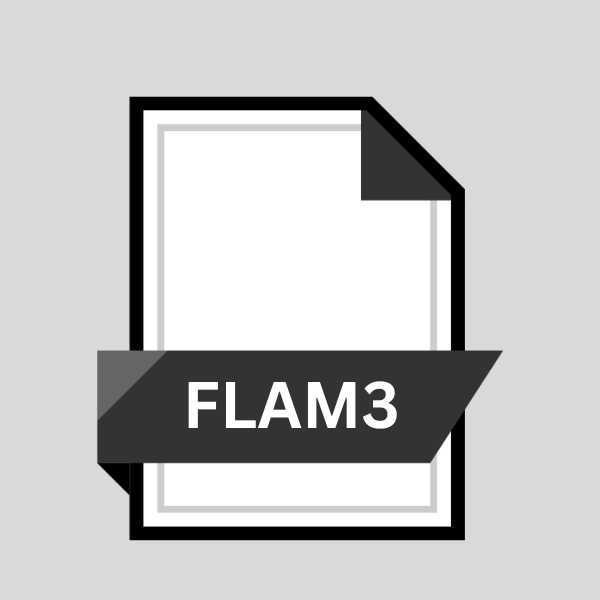
Fractal Flames File
| Developer | N/A |
| Popularity | |
| Category | Data Files |
| Format | .FLAM3 |
| Cross Platform | Update Soon |
What is an FLAM3 file?
The .FLAM3 file extension is associated with Fractal Flames, a specific type of digital artwork generated through computational algorithms.
These files store data that defines the parameters, transformations, and colors of fractal flames, enabling their reproduction and modification across various software platforms.
More Information.
Fractal flames gained popularity in the early 2000s as a unique form of digital art, captivating audiences with their intricate patterns and vibrant colors.
The .FLAM3 file extension was introduced to facilitate the sharing and editing of fractal flame compositions, empowering artists to collaborate and experiment with these mesmerizing visual constructs.
Origin Of This File.
The genesis of .FLAM3 files can be traced back to Scott Draves, a software artist and computer scientist renowned for his contributions to generative art.
Draves developed the Electric Sheep screensaver, a distributed computing project that creates and evolves fractal flames collaboratively.
The .FLAM3 file format emerged as a means to store and exchange fractal flame data efficiently within the Electric Sheep ecosystem and beyond.
File Structure Technical Specification.
.FLAM3 files typically consist of structured XML (eXtensible Markup Language) data, organized to represent the parameters, transformations, and rendering settings of fractal flames. Key components of a .FLAM3 file include:
- Transformations: Defines the mathematical transformations applied to iterated function systems (IFS), which generate the fractal shapes.
- Colors: Specifies the color gradients and palettes used to render the fractal flame.
- Variations: Describes additional functions or effects applied to the fractal transformations, allowing for greater creative expression.
- Rendering Settings: Controls parameters such as image resolution, antialiasing, and motion blur, influencing the final appearance of the fractal flame.
How to Convert the File?
Converting .FLAM3 files to other formats may be necessary to accommodate specific software requirements or compatibility constraints. Several methods exist for converting .FLAM3 files:
- Using Dedicated Software: Specialized fractal flame software such as Apophysis or Chaotica often includes built-in support for importing and exporting .FLAM3 files, allowing for seamless conversion to other formats.
- Manual Conversion: Advanced users can manually extract the parameters and settings from a .FLAM3 file and recreate the fractal flame in a different software environment, adjusting as needed to preserve the original aesthetic.
- Online Converters: Web-based conversion services may offer tools for converting .FLAM3 files to popular image formats such as JPEG or PNG, simplifying the process for casual users.
Advantages And Disadvantages.
Advantage:
- Versatility: .FLAM3 files can be manipulated and rendered using various software applications, offering artists flexibility in their creative workflow.
- Community Collaboration: The standardized file format fosters collaboration and sharing among fractal flame enthusiasts, enabling the exchange of ideas and techniques.
- Precision Control: Artists can fine-tune the parameters within .FLAM3 files to achieve precise aesthetic effects, exploring the vast landscape of fractal possibilities.
Disadvantage:
- Complexity: Understanding and manipulating .FLAM3 files requires familiarity with fractal mathematics and computational algorithms, posing a steep learning curve for newcomers.
- Resource Intensive: Rendering high-resolution fractal flames from .FLAM3 files can demand significant computational resources, limiting accessibility for some users.
- Compatibility Issues: Not all software applications support the .FLAM3 file format natively, necessitating conversion or specialized software for viewing and editing.
How to Open FLAM3?
Open In Windows
Apophysis: Apophysis is a popular open-source fractal flame editor for Windows that supports the .FLAM3 file format. Users can import .FLAM3 files into Apophysis to view, edit, and render fractal flames with precision and flexibility.
Open In Linux
Flam3: Flam3 is a command-line tool and library for generating and rendering fractal flames, compatible with Linux systems. Users can utilize Flam3 to process .FLAM3 files and produce high-quality images or animations of fractal flames.
Open In MAC
ApophysisX: ApophysisX is a macOS port of the Apophysis fractal flame editor, offering native support for .FLAM3 files on Apple’s operating system. Mac users can leverage ApophysisX to explore and create fractal flames with ease and efficiency.
Open In Android
Frax HD: Frax HD is a popular fractal art app for Android devices, providing users with an intuitive interface for exploring and interacting with fractal flames. While .FLAM3 file support may vary, Frax HD offers compatibility with various fractal formats, allowing users to import and manipulate fractal artwork on their Android devices.
Open In IOS
Frax HD: Frax HD is also available for iOS devices, offering the same features and functionality as its Android counterpart. iOS users can import .FLAM3 files into Frax HD to experience the beauty and complexity of fractal flames on their iPhones or iPads.
Open in Others
- Chaotica: Chaotica is a cross-platform fractal art software that supports .FLAM3 files on Windows, macOS, and Linux. With its user-friendly interface and powerful rendering engine, Chaotica offers a comprehensive solution for creating, editing, and rendering fractal flames across different platforms.
- JWildfire: JWildfire is another cross-platform fractal flame editor that works on Windows, macOS, and Linux. It supports .FLAM3 files and offers a wide range of features for generating and manipulating fractal artwork, making it a versatile choice for fractal enthusiasts on various operating systems.













