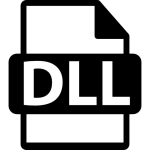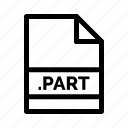.FLO File Extension

RFFlow Flowchart File
| Developer | RFF Electronics |
| Popularity | |
| Category | Data Files |
| Format | .FLO |
| Cross Platform | Update Soon |
What is an FLO file?
Files with the .FLO file extension are a type of binary file that serves various purposes across different software applications.
These files contain data in a structured format, often associated with flowcharts, diagrams, or other visual representations.
.FLO files are used for storing information that can be displayed and edited using specific software programs.
In this article, we will delve into the origin, history, file structure, technical specifications, advantages, and disadvantages of .FLO files.
More Information.
.FLO files were initially created to facilitate the exchange and editing of visual information. They were designed to be versatile and compatible with multiple software applications, making it easier for users to collaborate and work on visual projects.
Over the years, the .FLO file format has evolved to support a wide range of features and functionalities, serving as a valuable tool for professionals in design, engineering, and other fields.
Origin Of This File.
The origin of the .FLO file format can be traced back to the need for a standardized way to store and exchange visual representations, such as flowcharts, diagrams, and graphical data.
Various software applications across different industries adopted the .FLO file format to enable users to save and share their work seamlessly. The specific origin may vary depending on the software that uses .FLO files.
File Structure Technical Specification.
.FLO files are binary files, which means they store data in a format that is not easily human-readable. The exact structure and technical specifications of .FLO files may vary depending on the software application that generates them.
Common characteristics of .FLO files include header information, data sections, and metadata that describe the contents of the file.
To work with .FLO files, you typically need compatible software that can interpret and display their content.
How to Convert the File?
Converting .FLO files to other formats is dependent on the software you’re using. Here’s a concise guide to help you with the conversion process:
- Open the .FLO File: Use the software that supports .FLO files and open the file within the application.
- Export or Save As: Look for an option to export or save the file in a different format. This is typically found in the software’s menu.
- Choose the Format: Select the desired output format for the conversion. Common options include .PDF, .PNG, or .SVG.
- Configure Settings (if available): Adjust any conversion settings, such as image quality or page size, based on your preferences.
- Select a Destination: Specify where you want to save the converted file on your computer.
- Complete the Conversion: Confirm your selections and start the conversion process, allowing the software to convert the .FLO file to the chosen format.
- Verify the Result: Locate the converted file and open it to ensure that the content appears as expected and retains its visual integrity.
Advantages And Disadvantages.
Advantages
- Versatility: .FLO files can store a wide range of visual data, making them suitable for various purposes.
- Compatibility: Many software applications support .FLO files, ensuring that users can work with these files across platforms.
- Collaboration: .FLO files enable seamless collaboration among users working on visual projects.
- Data Integrity: Binary format ensures that data remains intact and unaltered.
Disadvantages
- Proprietary Formats: Some .FLO files may be tied to specific software, limiting their use to that software.
- Limited Accessibility: Users without the relevant software may have difficulty opening and editing .FLO files.
- Complex Structure: The binary nature of .FLO files can make manual editing or troubleshooting challenging.
How to Open FLO?
Open In Windows
- Ensure you have the appropriate software that supports .FLO files.
- Double-click the .FLO file. The software should open the file for viewing and editing.
Open In Linux
- Install software that can open .FLO files, which may include open-source flowchart and diagramming applications.
- Launch the software and use the “Open” or “Import” option to select the .FLO file.
Open In MAC
- Similar to Linux, install a software application compatible with .FLO files.
- Open the software and use the “Open” or “Import” feature to access the .FLO file.
Open In Android
- Download and install an Android app that supports .FLO files from the Google Play Store.
- Open the app and use its file browsing or import function to open the .FLO file.
Open In IOS
- Install an iOS app that is capable of handling .FLO files from the App Store.
- Launch the app and use its file management features to open the .FLO file.
Open in Others
For other operating systems, you may need to find specific software or applications that can handle .FLO files. The process is generally similar to the instructions provided for Windows, Linux, Mac, Android, and iOS.