.FLOW File Extension
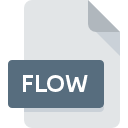
Expression SketchFlow Data File
| Developer | Microsoft |
| Popularity | |
| Category | Data Files |
| Format | .FLOW |
| Cross Platform | Update Soon |
What is an FLOW file?
The .FLOW file extension is associated with Expression SketchFlow, a prototyping tool developed by Microsoft for designing and prototyping applications. These files contain data utilized within SketchFlow, allowing users to create interactive prototypes of applications, websites, or user interfaces.
More Information.
Microsoft Expression Studio was introduced in 2007, and SketchFlow became a prominent feature in Expression Blend, one of the tools within the suite. The primary purpose of SketchFlow was to streamline the prototyping process, allowing designers to rapidly iterate on designs, gather feedback, and refine user experiences before committing to full-scale development.
Origin Of This File.
.FLOW files originated from Microsoft’s Expression Studio suite, which included SketchFlow as part of its lineup. SketchFlow was aimed at providing designers and developers with a platform to create interactive prototypes, enabling stakeholders to visualize and test application designs before full development.
File Structure Technical Specification.
.FLOW files are typically structured to store various elements of the prototype, including artboards, interactive elements, transitions, and animations. They may contain XML-based data defining the layout, behavior, and interactions of the prototype components. The technical specifications for .FLOW files may vary based on the version of SketchFlow and the features utilized within the prototype.
How to Convert the File?
Windows:
- Open the .FLOW file using Microsoft Expression Blend or SketchFlow.
- Navigate to the “File” menu.
- Select “Export” or “Save As” option.
- Choose a compatible format for conversion (e.g., PDF, image formats).
- Follow the on-screen instructions to complete the export process.
Linux:
- Install Wine, a compatibility layer for running Windows applications on Linux.
- Right-click on the .FLOW file and select “Open With” > “Wine Windows Program Loader.”
- Open the file using Microsoft Expression Blend or SketchFlow through Wine.
- Follow the steps mentioned for Windows to export the file to a compatible format.
Mac:
- Install a virtualization software such as Parallels Desktop or VMware Fusion.
- Set up a Windows virtual machine on your Mac.
- Install Microsoft Expression Blend or SketchFlow within the virtual machine.
- Open the .FLOW file using Expression Blend or SketchFlow in the virtual machine.
- Export the file to a compatible format as described in the Windows section.
Android & iOS:
There are no native options to convert .FLOW files on Android or iOS devices. However, you can consider transferring the file to a Windows, Linux, or Mac computer and following the respective steps mentioned above for conversion. Alternatively, explore online prototyping tools that support importing .FLOW files or converting them to compatible formats for mobile devices.
Advantages And Disadvantages.
Advantages:
- Rapid prototyping: .FLOW files facilitate quick creation and testing of interactive prototypes.
- Collaboration: They enable designers and stakeholders to collaborate effectively during the design phase.
- Feedback gathering: Interactive prototypes allow for more meaningful feedback, leading to better-informed design decisions.
Disadvantages:
- Dependency on specific software: .FLOW files are dependent on SketchFlow or compatible software, limiting accessibility.
- Learning curve: Users may require time to learn how to effectively utilize SketchFlow and .FLOW files for prototyping.
- Limited functionality: While suitable for prototyping, .FLOW files may lack the robust functionality required for full-scale development.
How to Open FLOW?
Open In Windows
Open .FLOW files using Microsoft Expression Blend or SketchFlow, if installed.
Open In Linux
Use Wine or a virtual machine to run Windows software and open .FLOW files with Expression Blend.
Open In MAC
Similar to Windows, use tools like Wine or virtual machines to run Windows software and open .FLOW files.
Open In Android
No native support; consider converting .FLOW files to a compatible format or utilizing online prototyping tools.
Open In IOS
No native support; consider converting .FLOW files to a compatible format or utilizing online prototyping tools.
Open in Others
Compatibility may vary; consider using cross-platform prototyping tools or exporting to alternative formats for wider accessibility.













