.FLOWCHART File Extension
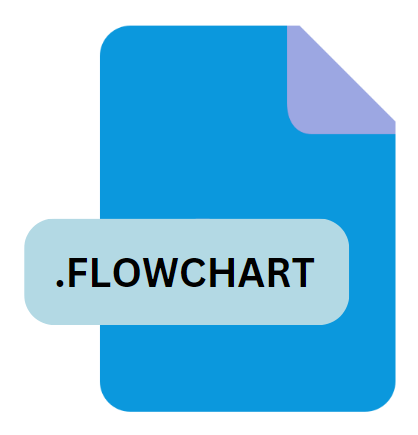
PureFlow Flowchart
| Developer | Aleksandr Kozlov |
| Popularity | |
| Category | Page Layout Files |
| Format | .FLOWCHART |
| Cross Platform | Update Soon |
What is an FLOWCHART file?
The ‘.FLOWCHART’ file extension is associated with PureFlow, a specialized software used for creating detailed flowcharts.
Flowcharts are graphical representations of processes or workflows, commonly used in various industries such as software development, engineering, business process management, and more.
These files store diagrams that visually depict the sequence of steps or actions within a process, making complex systems easier to understand and analyze.
More Information.
The development of ‘.FLOWCHART’ files stemmed from the need to streamline complex processes into clear, visual representations.
Historically, flowcharts have been integral in system analysis and design, project management, and documenting business processes.
PureFlow aimed to enhance this tradition by providing a digital platform that not only creates flowcharts but also integrates them into broader process management frameworks.
Origin Of This File.
PureFlow, developed by a leading software company specializing in process management tools, introduced the ‘.FLOWCHART’ file format to facilitate the creation and editing of flowcharts.
The software is designed to offer intuitive tools for diagramming, allowing users to map out workflows, decision paths, and operational procedures with ease.
File Structure Technical Specification.
‘.FLOWCHART’ files are structured to store graphical elements such as shapes (rectangles, diamonds, ovals), arrows (indicating flow or direction), and text labels (describing activities or decisions).
These elements are organized on a canvas where connections between them denote the sequence or relationships between steps in a process.
The file format typically supports various graphical attributes like color, line style, and formatting options to enhance clarity and readability.
Technically, ‘.FLOWCHART’ files may be saved in proprietary binary formats optimized for quick rendering and editing within PureFlow.
They can also be exported to common interchange formats such as XML or SVG, ensuring compatibility with other diagramming tools or for archival purposes.
How to Convert the File?
Converting .FLOWCHART files may be necessary to ensure compatibility or to share diagrams with users who do not have PureFlow installed. Conversion options include:
- Export to Image Formats: PureFlow typically allows exporting flowcharts to common image formats like PNG, JPEG, or SVG, suitable for embedding in documents or presentations.
- Export to PDF: Creating a PDF version of the flowchart preserves layout and ensures compatibility across different platforms.
- Export to Other Diagram Formats: Some diagramming tools support importing XML-based diagrams, allowing .FLOWCHART files to be converted into formats like .vsdx (Visio) or .drawio (draw.io).
Advantages And Disadvantages.
Advantages:
- Visual Clarity: Flowcharts provide a clear visual representation of processes, aiding in understanding complex workflows.
- Communication: They facilitate effective communication between team members, stakeholders, and clients by visualizing concepts and procedures.
- Analysis: Flowcharts help in identifying bottlenecks, redundancies, and inefficiencies in processes, enabling optimization.
Disadvantages:
- Complexity Management: Large flowcharts can become cumbersome to manage and update, requiring careful design and maintenance.
- Interpretation: Misinterpretation of flowcharts can occur if not properly annotated or if the flow logic is not clearly defined.
- Version Control: Managing revisions and versions of flowcharts can be challenging without dedicated version control systems.
How to Open FLOWCHART?
Open In Windows
- Install PureFlow: Download and install PureFlow from the official website or trusted software repositories.
- Open the File: Double-click on the ‘.FLOWCHART’ file to launch PureFlow and load the diagram.
Open In Linux
- Install Wine: If PureFlow is compatible with Wine (a compatibility layer for running Windows applications on Linux), install Wine and configure it.
- Run PureFlow: Use Wine to execute the PureFlow installer and subsequently open ‘.FLOWCHART’ files within the application.
Open In MAC
- Download PureFlow: Obtain PureFlow from the developer’s website or macOS App Store.
- Launch PureFlow: Open PureFlow and use the File > Open menu to load the ‘.FLOWCHART’ file.









