.FMPLUGIN File Extension
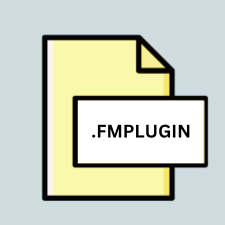
FileMaker Plug-in
| Developer | FileMaker |
| Popularity | |
| Category | Plugin Files |
| Format | .FMPLUGIN |
| Cross Platform | Update Soon |
What is an FMPLUGIN file?
.FMPLUGIN files are plug-in files used by FileMaker, a popular database management software. These files extend the functionality of FileMaker by adding new features or enhancing existing ones.
More Information.
.FileMaker has supported plug-ins since its early versions as a way to customize and extend its functionality. Initially, plug-ins were primarily used for tasks such as data manipulation, communication with external systems, or user interface enhancements.
Origin Of This File.
.FMPLUGIN files are created by developers to integrate custom functionalities into FileMaker solutions, allowing users to extend the capabilities of their databases beyond what is provided by the core software.
File Structure Technical Specification.
.FMPLUGIN files are typically packaged as bundles or folders containing the necessary resources and code files. The exact structure and contents vary depending on the purpose of the plug-in and the developer’s implementation. Inside the bundle, you may find executable code, configuration files, documentation, and other resources required for the plug-in to function properly.
How to Convert the File?
Windows: .FMPLUGIN files are not typically converted in Windows. Instead, they are used directly within FileMaker after being installed through the plug-in management interface.
Linux: Converting .FMPLUGIN files in Linux is not a common practice due to the lack of native support for FileMaker on this platform. However, you may explore using third-party solutions or emulators to run FileMaker on Linux and access .FMPLUGIN files.
macOS: .FMPLUGIN files can be installed and used directly within FileMaker on macOS. Simply place the .FMPLUGIN file in the appropriate location within the FileMaker application directory, and it will be available for use.
Android & iOS: .FMPLUGIN files cannot be converted or used directly on Android or iOS devices. FileMaker Go, the mobile version of FileMaker, does not support plug-ins.
Others: .FMPLUGIN files are specifically designed to work with FileMaker and cannot be converted or used with other software applications. They are intended for use within the FileMaker environment only.
Advantages And Disadvantages.
Advantages:
- Extends the functionality of FileMaker beyond its built-in features.
- Allows developers to create custom solutions tailored to specific needs.
- Can enhance productivity by automating tasks or integrating with external systems.
Disadvantages:
- Requires development skills to create or modify plug-ins.
- Compatibility issues may arise with different versions of FileMaker or operating systems.
- Dependency on third-party plug-ins can increase the complexity of solutions and maintenance.
How to Open FMPLUGIN?
Open In Windows
To open .FMPLUGIN files in Windows, you need to have FileMaker installed. Once installed, the plug-in can be added to a FileMaker solution through the plug-in management interface.
Open In Linux
FileMaker does not have a native version for Linux. However, you may be able to use third-party solutions or emulators to run FileMaker on Linux and access .FMPLUGIN files.
Open In MAC
.FMPLUGIN files can be opened on macOS by installing them in the appropriate location within the FileMaker application directory. Once installed, they will be available for use within FileMaker.
Open In Android
FileMaker Go, the mobile version of FileMaker, does not support plug-ins. Therefore, .FMPLUGIN files cannot be opened directly on Android or iOS devices.
Open In IOS
FileMaker Go, the mobile version of FileMaker, does not support plug-ins. Therefore, .FMPLUGIN files cannot be opened directly on Android or iOS devices.
Open in Others
.FMPLUGIN files are specifically designed to work with FileMaker and cannot be opened or used with other software applications.













