.FO File Extension
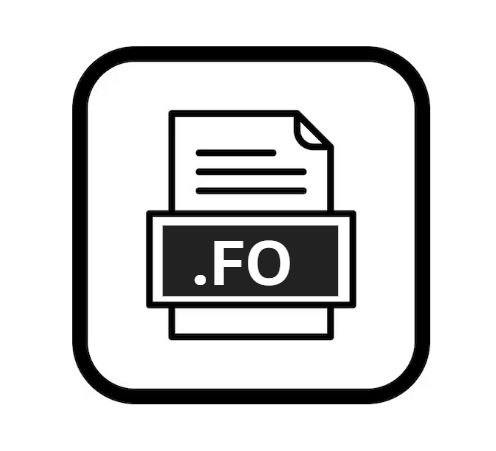
XSL-FO Form
| Developer | N/A |
| Popularity | |
| Category | Data Files |
| Format | .FO |
| Cross Platform | Update Soon |
What is an FO file?
The ‘.FO’ file extension is primarily associated with the creation of documents using the Formatting Objects (FO) language, a part of the Extensible Stylesheet Language (XSL) standard.
FO files are used to define the layout and formatting of documents, enabling precise control over how the content appears when printed or displayed.
More Information.
XSL-FO was first introduced as a recommendation by the W3C in 2001, to provide a standardized way to format XML content for printing and other display purposes.
The ‘.FO’ file extension is used to create documents that adhere to the XSL-FO specifications. These documents typically include detailed instructions on how the content should be presented, such as font styles, page layouts, and pagination.
Origin Of This File.
The origin of the ‘.FO’ file extension can be traced back to the development of XSL and XSL-FO by the World Wide Web Consortium (W3C). XSL-FO, or Extensible Stylesheet Language Formatting Objects, is a markup language designed for specifying the visual presentation of XML documents.
It allows users to define how XML content should be displayed in various output formats, such as print or digital media.
File Structure Technical Specification.
FO files are typically written in XML format. They consist of a hierarchical structure that defines the formatting properties and layout instructions for the content within the document. Some of the key elements and attributes found in ‘.FO’ files include:
- Root Element: The root element of an FO file is usually
<fo:root>, which contains the entire formatting instructions for the document. - Formatting Objects: The
<fo:block>,<fo:inline>, and<fo:table>elements are commonly used to define how text and other content should be formatted. - Attributes: Various attributes such as ‘font-size,’ ‘text-align,’ and ‘margin’ are used to specify formatting details.
- Page Layout: FO files can define the page size, margins, headers, footers, and other layout-related properties.
- Flow Content: Content to be displayed within the document, which can include text, images, and more.
How to Convert the File?
Converting ‘.FO’ files to other formats like PDF or HTML typically involves using specialized software or tools designed for this purpose. Here are the steps to convert a ‘.FO’ file:
- Choose an FO Processor: Select and install an FO processor like Apache FOP or RenderX XEP, or use an online FO converter.
- Open Software or Website: Open the chosen FO processor software on your computer or access an online FO converter via a web browser.
- Select Input File: In the software, select the ‘.FO’ file you want to convert as the input file. On a website, follow the upload instructions to provide your ‘.FO’ file.
- Choose Output Format: Specify the desired output format, such as PDF or HTML, in the FO processor or online converter.
- Configure Settings (Optional): Adjust any additional settings, such as page size, orientation, or output directory, if available.
- Start Conversion: Initiate the conversion process by clicking a “Convert” or “Start” button within the software or website.
- Download Converted File: Once the conversion is complete, download the converted file from the software or website.
- Verify Output: Open the converted file to ensure it retains accurate formatting and content.
- Save the Converted File: If satisfied, save the converted file to your preferred location for future use or sharing.
Advantages And Disadvantages.
Advantages:
- Precise Formatting: ‘.FO’ files allow for precise control over the appearance of documents, making them suitable for applications where formatting is critical, such as legal documents, technical manuals, and academic papers.
- Platform Independence: FO files are platform-independent, meaning they can be used on various operating systems without compatibility issues.
- Scalability: FO files can handle large and complex documents efficiently, making them suitable for projects with extensive content.
Disadvantages:
- Complexity: Writing ‘.FO’ files can be challenging, as it requires a solid understanding of the FO language and XML syntax.
- Limited Use Cases: FO files are primarily used for print and presentation purposes, limiting their versatility compared to other file formats.
How to Open FO?
Open In Windows
- Install an FO processor like Apache FOP or RenderX XEP.
- Use the FO processor’s software to open and process ‘.FO’ files.
Open In Linux
- Install an FO processor such as Apache FOP via package managers (e.g., APT or YUM).
- Use command-line tools or FO processor software to handle ‘.FO’ files.
Open In MAC
- Install an FO processor like Apache FOP on your Mac.
- Use the FO processor software to convert the ‘.FO’ file to PDF or HTML.
- Open the converted PDF or HTML file using a compatible application.
Open In Android
- On your Android device, you can use online FO to PDF/HTML converters available in web browsers.
- Visit an online FO converter website.
- Upload your ‘.FO’ file to the converter.
- Configure any settings if needed.
- Start the conversion process and wait for it to complete.
- Download the converted PDF or HTML file to your Android device.
- Open the file using a suitable app, such as a PDF reader or web browser.
Open In IOS
- On your iOS device, you can also use online FO to PDF/HTML converters available in web browsers.
- Access an online FO converter website using Safari or another browser.
- Upload your ‘.FO’ file to the converter.
- Adjust any settings if required.
- Initiate the conversion process and wait for it to finish.
- Download the converted PDF or HTML file to your iOS device.
- Open the file using a compatible app, such as a PDF viewer or web browser.
Open in Others
- For less common or specialized operating systems, consider using online FO to PDF/HTML converters accessible through web browsers.
- Follow the same steps as mentioned for Android and iOS, adapting as necessary based on the specific capabilities and software available on your platform.













