.FORM File Extension
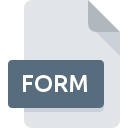
NetBeans Java GUI Designer Form
| Developer | Apache |
| Popularity | |
| Category | Page Layout Files |
| Format | .FORM |
| Cross Platform | Update Soon |
What is an FORM file?
.FORM file extension is primarily associated with NetBeans, a popular integrated development environment (IDE) used for Java development.
Specifically, .FORM files are utilized by NetBeans’ GUI (Graphical User Interface) Designer to store graphical representations of Java Swing components.
These files play a crucial role in designing and laying out graphical interfaces for Java applications within the NetBeans IDE.
More Information.
NetBeans introduced its GUI Designer to facilitate the creation of Java GUIs without requiring extensive manual coding.
The .FORM files were designed to store metadata and layout information about Swing components such as buttons, labels, text fields, and more.
This approach aimed to provide developers with a visual drag-and-drop interface, reducing the time and effort needed for GUI development compared to traditional coding methods.
Origin Of This File.
The .FORM file format originated alongside NetBeans IDE’s development as a Java IDE. NetBeans, originally created by Sun Microsystems, has been widely adopted in the Java development community due to its robust features and integration capabilities.
The introduction of .FORM files streamlined the process of visually designing user interfaces for Java applications, making GUI development more intuitive and efficient.
File Structure Technical Specification.
The .FORM file structure typically consists of XML-based markup that defines the properties, dimensions, positions, and relationships of GUI components within a Java form.
This XML structure is human-readable and contains elements that correspond to each GUI component present in the form.
Attributes within these elements specify details like component type, location, size, text content, and event handlers associated with user interactions.
How to Convert the File?
Converting .FORM files may be necessary when switching IDEs or versions of NetBeans. While direct conversion tools specifically for .FORM files are not common, alternative approaches include:
- Manual Conversion: Recreate the GUI layout in the new IDE or version by manually coding the necessary UI components and their properties.
- Code Export: Export the generated Java code from NetBeans IDE and import it into the new environment, reconstructing the GUI design programmatically.
- Third-Party Tools: Explore third-party converters or plugins that support migration between different Java GUI frameworks, though direct support for .FORM files may be limited.
Advantages And Disadvantages.
Advantages:
- Visual Design: Simplifies GUI development by allowing developers to visually arrange components.
- Time Efficiency: Reduces the need for manual coding of GUI layouts, speeding up development cycles.
- Integration: Seamlessly integrates with NetBeans IDE, leveraging its full suite of development tools and libraries.
- Maintenance: Facilitates easier maintenance and updates to GUIs by keeping layout information separate from business logic.
Disadvantages:
- IDE Dependency: .FORM files are tightly coupled with NetBeans IDE, limiting portability to other IDEs.
- Version Compatibility: Changes in NetBeans versions may affect compatibility with .FORM files.
- Manual Editing Complexity: While .FORM files are XML-based, direct manual editing can be cumbersome for complex layouts.
How to Open FORM?
Open In Windows
- Install NetBeans IDE (compatible with Windows) and open .FORM files directly within the IDE environment.
Open In Linux
- NetBeans IDE is also available for Linux distributions, providing a consistent environment for .FORM file handling and Java development.
Open In MAC
- Similarly, install NetBeans IDE for macOS and use it to open .FORM files for GUI design and development.













